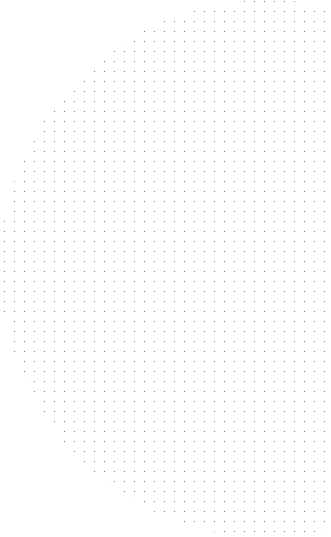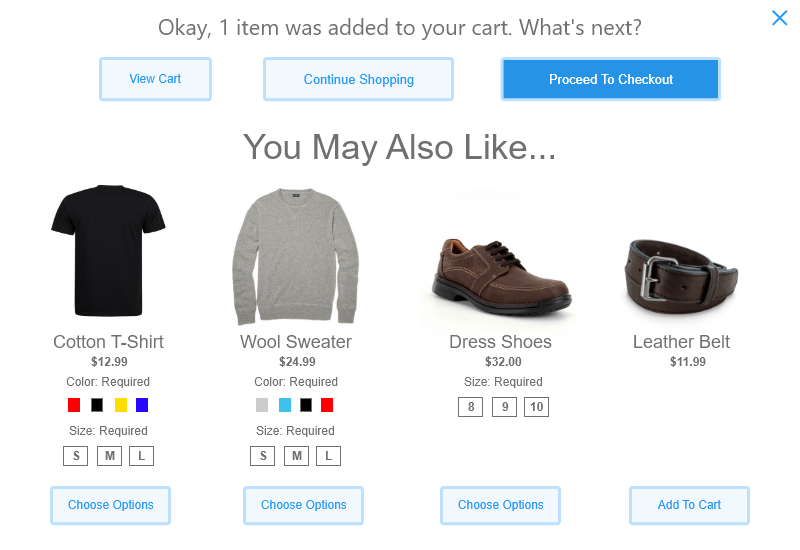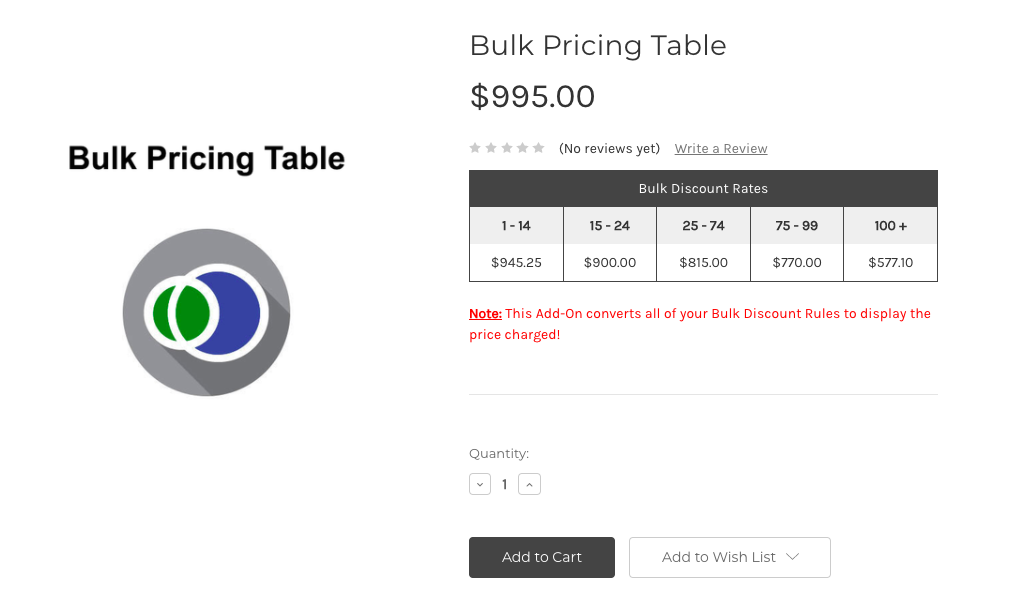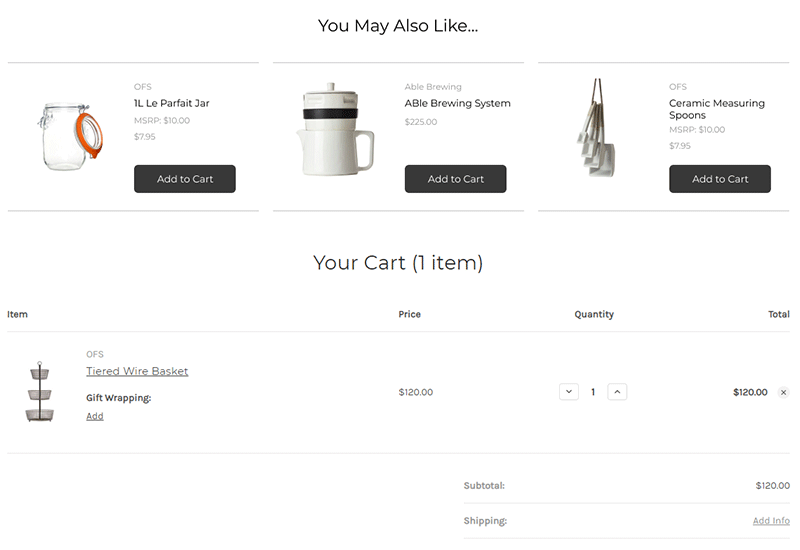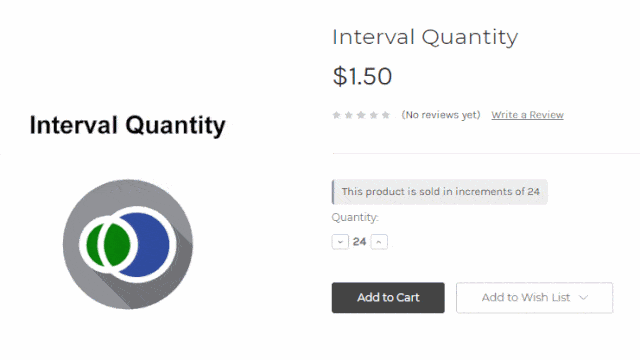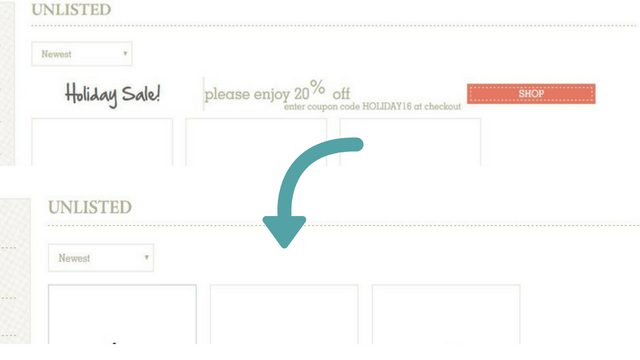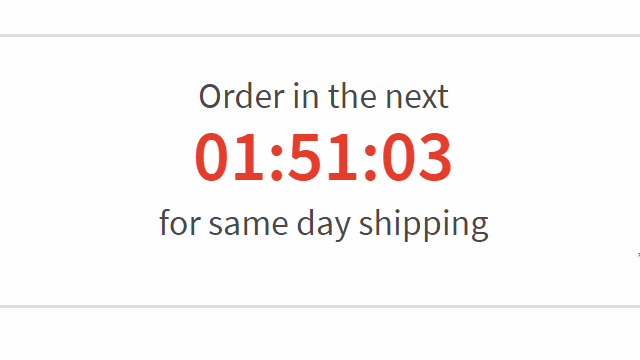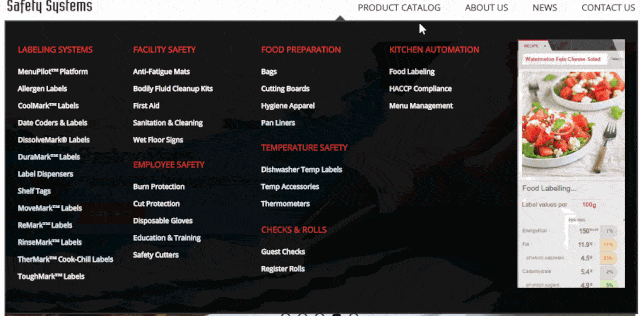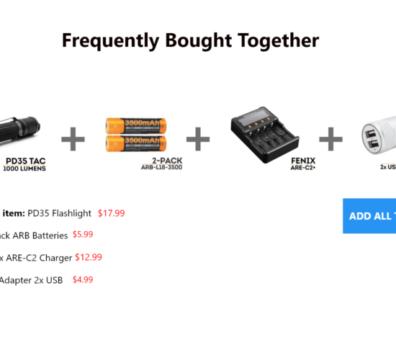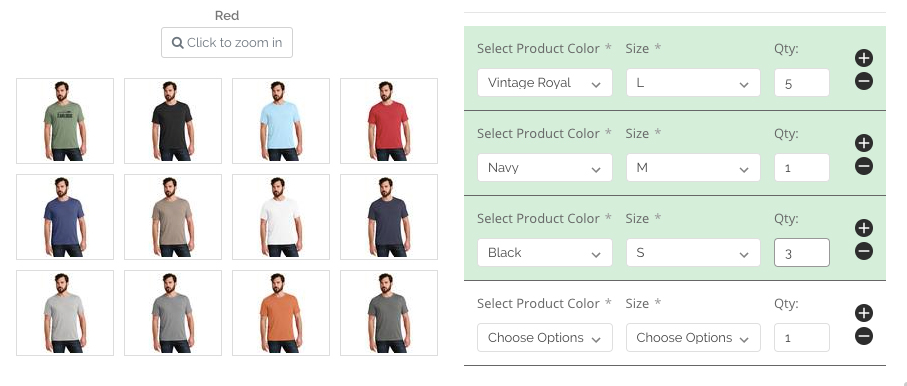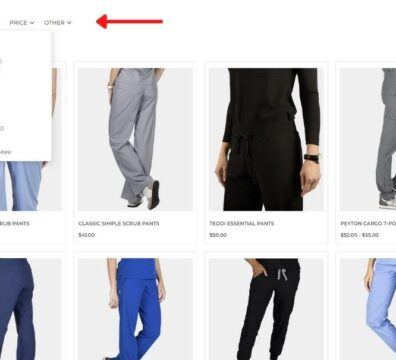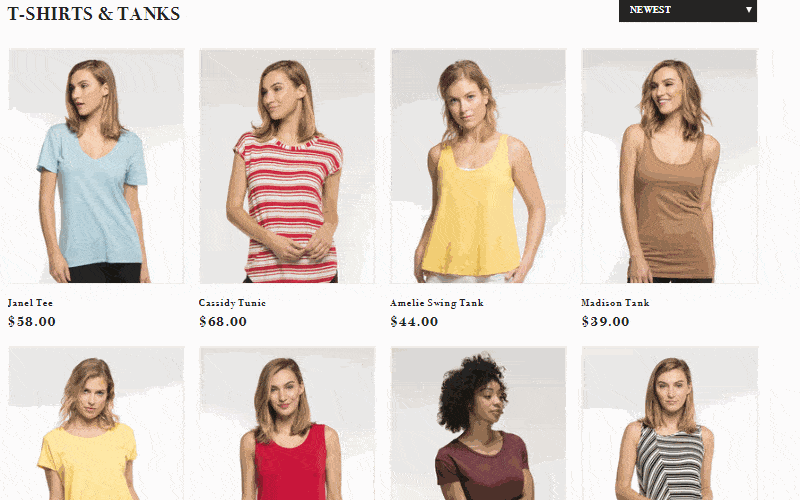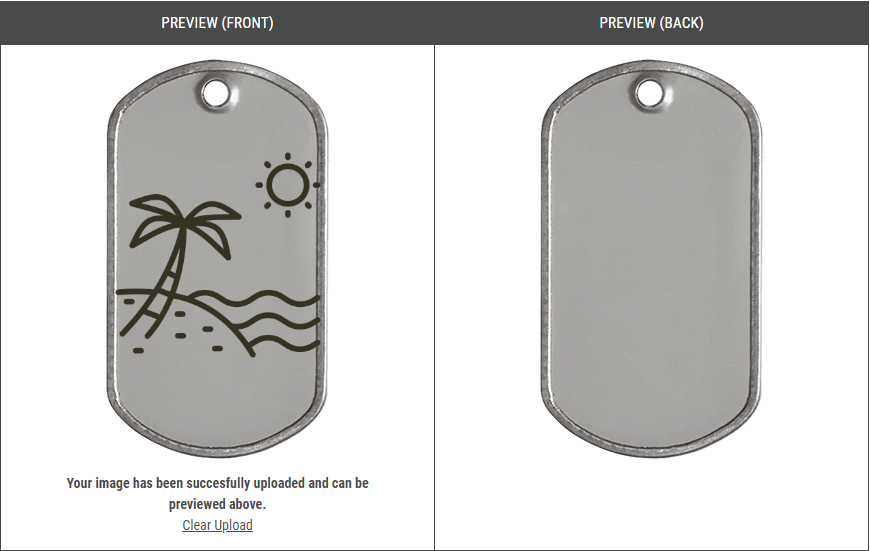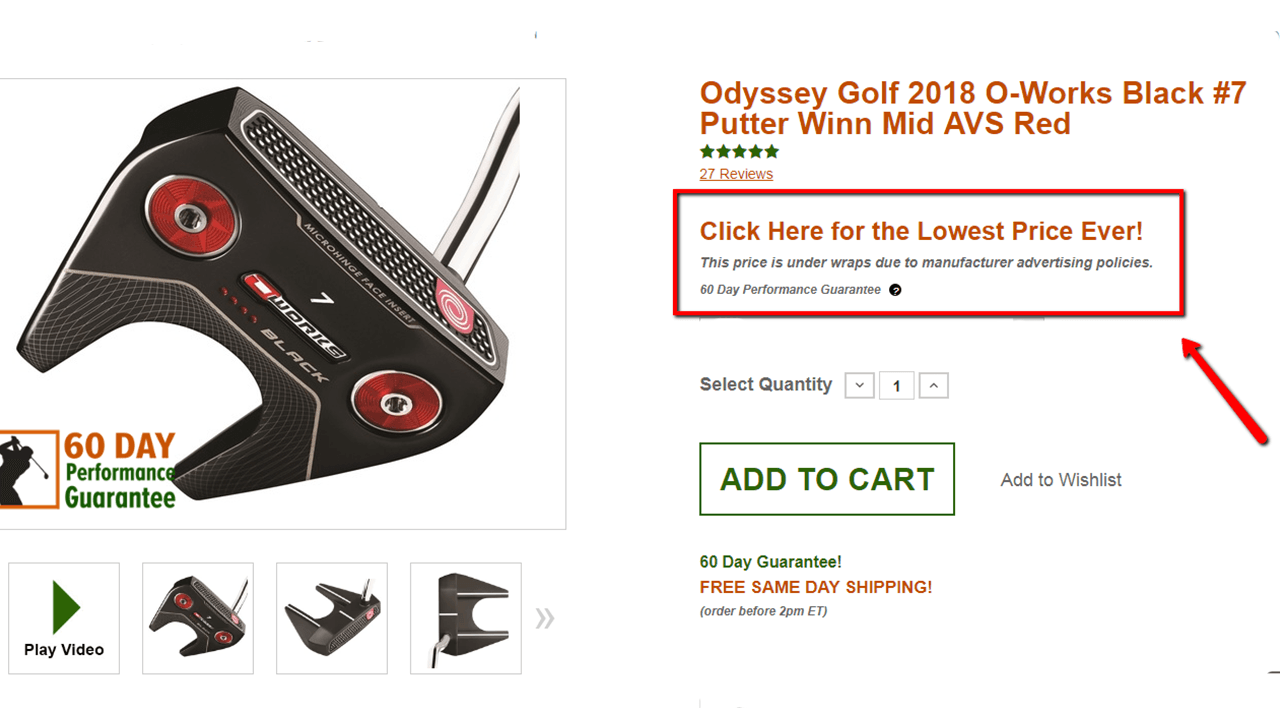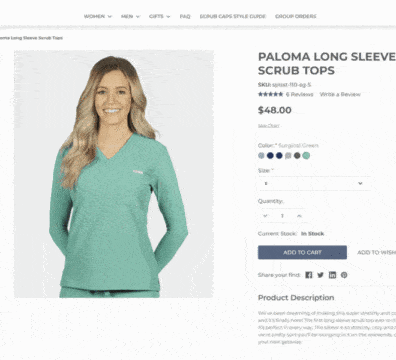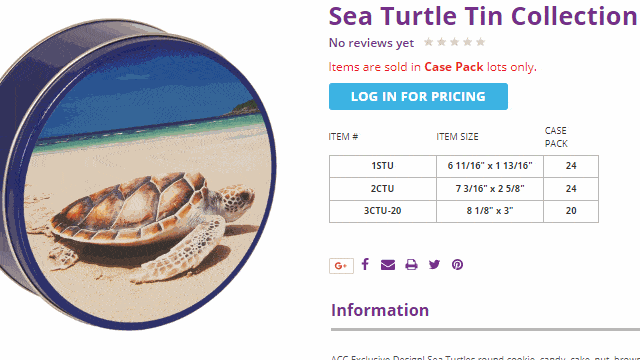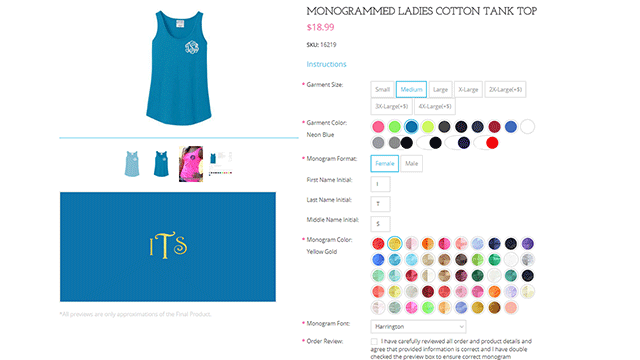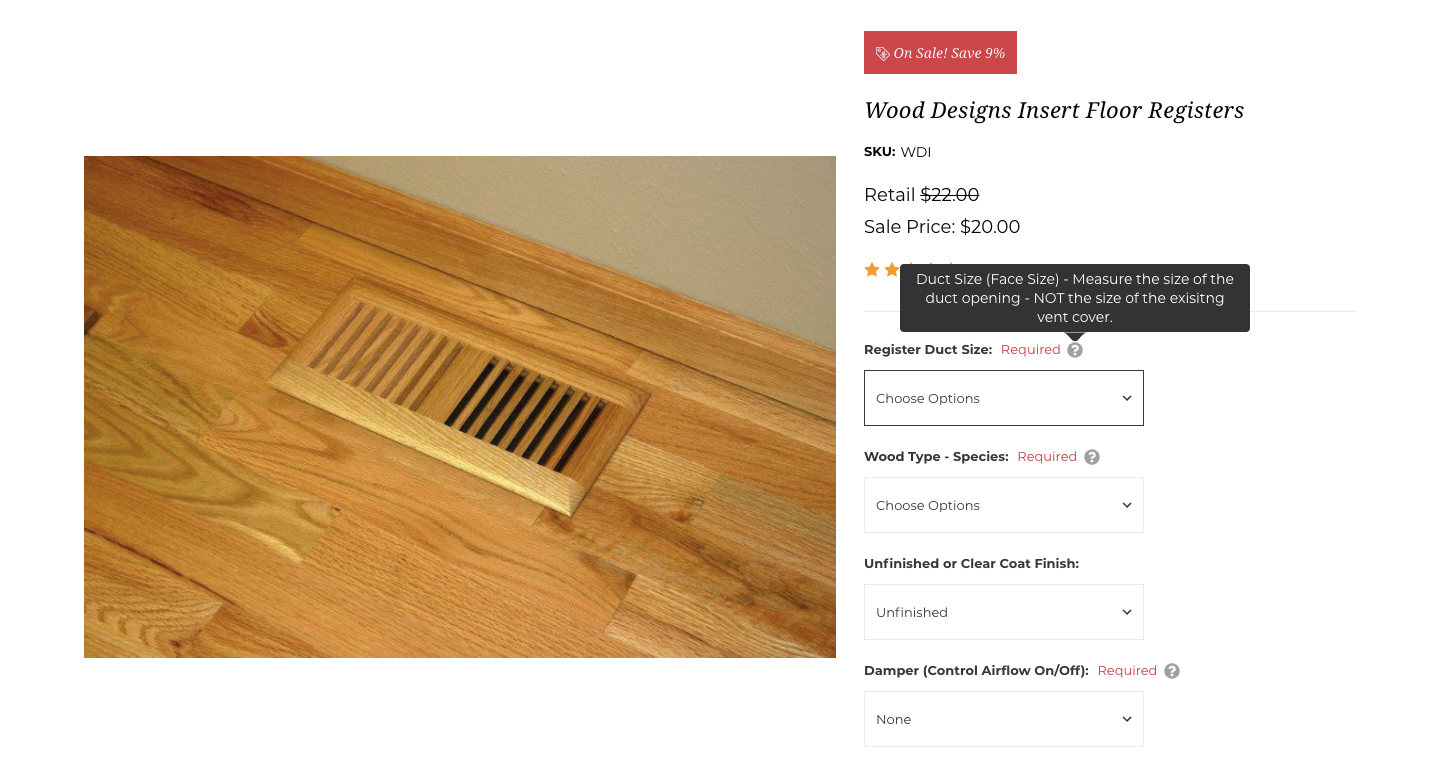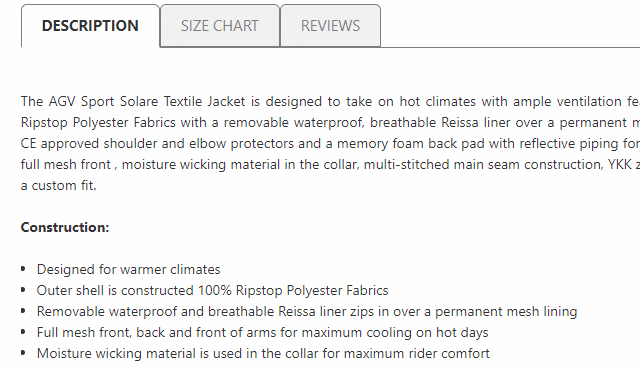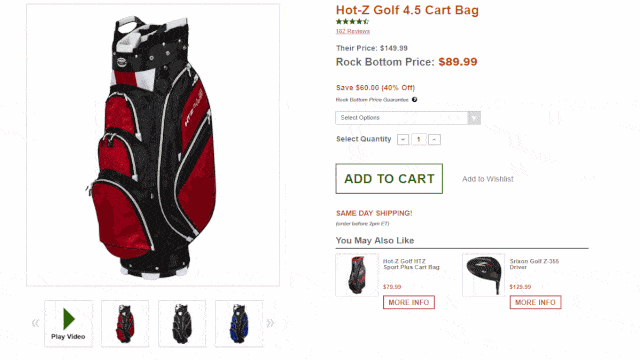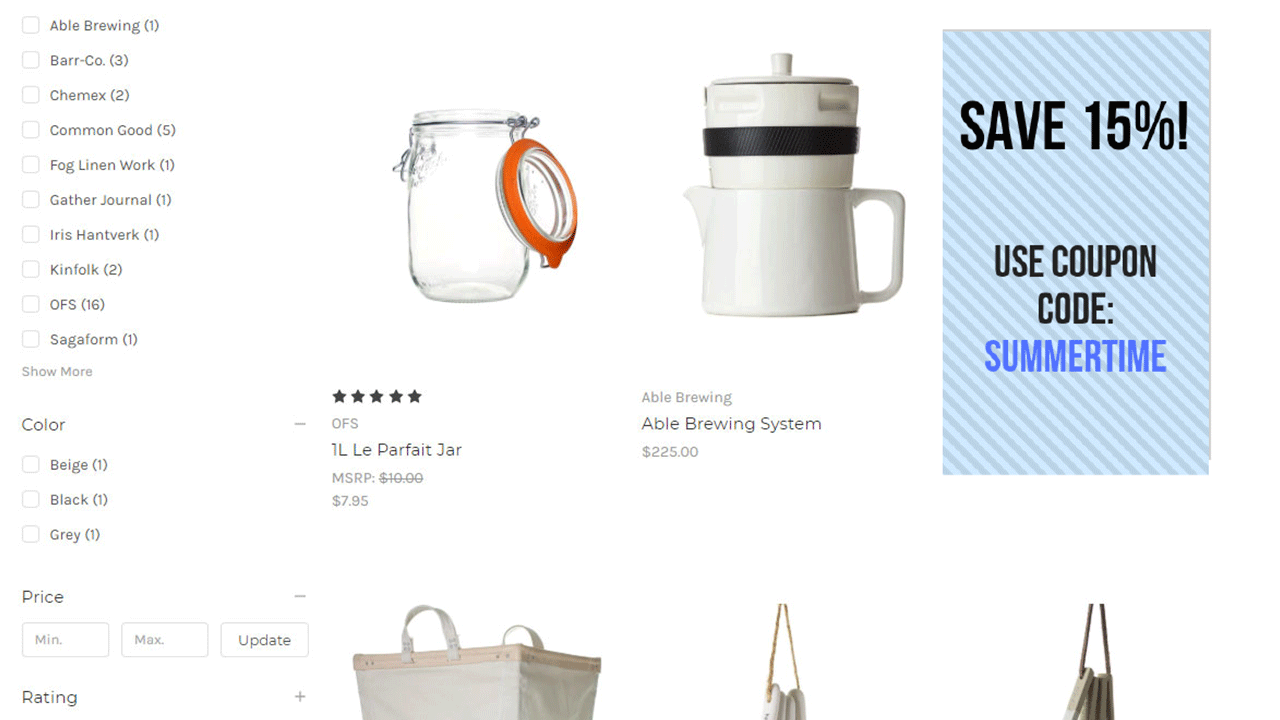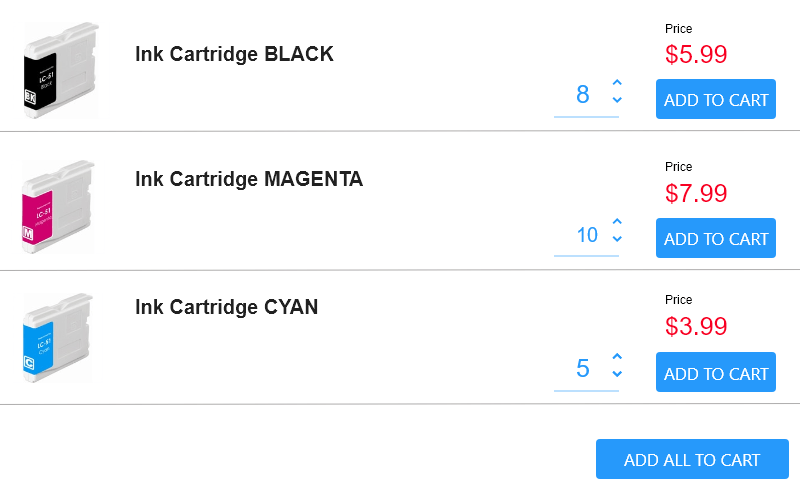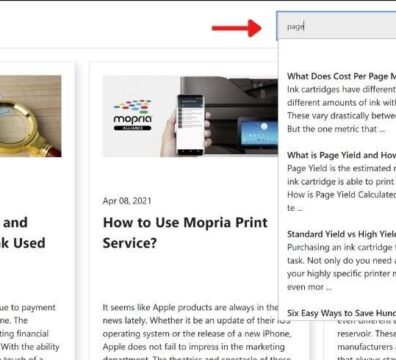Option-Specific Product Images
Price: Starting at $995
Call for Pricing: (866) 590 4650
- Only display product thumbnails matching swatch options customers select
- No more scrolling through several product photos to find the right color or style
- User-friendly interface for uploading product images
- Seamless integration with your BigCommerce store
- Increase customer engagement and conversion rates
Product Visualization Made Easy
In the world of ecommerce, visuals are paramount in influencing purchasing decisions. However, displaying multiple product variants on a single page can sometimes confuse and overwhelm potential buyers. This add-on makes it easy for customers to visualize the exact product style they are interested in and make buying decisions faster.
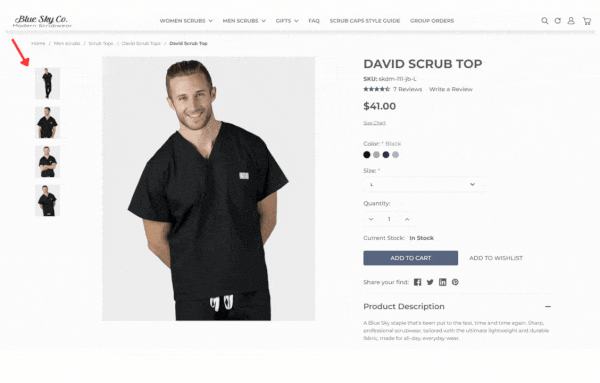

Features & Benefits
Provide Accurate Product Views
By default, BigCommerce displays product images for all colors or variants. Our innovative add-on automatically filters images to show only those that match the selected swatch.
Deliver a More Convenient Shopping Experience
Make it easier for customers to find what they need faster by showing the thumbnails that match their preferences. Eliminate frustration and wasted time scrolling trying to find the right product image.
Boost UX for Any BigCommerce Store
From fashion to automotive, our add-on elevates the user experience of any BigCommerce store, no matter the business model or industry. A modern solution that adds sophistication to your site.
Quick and Easy Setup
This add-on works with BigCommerce's default product settings. A seamless integration and hassle-free setup for merchants.
About Our Add-ons
Our BigCommerce Add-ons are not hosted externally from your website, which means your Website Speed won't be bogged down by loading external resources. Each add-on is integrated into your theme code to work seamlessly with your existing store.
- Integrated into your theme code
- Mindful of Page Load Speed
- Customizable to meet your business needs

Explore More Add-ons
From product and category page enhancements to powerful B2B features. We have 30+ BigCommerce Add-ons to help you operate your ecommerce store and make it easier for your customers to order from you.
Add To Cart Cross-sell
Add a carousel to the added to cart confirmation popup to display related products to the one just added to
Brand Page Search Filter
A modern UX solution to help shoppers quickly find products they love by the brands they trust.
Bulk Discount Pricing Table
Interactive Table on Product page lets you dynamically show B2B and wholesale pricing.
Cart Page Upsell
Add a carousel to the shopping cart to offer customers related products that they may be interested in.
Case & Pack Quantity
Control the quantities of a product your customers can purchase in.
Conditional Content by Customer Group
This add-on leverages BigCommerce’s Customer Group functionality to hide or display content based on who is looking at your site.
Countdown To Same Day Shipping
A real-time countdown displaying the hours, minutes, and seconds left to get same-day shipping on a purchase.
Custom Mega Menu
Display all categories and subcategories, include animations and transitions on hover, and include photos or banner advertisements – an all
Frequently Bought Together
Display related or frequently bought together items beneath main product details, similar to Amazon.
Group Ordering
Organize all of your options into a simple row to allow your customer to make multiple variations of each product.
Horizontal Filter Faceted Search
Implement a sleek and intuitive horizontal navigation to filter products on any page of your BigCommerce store.
Jersey Live Preview
Add interactivity by letting users input their name and jersey number, and having it dynamically displayed.
Logo Upload Live Preview
Show customers what their logo or image will look like on a custom product with a live preview.
Minimum Advertised Pricing (MAP Pricing)
Display pricing on your website according to Minimum Advertised Pricing rules defined by your vendor.
Option-Specific Product Images
Display only the product thumbnails that match your customer's selected color or style variant. Eliminate sorting through irrelevant product images.
Pop-up Login Window
Allow users to login to their account from any page via a pop-up window to avoid having to go through
Product Live Preview
Preview a customized or personalized product in real time while displaying the customers selected options.
Product Option Grid
Let customers purchase multiple variations of a product in various quantities from a single product page.
Product Option Tooltip
Include informational text on product options in the form of a hover-activated tooltip or as on-page text.
Product Page Tabs
Create custom tabs on your product page to optimize organization and display more readable sections of information.
Product Video Thumbnails
Add videos to the product thumbnail gallery that will play once selected.
Promotional Image On Categories
Include ads and promotional items on your category pages.
Quantity Add All To Cart
Place quantity boxes for each product on a category page, allowing customers to make multiple product purchase at once.
Quick Blog Search
Improve site engagement with a searchable blog feature enabling customers to browse content and find answers with fewer clicks.