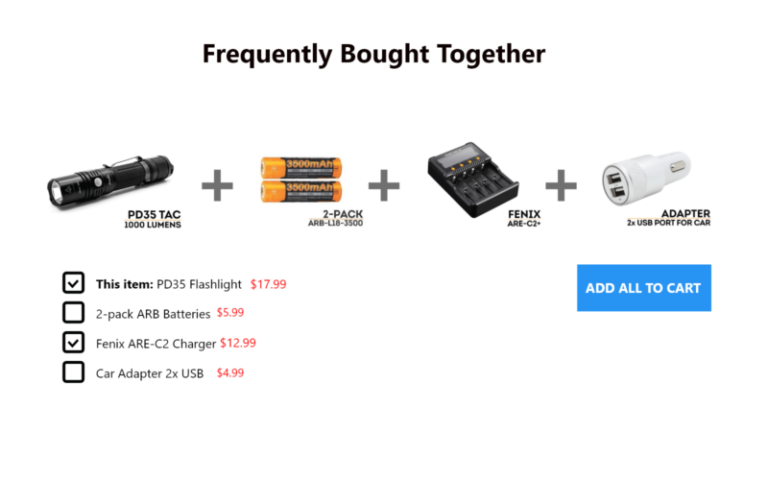
Frequently Bought Together
Display related or frequently bought together items beneath main product details, similar to Amazon.
Explore Add-onBoost your BigCommerce store's performance with our exclusive add-ons and plugins crafted by expert BigCommerce developers. Get competitive functionality with our custom frontend solutions that address pricing, shipping, B2B, image optimization, and more.
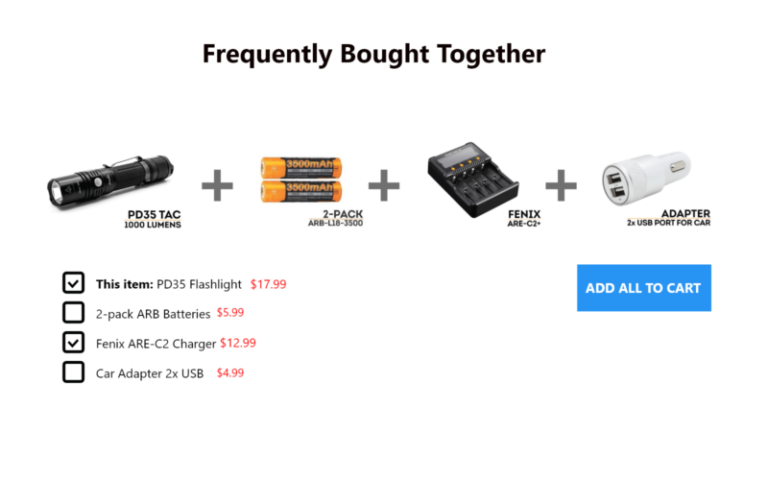
Display related or frequently bought together items beneath main product details, similar to Amazon.
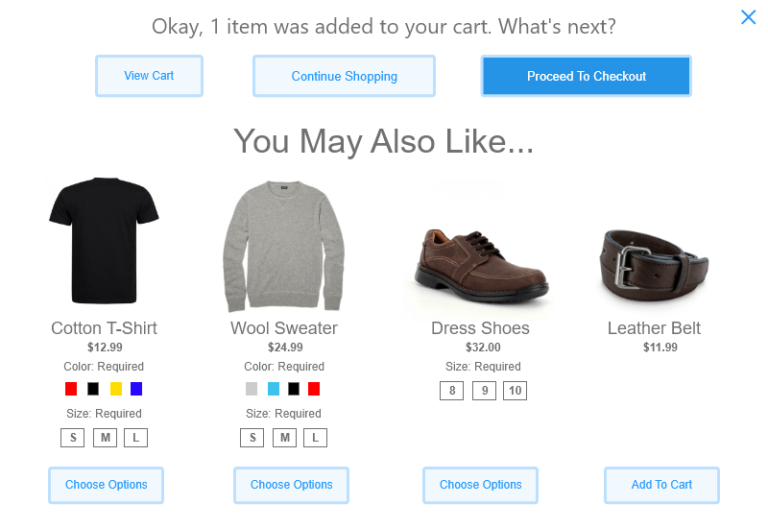
Add a carousel to the added to cart confirmation popup to display related products to the one just added...
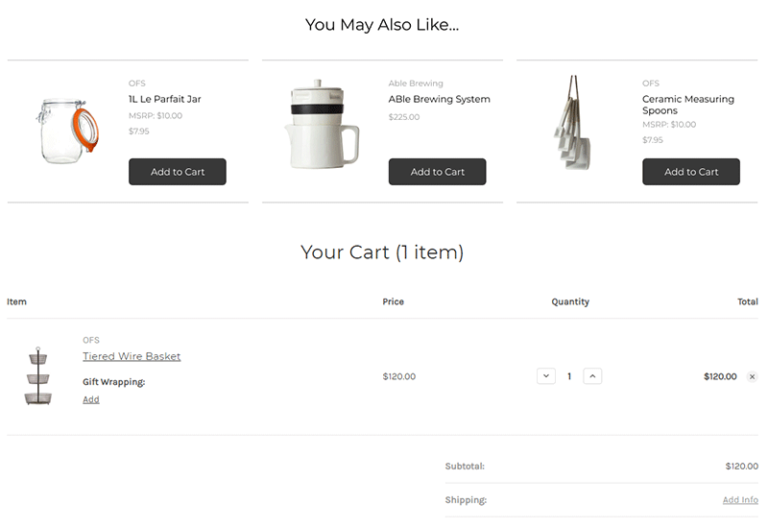
Add a carousel to the shopping cart to offer customers related products that they may be interested in.
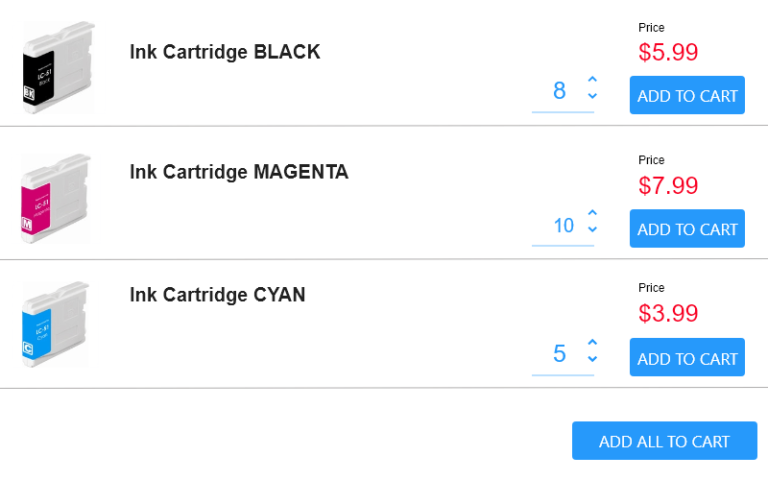
Place quantity boxes for each product on a category page, allowing customers to make multiple product...
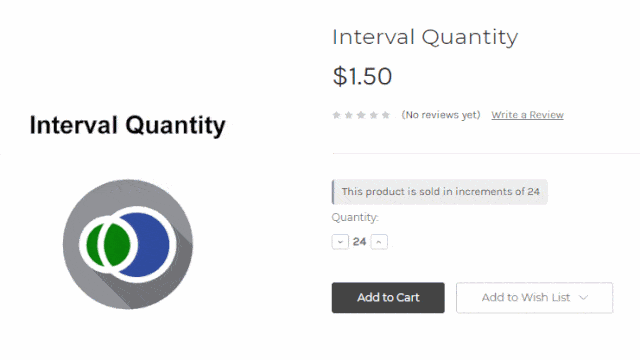
Control the quantities of a product your customers can purchase in.
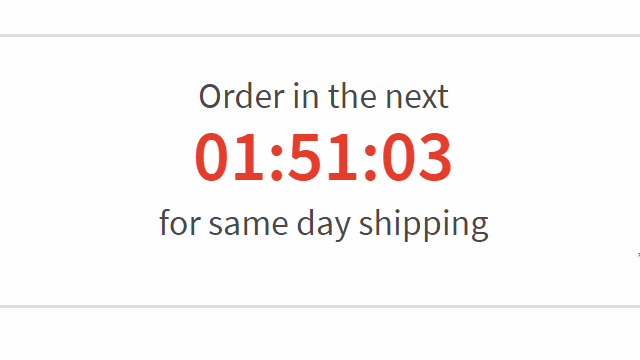
A real-time countdown displaying the hours, minutes, and seconds left to get same-day shipping on a purchase.
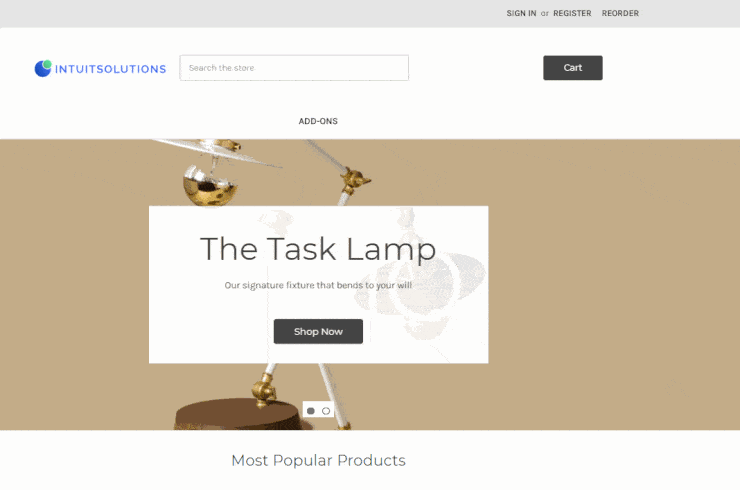
Returning customers can reorder items with the click of a button once they are logged into their account....
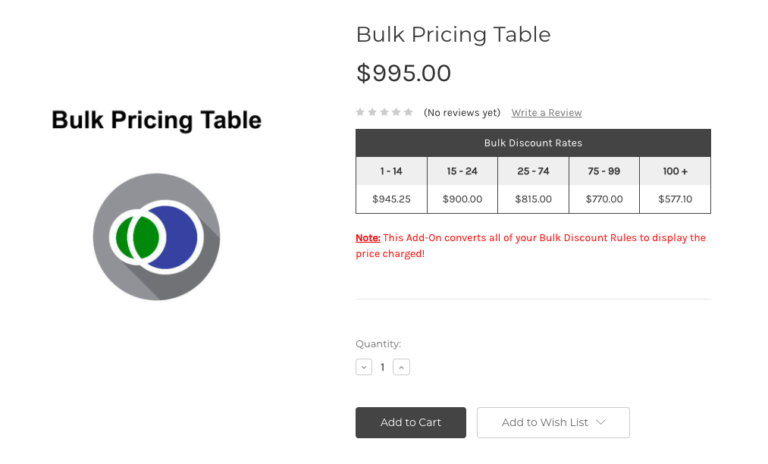
Interactive Table on Product page lets you dynamically show B2B and wholesale pricing.
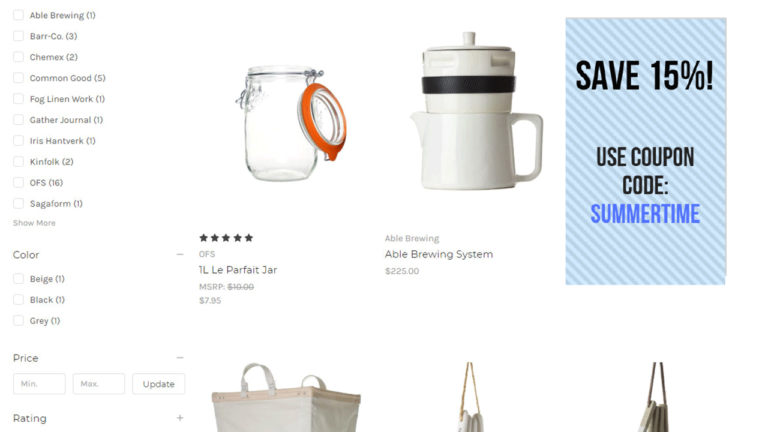
Include ads and promotional items on your category pages.
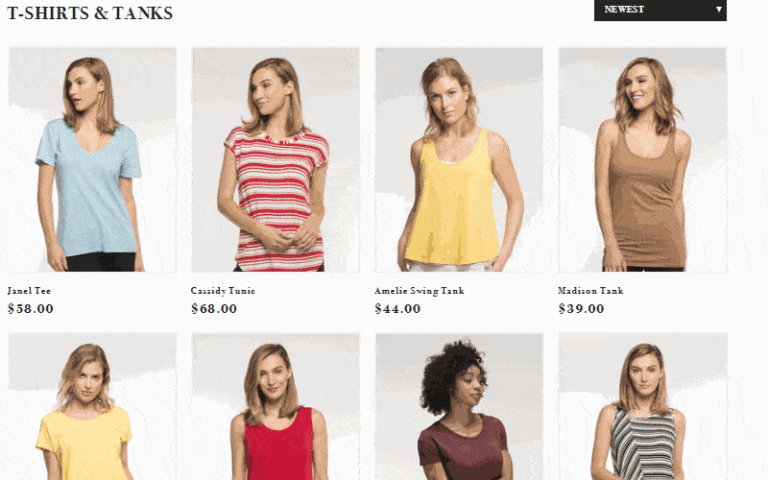
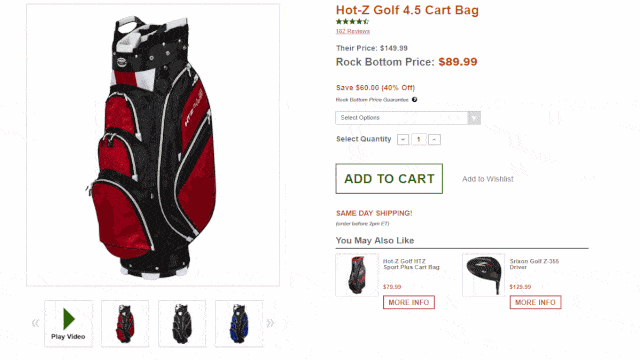
Add videos to the product thumbnail gallery that will play once selected.
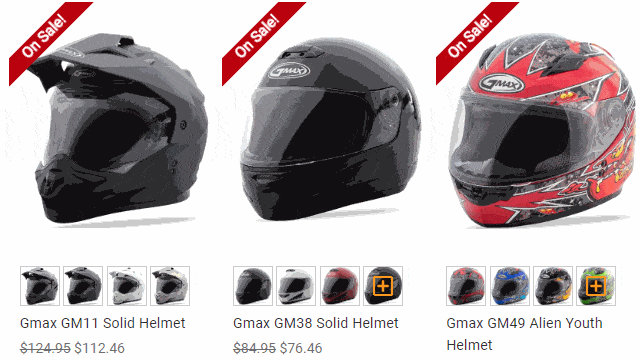
Preview product swatch options on the category page. Swatches are clickable to display options images.
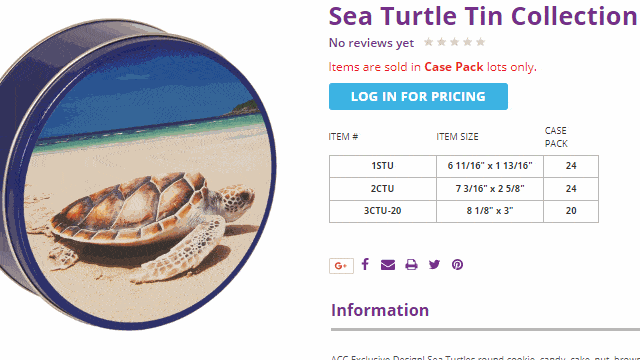
Allow users to login to their account from any page via a pop-up window to avoid having to go through...
Explore Add-on
Let customers purchase multiple variations of a product in various quantities from a single product page.
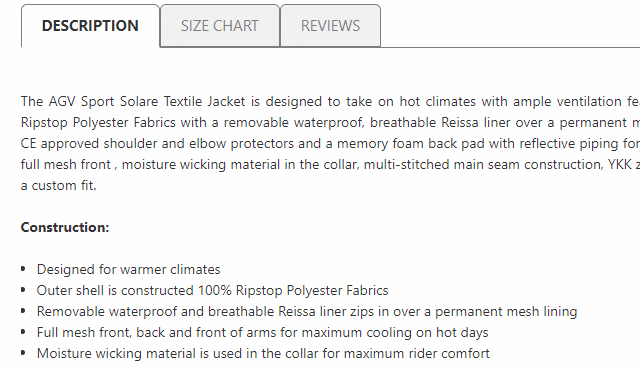
Create custom tabs on your product page to optimize organization and display more readable sections of...
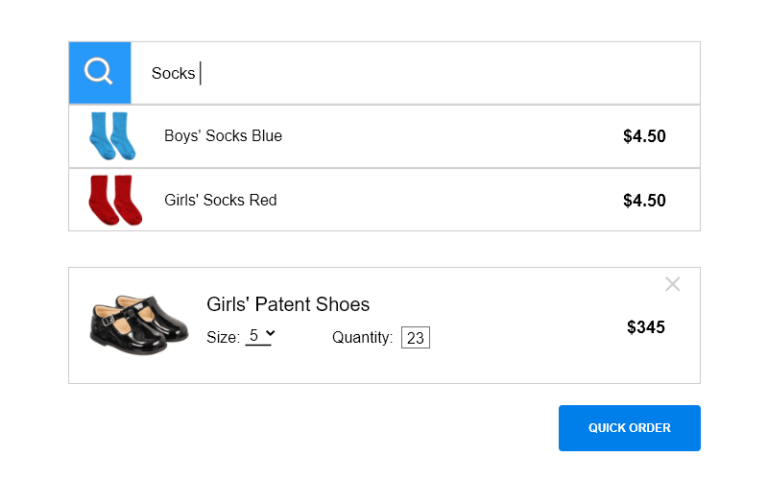
Permit customers to search for items, then within the search suggestions allow customers to add products...
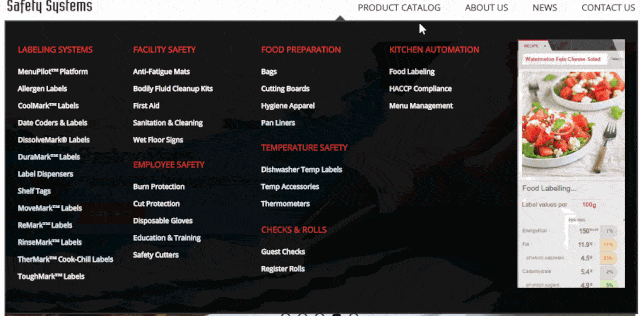
Display all categories and subcategories, include animations and transitions on hover, and include photos...

Add interactivity by letting users input their name and jersey number, and having it dynamically displayed.
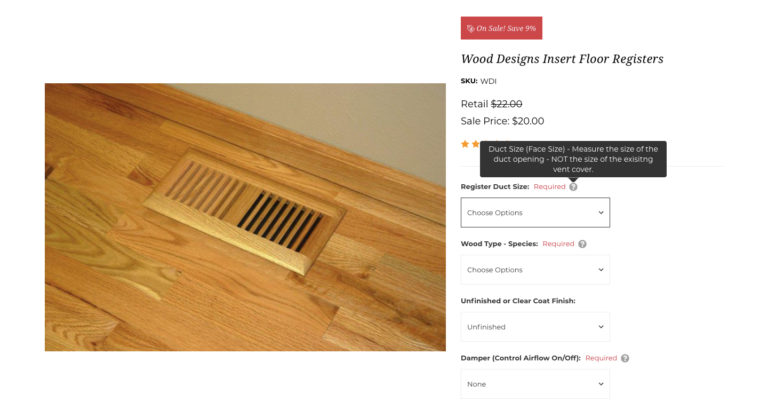
Include informational text on product options in the form of a hover-activated tooltip or as on-page...
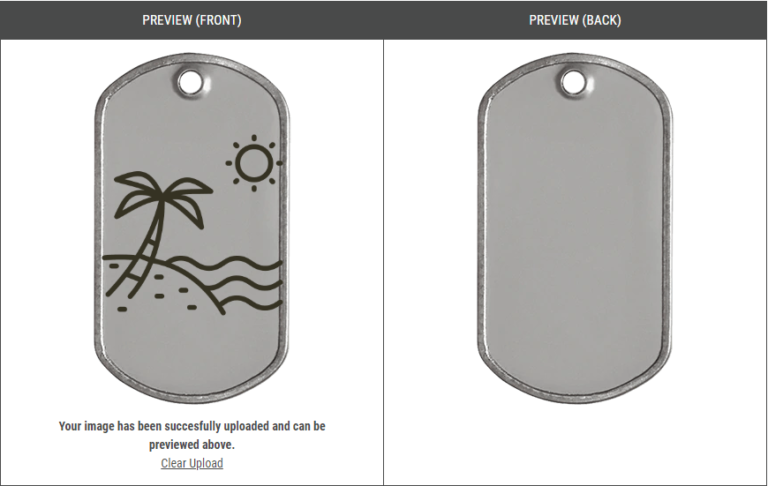
Show customers what their logo or image will look like on a custom product with a live preview.
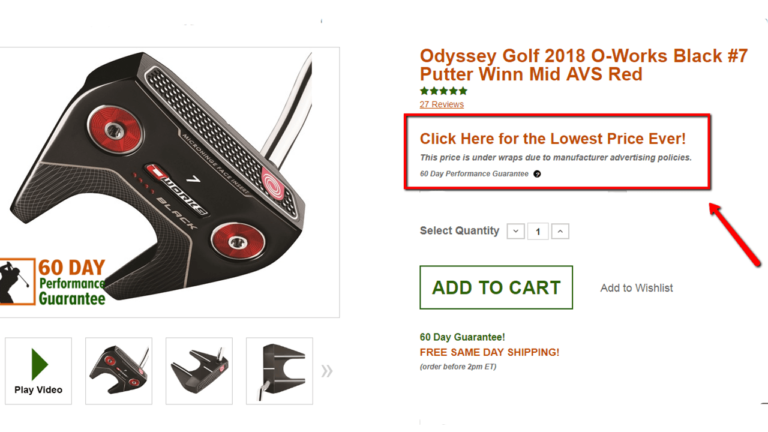
Display pricing on your website according to Minimum Advertised Pricing rules defined by your vendor.
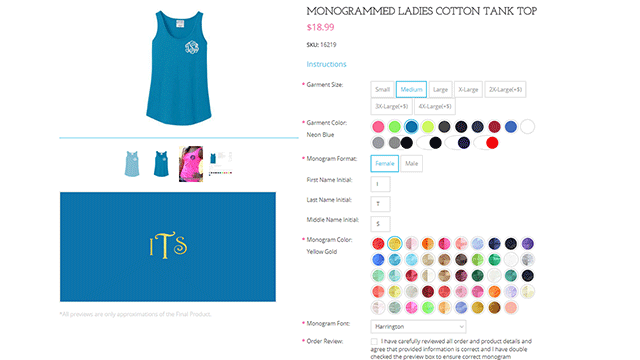
Preview a customized or personalized product in real time while displaying the customers selected options.
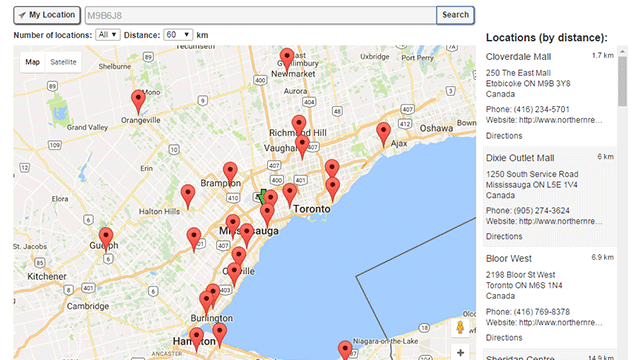
Let customers look up your nearest location via Google Maps’ API.
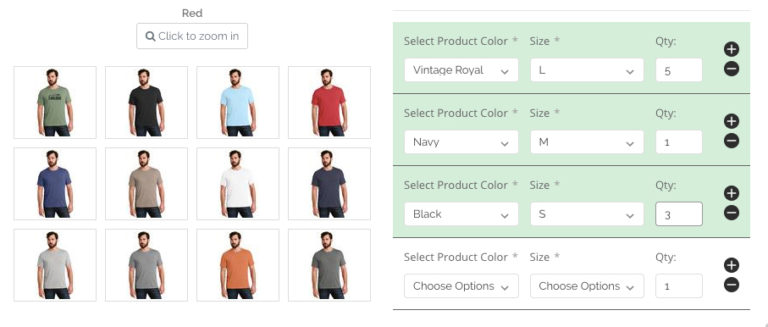
Organize all of your options into a simple row to allow your customer to make multiple variations of...

Add a link that prompts a popup that includes a size chart of your choice.
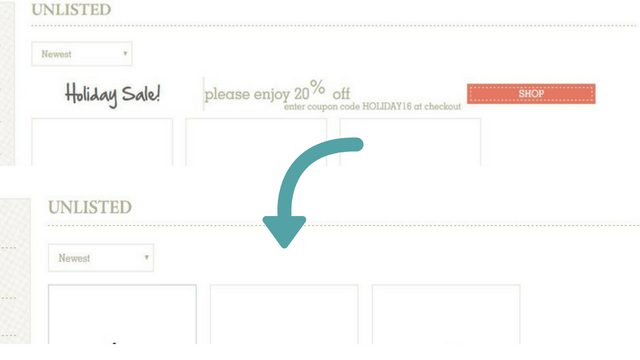
This add-on leverages BigCommerce’s Customer Group functionality to hide or display content based on...
Explore Add-on
A modern UX solution to help shoppers quickly find products they love by the brands they trust.
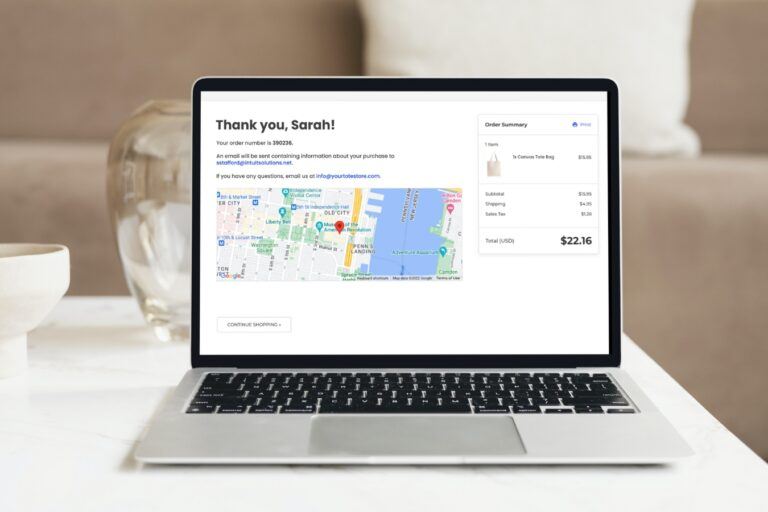
Embed a dynamic map on the order confirmation page that visually confirms the shipping address entered...
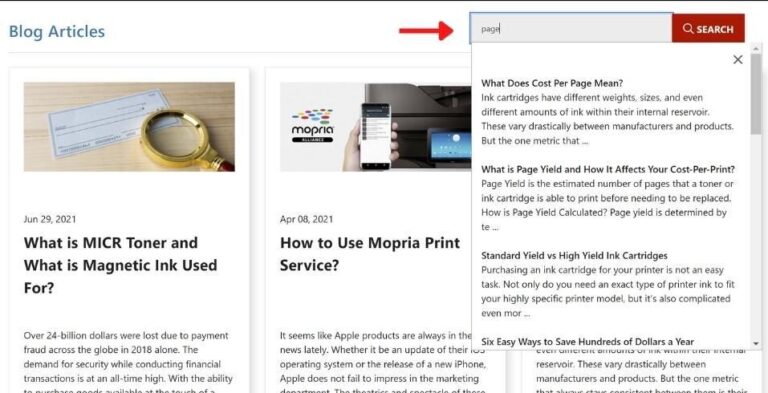
Improve site engagement with a searchable blog feature enabling customers to browse content and find...
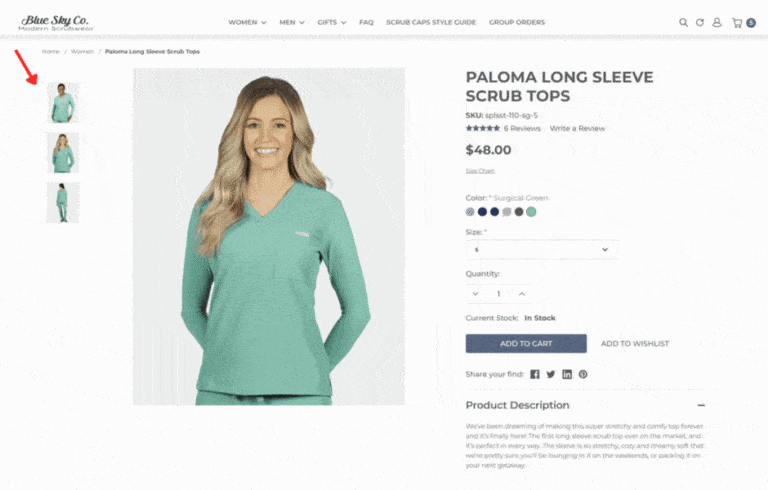
Display only the product thumbnails that match your customer's selected color or style variant. Eliminate...
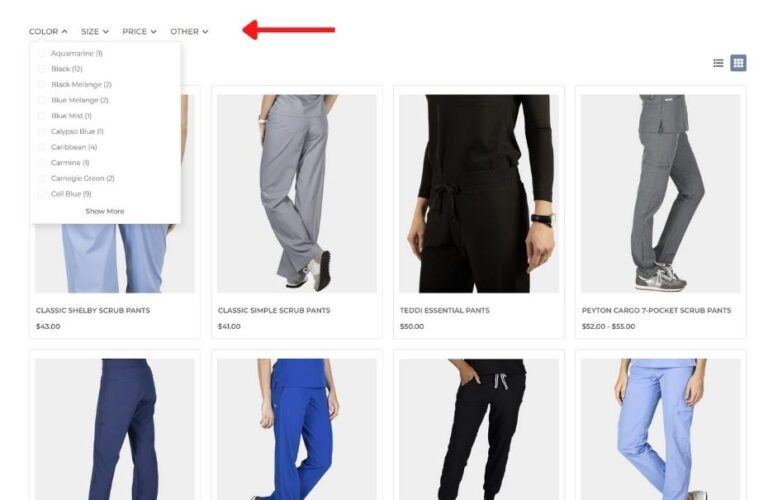
Implement a sleek and intuitive horizontal navigation to filter products on any page of your BigCommerce...
Our BigCommerce Add-ons are not hosted externally from your website, which means your Website Speed won't be bogged down by loading external resources. Each add-on is integrated into your theme code to work seamlessly with your existing store.
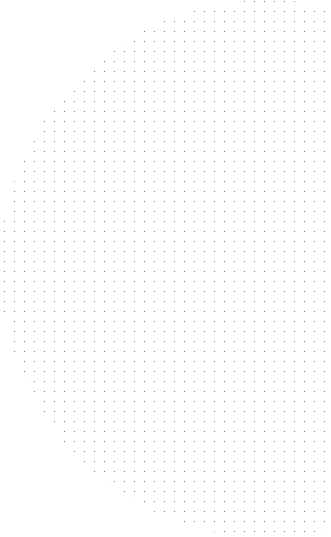

We build customizations with the customer in mind, just as BigCommerce has built its platform prioritizing the store owner. Through a mutual effort, IntuitSolutions and BigCommerce have created the ideal environment for selling products online. Contact us now for more information!

