Add To Cart Cross-Sell
Showcase related Products in a non-intrusive carousel when a shopper adds an item to their Cart.
Call for Pricing: (866) 590 4650
Ensure your website adheres to Minimum Advertised Pricing (MAP) regulations while still providing necessary price visibility to your customers. This BigCommerce customization allows you to control when and where prices are displayed during the purchase process, such as only revealing the price after a product is added to the cart.
Given the varying pricing rules across industries and vendors, our BigCommerce developers will tailor the implementation to align perfectly with your specific vendor requirements. Common use cases include:
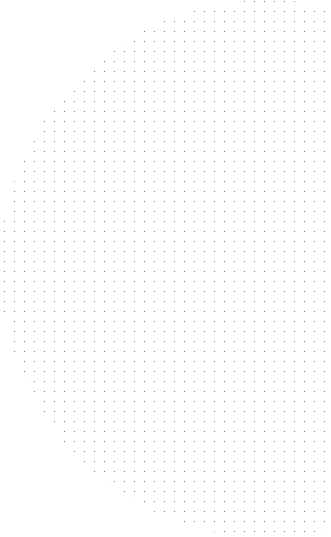
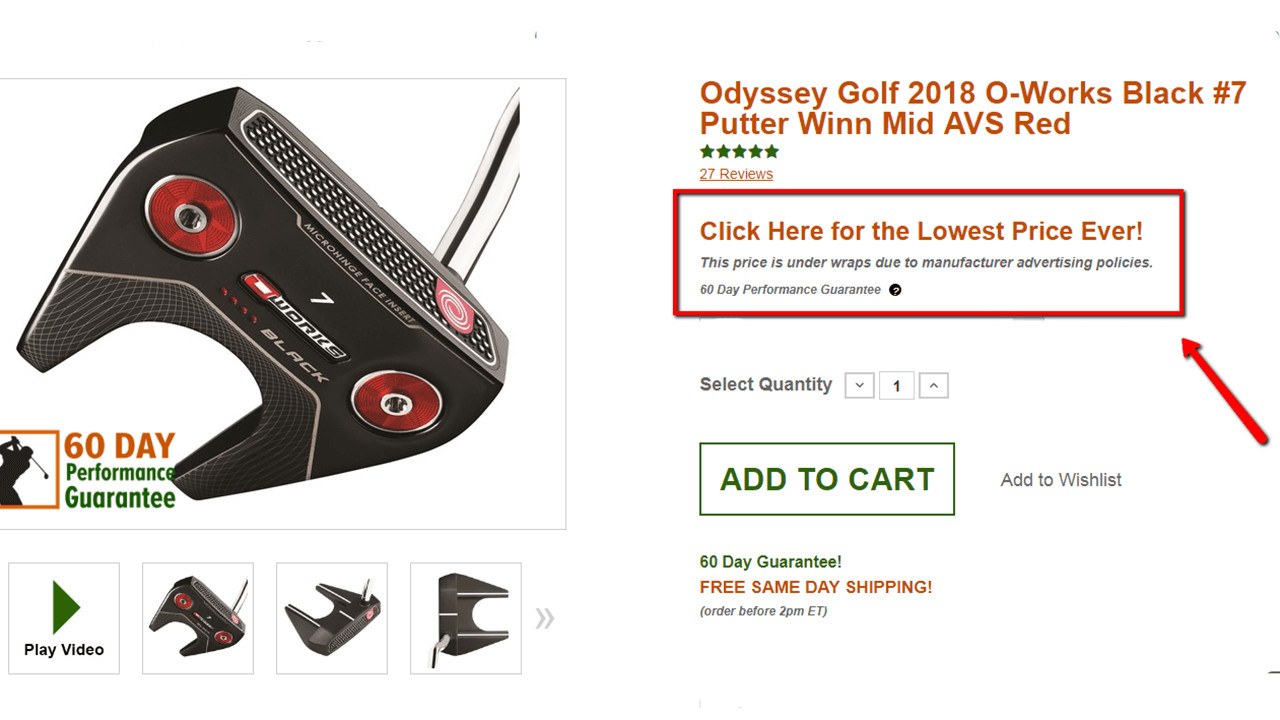

A critical tool for maintaining compliance with vendor-imposed pricing regulations.
Display pricing information strategically at key points in the purchase journey. Easily hide prices until customers add items to their cart, log in, or view the product detail page.
Encourage customers to add products to their cart by hiding prices until they’re ready to take the next step, helping boost conversion rates.
Enhance your B2B ecommerce platform by implementing a feature that’s essential for businesses managing complex pricing structures.
Our BigCommerce Plugins are not hosted externally from your website, which means your Website Speed won't be bogged down by loading external resources. Each add-on is integrated into your theme code to work seamlessly with your existing store.
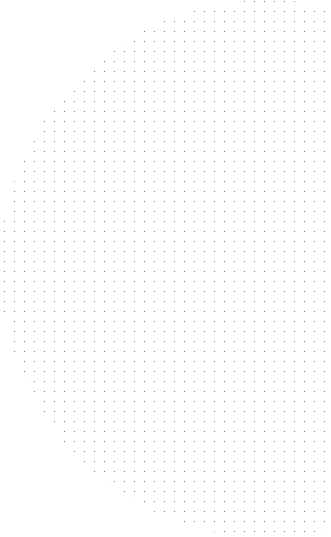
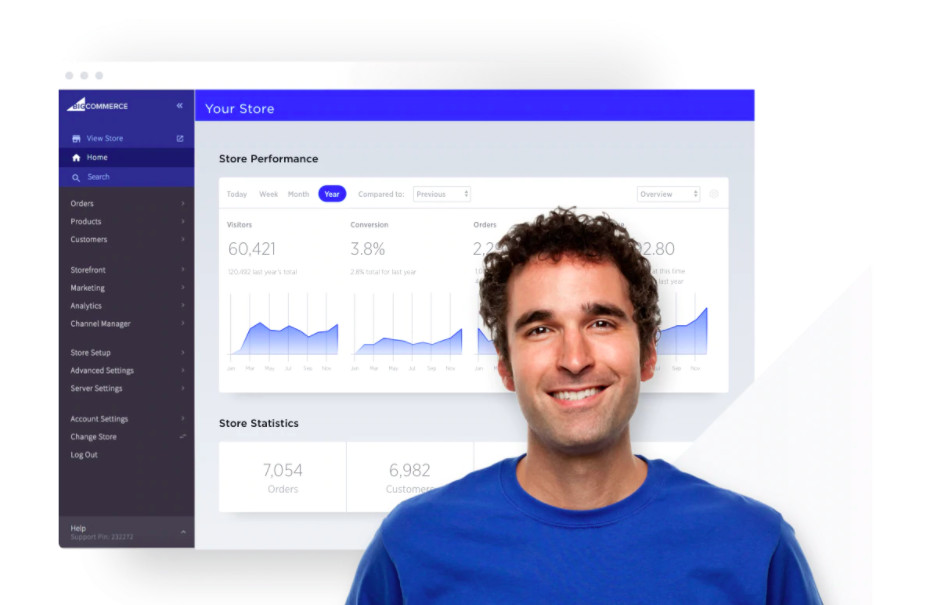
From product and category page enhancements to powerful B2B features. We have 30+ BigCommerce Add-ons to help you operate your ecommerce store and make it easier for your customers to order from you.
Showcase related Products in a non-intrusive carousel when a shopper adds an item to their Cart.
A modern UX solution to help shoppers quickly find products they love by the brands they trust.
Make it easy to see quantity-based discounts at a glance with our Bulk Discount Pricing Table.
Offer related Products before checkout with an upsell carousel on the Cart page.
Ensure customers purchase in specified quantities or intervals. Perfect for products by the case or pack.
Hide or display content based on the type of customer looking at your site.
Showcase all categories and subcategories with hover animations, transitions, and images or banner ads.
Create custom tabs on your Product Page to organize information into more readable sections.
Display related or bundled Products with a carousel beneath the main Product detail.
Organize Product Options into simple rows, allowing customers to purchase multiple variations with ease.
Implement a sleek horizontal navigation to filter Products on any page of your BigCommerce store.
Switch the item image on hover, providing alternate Product views without leaving the the current page.
Enable users to input their name and jersey number with real-time dynamic display.
Live preview shows customers how their logo or image will appear on a customized product.
Display pricing on your website according to Minimum Advertised Pricing rules defined by your vendor.
Display only the Product thumbnails that match your customer's selected color or style variant.
Allow users to skip the multi-page login process native to BigCommerce with a seamless popup modal.
Showcase a real-time preview of personalized Products, instantly reflecting the customer’s selected options.
Let customers purchase multiple variations of a Product in different quantities from a single Product Page.
Include informational text on Product Options as a hover-activated tooltip or on-page text.
Boost engagement by integrating videos into the thumbnail gallery beneath the main Product photo.
Urge customers to buy now by displaying the time left to get a limited-time offer, such as Same-Day Shipping.
Include ads/promotional CTAs on your Category pages among your product listings or in the sidebar.
Place quantity boxes next to Products on the Category page, making bulk ordering quick and easy.
Improve site engagement with a searchable blog feature enabling customers to browse content and find answers with fewer clicks.

