Over the last several weeks we have taken a closer look at the new functionality available with the new Ebizio Checkout App. IntuitSolutions has developed flexible, secure, and innovative features that expand the BigCommerce checkout capabilities, especially for B2B or wholesale merchants on the platform.
In previous weeks we have explored the following modules of the Ebizio Checkout:
This week we are going to take a joint look at the remaining two modules available within Ebizio, the Style Editor and Text Editor modules.
What is the Style Editor Module?
The Ebizio Style Editor enables merchants to make some basic style updates to their BigCommerce checkout.
With the Style Editor, it is now possible to update the checkout header, colors, numbered steps, links, and buttons within the checkout. This enables merchants to create a more cohesive website experience, and customers will be more engaged throughout the shopping experience. A styled checkout will also increase customer confidence in the security of the site and checkout.
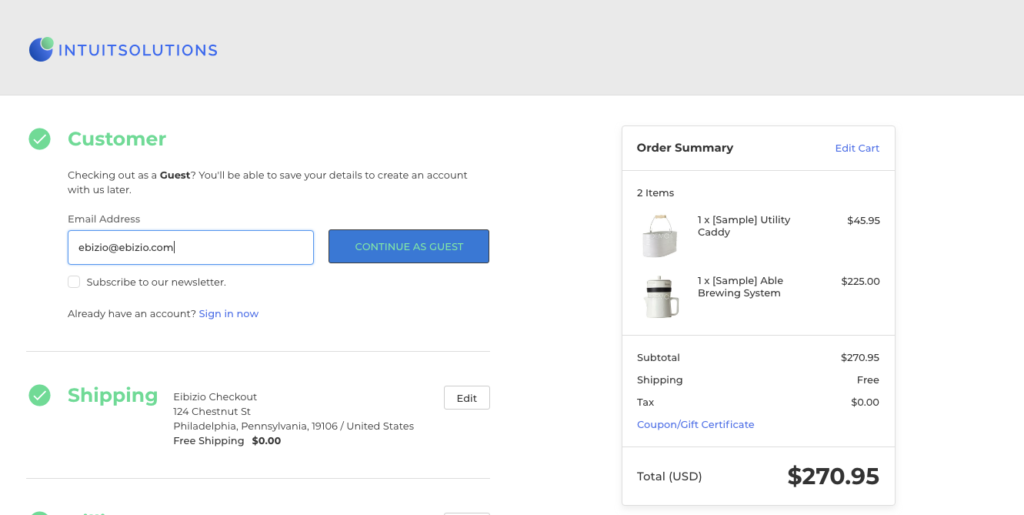
What is the Text Editor Module?
The Text Editor module allows a merchant to change any dynamically generated text that appears in the checkout. The field labels, placeholder text, error messaging, section titles, etc. are all editable using this feature. This is especially useful for businesses that want to personalize the checkout experience for a niche customer base.
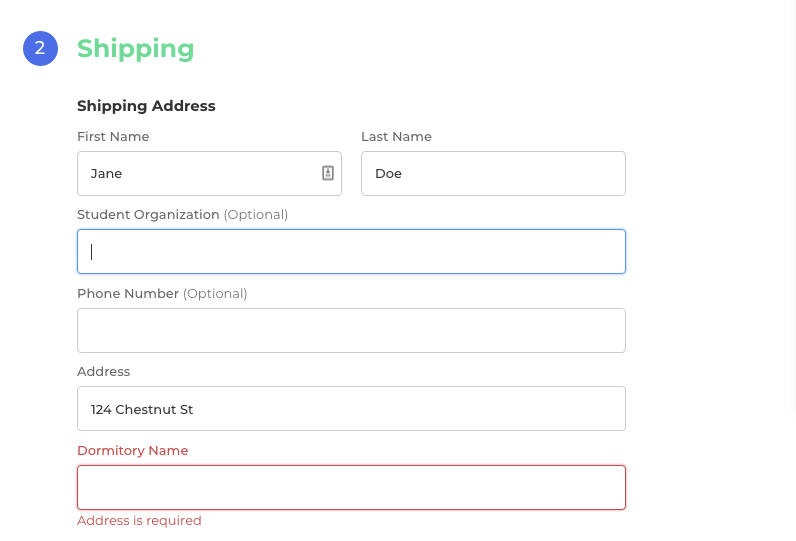
Configuring the Style and Text Editors
Both the Style Editor and the Text Editor are easily and simply configurable from within their module’s app panel.
For the style editor, you can plug in your color choices using your own HEX value, or RGBA values, or you can use the color picker to try millions of colors. For both primary and secondary buttons, you can change the text color, background color, and border color, and apply different styles for the button on hover, all from a streamlined interface.
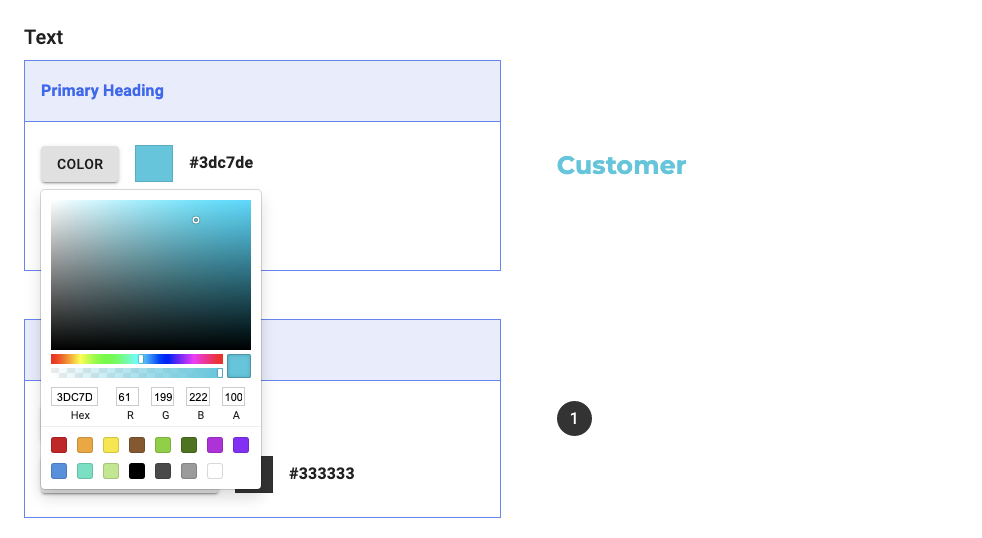
The text editor is also easy to navigate and adjust. We have organized all of the text fields in the checkout experience by their ‘step’ within the checkout, and have included handy tooltips to point out exactly where your update will be reflected in the checkout experience for your customer. Once you have changed any text from the default language, that field will be highlighted in blue for easy reference within the app panel.
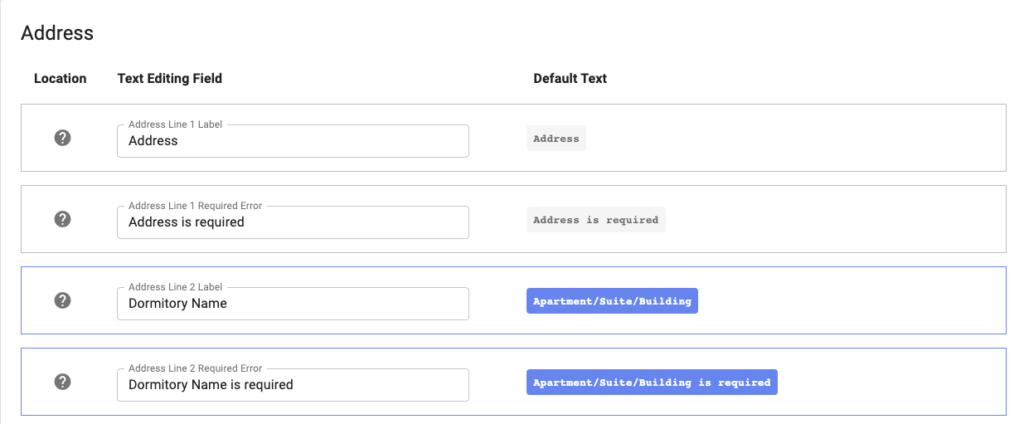
Benefits of a Bespoke Checkout
These modules can be beneficial to both B2C and B2B businesses. By customizing your checkout to match the rest of your website, you will be building consumer confidence in the legitimacy and security of your website. Applying your brand’s style and voice across the full web experience will drive up your conversion rate, and lower your abandoned cart rate.
The text editor can be especially useful for businesses that don’t want to use default language for things like address. Take, for example, a local bakery on a university campus. This bakery delivers exclusively to students on campus, so it will be much more effective for the address fields at checkout to be more specific to the university’s address system. Updating ‘Apt/Suite’ to ‘Dormitory’ will result in greater customer confidence, and fewer customer service issues because it is more specific to the bakery’s business model and delivery location.
Simple changes, like updating ‘Create an Account’ to ‘Join the Club!’ could also give a more bespoke feel to the checkout process for a business that focuses on curating an exclusive experience. B2B businesses that accept only Purchase Orders through their website could change ‘Order Summary’ in the cart overview section to ‘Purchase Order Summary,’ to more accurately describe the process to their customers.
Simple but thoughtful changes can have a great impact on your website’s total conversion rate, lowering abandoned cart rate, and building customer confidence.
Update Your Checkout Experience Today
The Ebizio Checkout is FREE to download directly from the BigCommerce App Store. Each Module has its own monthly subscription, empowering the merchant to choose a configuration that fits their budget and business model.
Click HERE to visit the BigCommerce app store and download today, or please give us a call directly at 1-866-590-4650 to speak with a sales representative about the App.









