In the past two weeks we have reviewed in greater detail the Purchase Order and Ship on Account modules of the new Ebizio Checkout app for BigCommerce. These modules are ideal for B2B businesses that want or need to implement high-level solutions for existing wholesale business practices.
Today we are going to take a deeper dive into the Customer Group Shipping Method Rules module – a flexible tool that will allow merchants to provide a more thorough and better tailored checkout experience for their customers.
What is Customer Group Shipping Rules?
The Customer Group Shipping Rules module will enable merchants to assign various Shipping Methods to specific Customer Groups within BigCommerce. This is a necessary feature for businesses that want to offer a very specific set of shipping options based on predetermined customer criteria.
Watch the video above for a more detailed overview of this module.
What Does This Module Do?
Let’s say that we operate a toy store that is both an online retailer and online wholesaler. When a customer, or potential customer, lands on our website, we want to be able to show them the same information, but different pricing. Wholesalers should see their approved pricing, and our average retail shopper should see our MSRP. All other information on the products, categories, and web pages remains the same for all customers – we just want to show assigned pricing.

This is handled in BigCommerce with a native feature called Customer Groups. This feature allows the merchant to add any existing customer account to an assigned group. When customers in that group are logged into the website, they will see their accurate pricing. But once you get to the Checkout, that is where the personalized site experience ends with out-of-the-box BigCommerce.
Our toy store wants to offer 100% free shipping, but only to pre-approved wholesale accounts. If we were to create a ‘Free Shipping’ method in the BigCommerce settings, that shipping method would be viewable in the checkout to all customers, regardless of whether they were retail or wholesale shoppers. The Customer Group Shipping Rules module will allow us to configure the checkout to display this ‘Free Shipping’ method to only our specified Wholesale Group A.
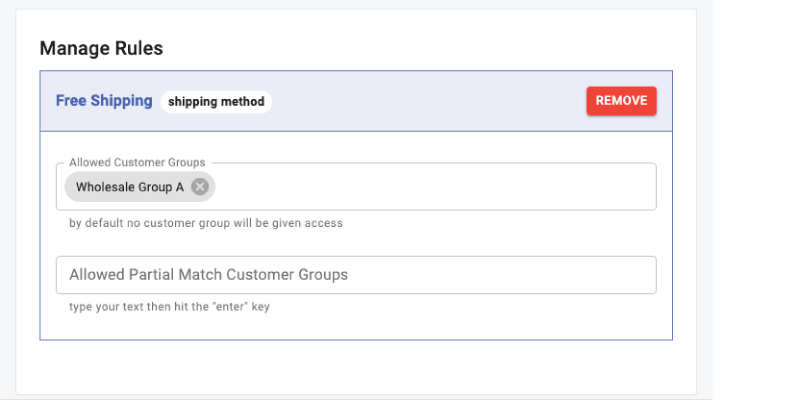
Now when Jane Doe is shopping for a birthday gift for her son, she not only sees accurate MSRP pricing, but when she checks out she will be shown only the standard USPS shipping methods. But when our buyer at the Dollar Store logs into our site, builds their cart, and proceeds to checkout, they will be able to see our wholesale-only Free Shipping method.
How Does the Shipping Method Rules Module Work?
Simplicity is key for apps that seek to introduce new functionality to an ecommerce environment, and the Shipping Method Rules module is no exception. We have leveraged existing BigCommerce settings and the Customer Group feature, and brought those items into a simple app interface. This interface allows you to select any Customer Group, and assign the Shipping Methods that those Customers should have available via simple mapping. All it takes is a couple clicks, and you are ready to sell.
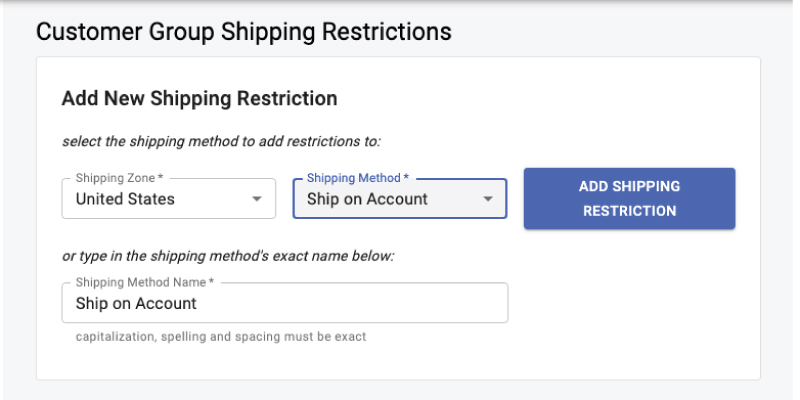
Working Within the BigCommerce Settings
The Customer Group Shipping Rules module leverages the inherent BigCommerce Shipping Methods, which is important for two reasons. First, it allows the merchant to setup their shipping methods using all of the flexibility and resources that BigCommerce has to offer. Merchants will still be able to use this module without losing out on BC customer support, online tutorials, and all native functionality within BigCommerce shipping settings.
Second, it also makes updating the shipping configuration a breeze. Simply make updates to your shipping settings as usual, and then re-map any new Customer Groups and Shipping Methods.
Security and Reliability
By working with mostly native BigCommerce features, and with the new Optimized One-Page Checkout, we are also providing a safe, secure, and reliable framework. This module works entirely within the existing BigCommerce checkout, so your website remains 100% PCI Compliant. And since it is built on the newest and best checkout from BigCommerce, you can rely on BigCommerce’s 99.99% uptime.
Pairing With Other Modules
The Customer Group Shipping Rules module pairs ideally with the Ship on Account module of the Ebizio Checkout. If you are interested in offering a Ship on Account feature on your website, it is likely that you want that feature to be enabled for only pre-approved customers. This will save your customer support and sales teams considerable time and effort, and lower the amount of errors in your online orders.

By pairing with the Ship on Account module, your customers will now be able to provide you with all the information that you need to ship an order on an existing shipping provider account, and this feature will be available only to those Customer Groups that you approve.
Further Customization
Do you have additional restrictions or rules that you would like to apply to your BigCommerce checkout? IntuitSolutions has nearly a decade of experience developing unique solutions for the BigCommerce platform. We can accommodate for such rules / restrictions as minimum order quantities (both in terms of dollars and inventory), country, state, or zip-code-specific shipping rules, and more. If you are in search of a partner to solve for your unique needs, there is no better BigCommerce partner than IntuitSolutions for the job.
Getting Started with Ebizio
The Ebizio Checkout is FREE to download directly from the BigCommerce App Store. Each Module has its own monthly subscription, empowering the merchant to choose a configuration that fits their budget and business model.
Click HERE to visit the BigCommerce app store and download today, or please give us a call directly at 1-866-590-4650 to speak with a sales representative about the App.









