BigCommerce offers an incredible suite of features and functionality. Since their launch in 2009, they have become the clear choice for ecommerce businesses of any size and stage of growth.
IntuitSolutions has developed a new checkout app for BigCommerce to continue to grow and support the success of the platform. This new app, the Ebizio Checkout by IntuitSolutions, provides solutions to a number of both B2C and B2B processes not fully available on the platform. Today we’d like to overview the first and probably most important of those app features, Purchase Ordering.
What is Purchase Ordering?
“Purchase Orders” are essentially orders that are placed with a business which need either further approval from the merchant, or simply do not include an upfront payment. Think of it like a request to purchase the goods and/or services being offered.

In the arena of online commerce, PO’s are generally sent to a merchant, which reviews the order, provides a final price (often including a custom shipping quote), and makes arrangements with the customer to collect payment. Purchase Orders often also include additional, customer-specific information, such as a Customer Number, PO Number, Account Manager, etc.
Bringing B2B Processes to Ecommerce Sites
So why is accommodating for Purchase Orders so difficult with standard ecommerce feature sets? There are three main limitations that make this B2B practice impractical on any retail ecommerce site.
Accepting Orders With No Payment
The first major hurdle for Purchase Ordering is that the merchant will want to accept an Order through their website without the Customer actually making a payment. Don’t forget the key component of a Purchase Order – the Customer is requesting this order, and doesn’t want to pay for it immediately.
There are some limited solutions for this problem on BigCommerce. It is possible to simply change an ‘Offline Payment Method,’ such as ‘Cash on Delivery’ or ‘Pay In Store,’ to be called Purchase Order. At first look, this seems like it would be very helpful, but the next limitation will explain why this is not an ideal solution for merchants.
Limiting Access to Purchase Orders
If you are selling as both a B2B and B2C site, you will need to limit access to any Purchase Order Payment Method to your B2B customers only, and this isn’t currently possible with default BigCommerce settings.
Let’s say that you have a website that sells home gardening equipment, and that you want to sell both to new retail customers, and to existing wholesale customers. When Jane Smith finds your website via Google and shops for a single small gardening shovel, you need to make sure that she actually pays for her retail order as part of the checkout process. If there is a ‘Purchase Order’ method available, she may place the order without making a payment, creating headaches for herself, the store owner, the fulfillment team, customer service, etc. So being able to offer a ‘pay-later’ payment method to only pre-approved Customer with which you already have a relationship is key.
Collecting Additional PO Information
And third, with default BigCommerce, there is no opportunity to collect additional information about the order being placed. When a Customer places a PO, they expect to be able to enter their own PO Number, which will be officially used to identify the Order both internally and when working with the merchant. Some merchants may also want to collect even more information, like specified payment terms (NET 30/45/60, etc), account or sales manager, date required, and others.
For most ecommerce merchants, this is the limitation that most affects their ability to accept PO’s through their website. That is why IntuitSolutions has focused on this and the other limitations when developing our new Purchase Order solution for BigCommerce.
The Ebizio Checkout App
IntuitSolutions has developed a new checkout application specific to BigCommerce that allows merchants to add this Purchase Order functionality to their checkout – The Ebizio Checkout App. No need for custom solutions – we have developed a modular app that will allow a merchant to configure based on their exact business needs, and choose the solutions that most closely fit their wholesale business model.
The Purchase Order Module
The PO Module of the Ebizio checkout will solve for the most common hurdle – allowing a merchant to create custom fields in their checkout, directly related to a new Purchase Order Payment Method.
Simply configure custom fields to accommodate for any of that extra information that you need to collect during checkout. Custom fields can be configured as either open text fields, or as drop-down select fields. Open text will allow a customer to enter their PO Number or Account Number, and dropdown fields will allow the customer to choose from a predetermined list for, say, Account Representative or Payment Terms.
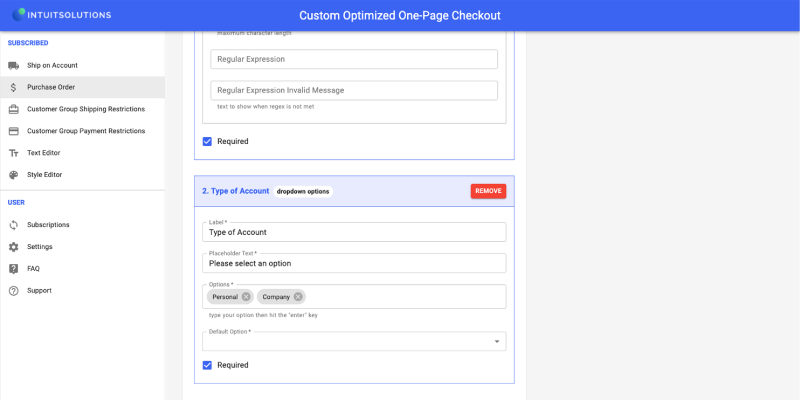
All of this additional information will be securely and seamlessly collected during the checkout process without interruption for the customer, and will be saved at the individual order level to the Order Comments in BigCommerce. This will allow the merchant to manage Purchase Orders easily within the BigCommerce Order dashboard, just like all other Orders that are placed via the website. This will streamline fulfillment and customer management while sticking to any existing business requirements.
Limiting Access to Purchase Ordering with Ebizio
The PO Module takes care of the core functionality any merchant will need to collect a Purchase Order through their BigCommerce site, but what about limiting this service to specific customers?
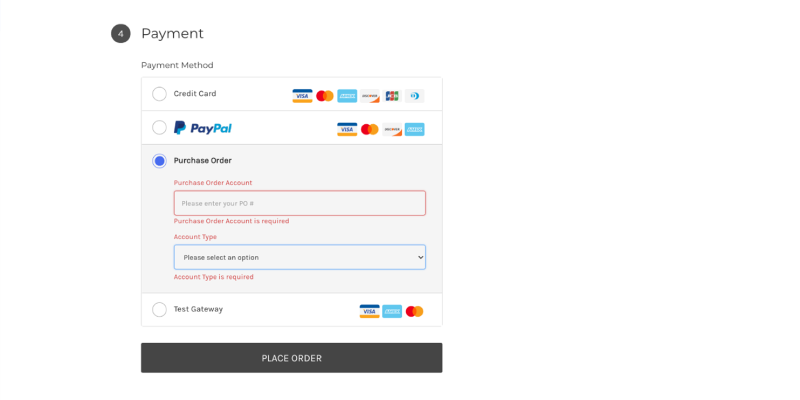
If your business requires that limitation, the PO Module will pair effortlessly with the Customer Group Payment Rules Module. This module allows you to map permissions for specific Customer Groups (a default BigCommerce feature for most hosting plans) to corresponding Payment Methods. Simply create a Customer Group for your wholesale customers, adding their BigCommerce customer account to the Customer Group, and specify in the Ebizio app which Payment Methods you would like them to see at checkout. Now Jane Smith will only see your default Payment Methods, like Credit Card, PayPal, and Amazon Pay, and your pre-approved wholesale customers will only see Purchase Order.
Pairing Purchase Order with Shipping Restrictions
Another common practice for Purchase Orders is to not charge for Shipping upfront, but rather to calculate custom shipping or even allow your wholesale customers to pay for their own shipping with an existing provider. And, similar to the customer group-specific Payment Methods mentioned above, merchants will want these ‘calculate later’ Shipping Methods to be viewable only by pre-approved wholesale customers.
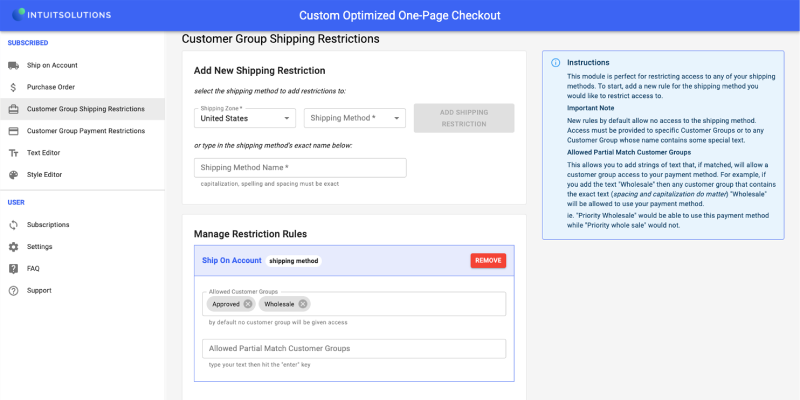
All of this is easily configurable with two additional Ebizio Modules, the Ship on Account Module, and the Customer Group Shipping Rules Module.
Again, not all merchants NEED all of these features to match their current process. This is why we have separated these pieces of functionality into separate modules of a single application, allowing merchants to subscribe to, and pay for, only the modules that they need.
Security and Stability
20 years of experience in the ecommerce industry and nearly a decade of expertise in BigCommerce have led to this cutting-edge solution for Purchase Orders on the BC platform. New advancements in the BigCommerce Checkout platform, and the release of their new Optimized One-Page Checkout have made the secure and stable development of the Ebizio Checkout App possible.
Fully PCI Compliant, the Ebizio Checkout leverages the BigCommerce Checkout SDK to fully integrate with the checkout, rather than exporting information across servers or using an off-site checkout, like many of the lesser solutions available from other partners. Security is always the number one priority for IntuitSolutions, and the Ebizio Checkout delivers a safe and stable environment for the growth of your wholesale business.
Start Collecting PO’s on BigCommerce
The Ebizio Checkout is FREE to download directly from the BigCommerce App Store. Each Module has its own monthly subscription, empowering the merchant to choose a configuration that fits their budget and business model.
Click HERE to visit the BigCommerce app store and install today, or please give us a call directly at 1-866-590-4650 to speak with a sales representative about the App.









