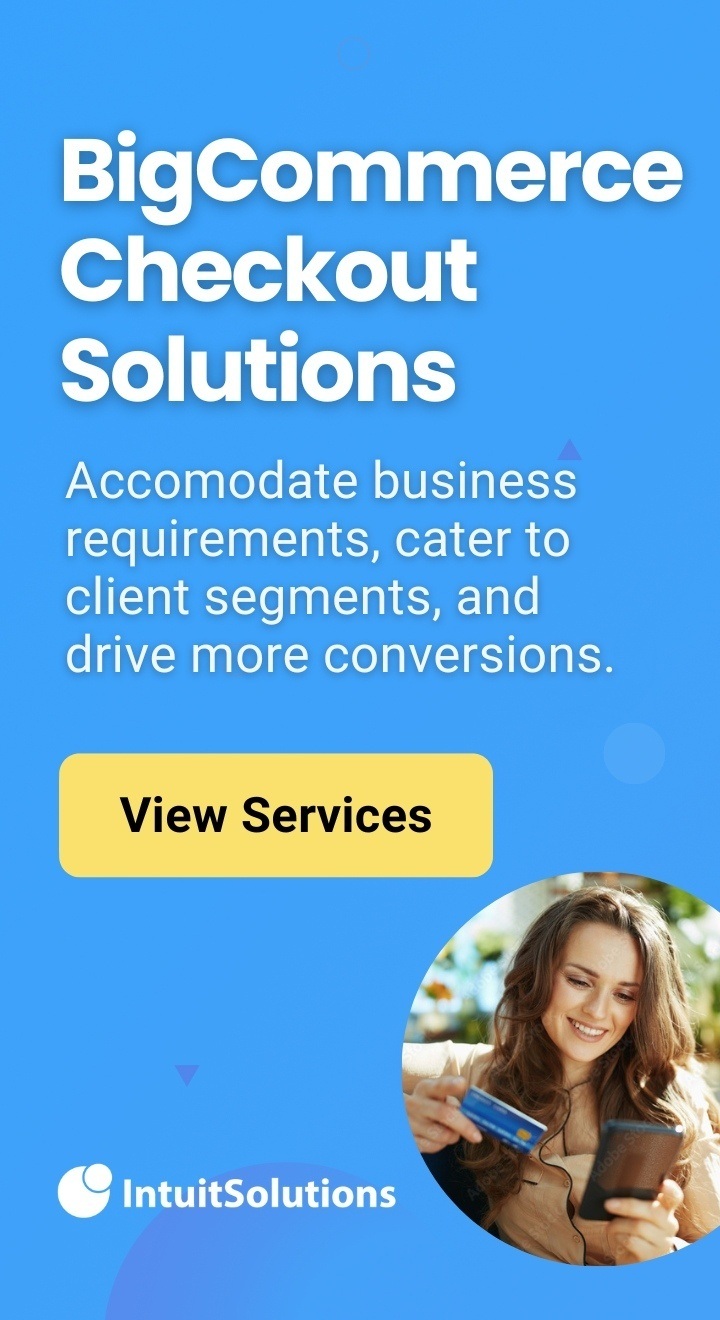Checkout is the moment of truth in ecommerce. All the effort you put into ads, product pages, and content leads here. If the process is slow, rigid, or confusing, shoppers leave. If it’s smooth and flexible, they buy.
BigCommerce and Shopify are two leading ecommerce platforms, but they take different approaches to that last critical step. This post takes a side-by-side look at their checkout experiences so you can decide which one fits your business best.
Customization Capabilities
Customization makes the checkout yours. One of the biggest differences between platforms is how much you can shape the checkout experience.
Shopify
- Limited customization on standard plans: logo, colors, and minor styling only.
- Shopify Plus unlocks “Checkout Extensibility” for adding branded elements and custom fields through approved extensions (but no direct code access).
- Many advanced Shopify features—such as upsells, post-purchase flows, or custom logic—require third-party apps.
BigCommerce
- Full access to the checkout code (open source) is available on every plan.
- Advanced customizations like new steps, user fields, and custom workflows don’t require a higher-tiered plan.
- You can still add BigCommerce apps for extras, but you’re not forced to rely on them for basic customization.
Payment Options and Transaction Fees
Both BigCommerce and Shopify support all the major payment providers: PayPal, Stripe, Apple Pay, and many more. The main difference is how each platform handles transaction fees.
Shopify
- No extra platform fees if you use Shopify Payments.
- Additional platform fees (0.5%–2%) if you choose a third-party processor.
- Best pricing is tied to staying within Shopify’s payments ecosystem.
BigCommerce
- No platform transaction fees, regardless of payment processor.
- Freedom to choose the gateway that offers the best rates or features for your business.
- No penalty for switching processors as your business evolves.
Comparing BigCommerce vs. Shopify
Let our experts break down the differences and how they matter for your business.
B2B, Multi-Storefront, and Complex Use Cases
Checkout isn’t always just a quick credit card payment and confirmation. Selling B2B or running multiple storefronts can mean dealing with different buyer groups, special payment options, and different approval workflows.
Shopify
- B2B features with Shopify Plus: Advanced B2B capabilities, such as company profiles, custom and tiered pricing, payment terms (e.g., Net 30), and purchase order support, are only available on Shopify Plus. Standard plans can achieve limited functionality using apps and workarounds.
- Self‑service for business buyers: Plus merchants gain access to a B2B portal where buyers can manage accounts, re‑order in bulk, and access invoices. Automation tools, like Shopify Flow, can help you manage approval steps or order routing.
- Multi‑storefront: Running multiple brands or regional sites usually means managing separate Shopify stores, each with its own checkout flow. This structure requires duplication and maintenance across stores.
BigCommerce
- B2B Edition for advanced workflows: BigCommerce B2B Edition adds tools for managing company accounts, RFQ and quoting workflows, buyer roles, and enhanced storefront permissions.
- Multi‑storefront support: Merchants can run multiple brands or regional storefronts from one backend and choose whether those sites share a unified checkout or have distinct experiences.
- B2B enhancements: Stores that need B2B features beyond the core platform can choose apps such as Ebizio Checkout, which lets you add options like “ship on account,” purchase orders, or customer-based payment and shipping rules.
- Custom checkout: Because BigCommerce checkout is open source, developers can build customized checkout experiences for more specialized user requirements.
B2B, Multi-Storefront, and Complex Use Cases
Both BigCommerce and Shopify deliver secure, modern checkouts, but they take different approaches:
- Shopify is a good fit for merchants who want a polished, out‑of‑the‑box checkout and are prepared to upgrade to Shopify Plus for advanced features as they grow.
- BigCommerce is ideal for businesses that need flexibility from day one, whether that means customizing checkout flows, managing multiple storefronts, or supporting B2B buyers.
Need Help Deciding?
Checkout isn’t one‑size‑fits‑all. If you’re deciding between BigCommerce and Shopify—or want to make your existing checkout work harder for you—we’re here to help you find the right path forward.