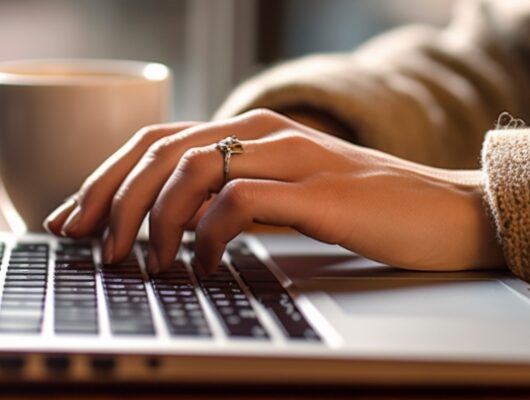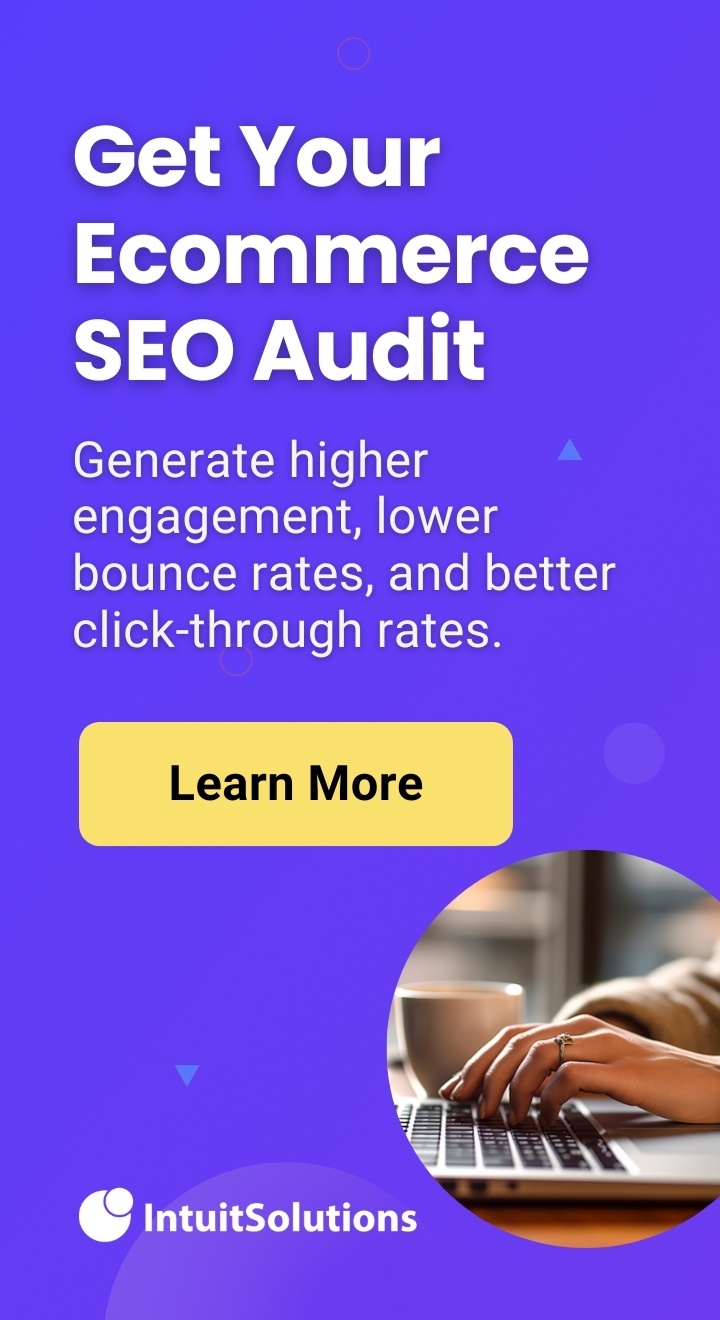Is Google Skipping Your Most Important Pages? We’ll Help You Fix It.
Are your key product or category pages showing up in Google or getting buried behind pagination and filter URLs? If your most valuable pages aren’t indexed, customers can’t find them, and it could be costing you significant traffic and revenue.
In this post, we’ll show you how to spot the problem in Google Search Console, clean up what’s being indexed, and make sure Google is prioritizing the right conte
What is Google Search Console and How Does it Handle Indexing?
A crucial aspect of a strong Technical SEO strategy is effectively managing how Google indexes your website—in other words, controlling which pages appear in search results and which are excluded.
One helpful tool for this process is Google Search Console (GSC), which segments your website’s pages into two key groups: indexed pages (those visible in Google’s search results) and unindexed pages (pages Google knows about but hasn’t included in search).
Recently, Google made changes to GSC that have left some merchants concerned, particularly when they see a much larger number of unindexed pages than they have in the past.
The Challenge: Understanding a Sudden Increase in “Not Indexed” Pages
Recently, some of our clients expressed concern about seeing a large number of “not indexed” pages in their Google Search Console dashboards.
This number has become more noticeable in recent months is because Google redesigned the Search Console page indexing dashboard. It now displays all unindexed pages, including “irrelevant” pages, mixed in with real errors.

“Irrelevant” pages are those you typically don’t want Google to index because they can clutter search results, dilute ranking power of more important pages, and provide a poor user experience. Examples of these include:
- Pagination pages (example.com/products?page=2)
- Add to Cart pages (example.com/cart/add)
- Filtered results (example.com/products?color=red&size=large)
- Checkout and Order Confirmation pages (example.com/thank-you)
- User Account pages (example.com/account)
Google used to separate irrelevant pages and actual errors into different tabs—“Excluded” and “Error.” Now, they’re combined under “Not Indexed,” which can make diagnosing real SEO issues more difficult.
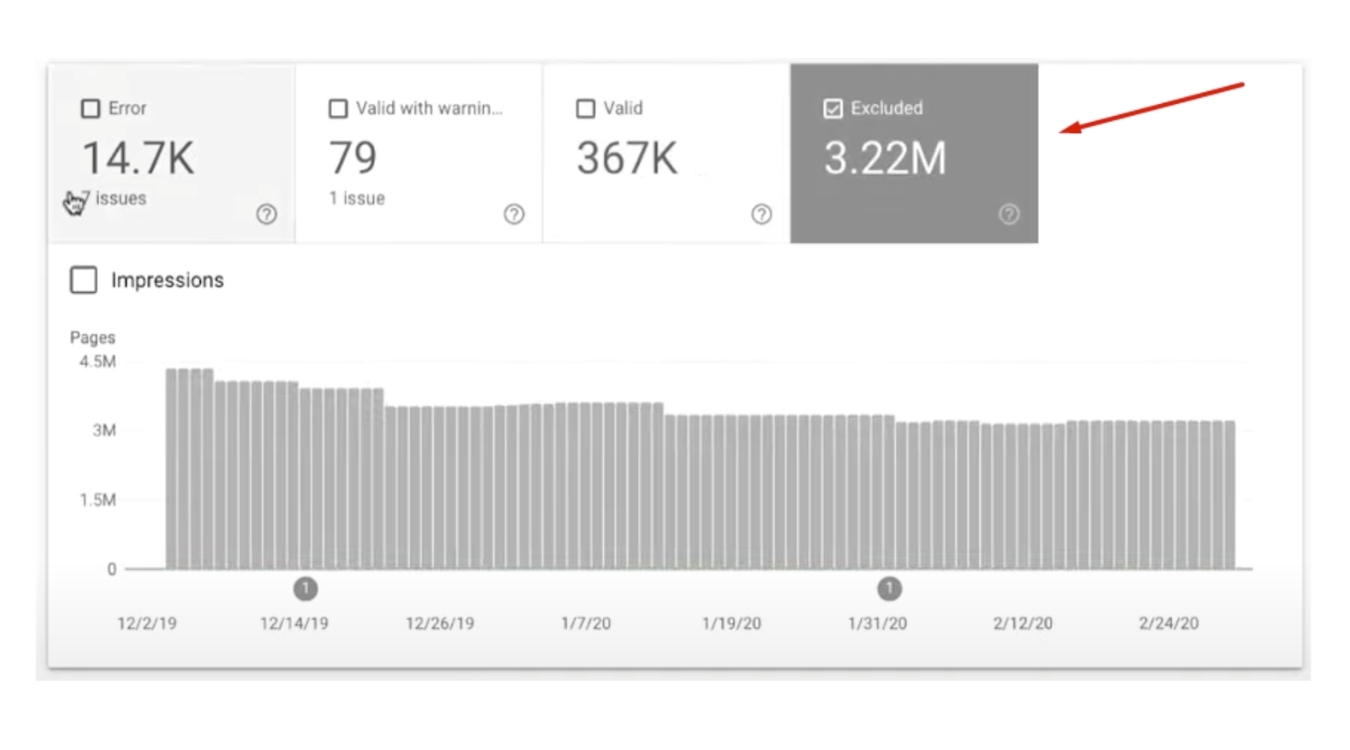
Identifying and Resolving Indexing Issues
While the total number of “Not Indexed” pages can be misleading, one helpful approach is to separate them into two groups: submitted and unsubmitted pages.
- Submitted pages are included in your sitemap and are intended to appear in search results. These typically include product, category, and content pages that drive traffic and conversions.
- Unsubmitted pages show pages not listed in a sitemap—like pagination links, filtered results, and cart URLs—that are often irrelevant for search.
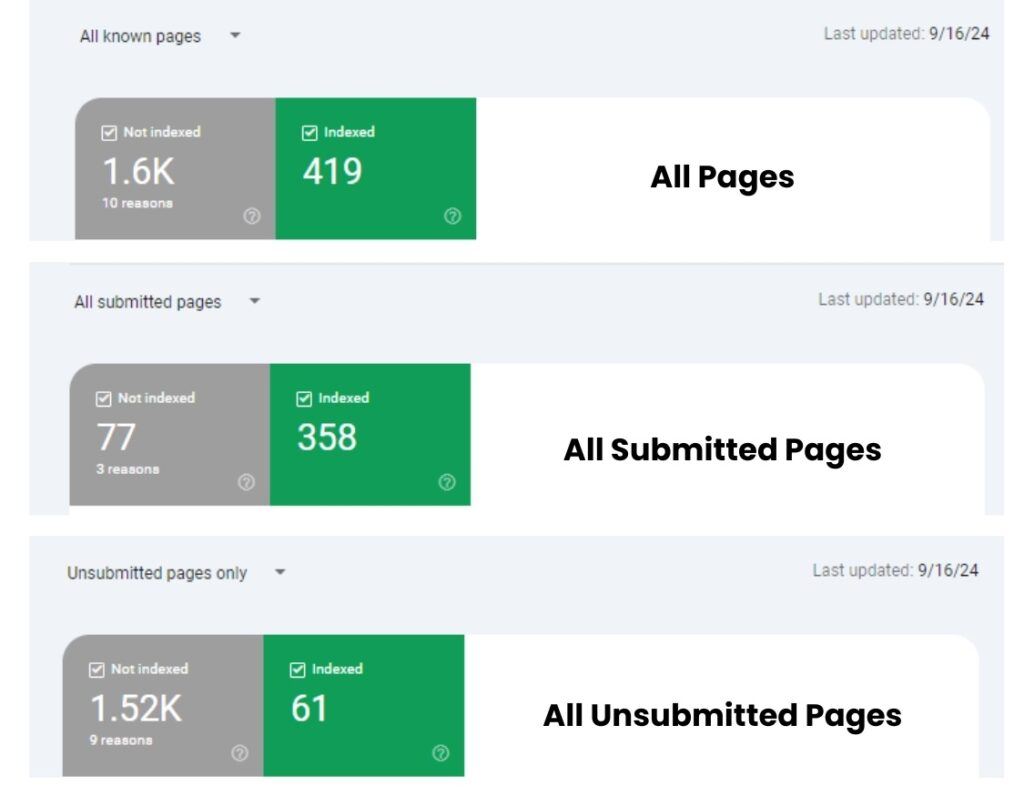
To optimize our indexing results, our goal is twofold:
- Ensure all submitted pages are indexed and error-free. These are the pages included in your sitemap—typically your product, category, and content pages—and they should be visible in Google’s search results.
- Remove unsubmitted pages from being indexed, where possible. This includes URLs generated by filters, cart actions, pagination, and similar functions. While removing them won’t reduce your overall page count in Search Console, it will improve the quality of your indexed content and reduce duplicate or low-value entries.
Fixing errors on submitted pages is usually straightforward. The more complex task is deindexing URLs that Google has already crawled, especially those with dynamic parameters (like filters or sort options).
To properly remove these from Google’s index, we typically:
- Identify the URL patterns and GET parameters your site is generating
- Prevent indexing while still allowing link equity to pass through with a meta robots tag, like:
<meta name="robots" content="noindex, follow" />
This works well for action-based pages (like “add to cart” or “wishlist” URLs), but can be trickier when dealing with filtered category pages or brand listings—especially if they’re generating valuable traffic or contain overlapping content.
This is where our BigCommerce Developers can help with the process.
Take Control of Your BigCommerce SEO Strategy
Google is always evolving, but with the right ecommerce Technical SEO strategy—and a knowledgeable partner by your side—you can be confident that your site will stay optimized, no matter what changes come next.
At IntuitSolutions, we offer comprehensive BigCommerce SEO services tailored to meet these shifting demands. Get in touch today to take the next step in strengthening your SEO foundation.
Get a Complimentary Site Performance Audit
Get a live consultation on the technical factors impacting your website's speed and performance.