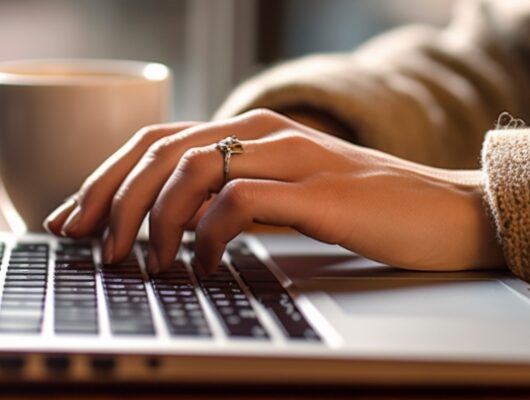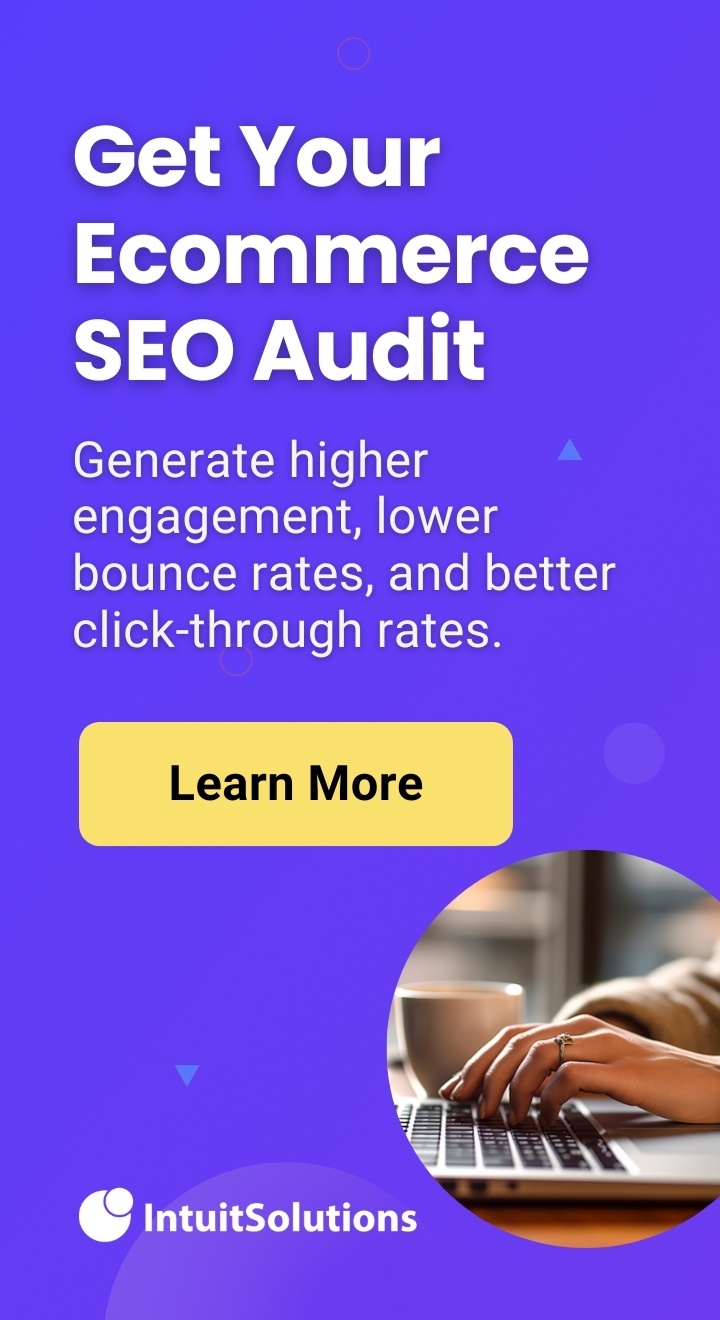Technical SEO plays a critical role in how well your ecommerce site performs in search. While strategies like content marketing and keyword targeting often take center stage, it’s the technical elements that determine whether search engines can discover and rank your store.
This guide covers the essential technical SEO strategies that every ecommerce business should prioritize. Let’s dive in!
What is Technical SEO for Ecommerce?
Technical SEO refers to the underlying elements—like site speed, structure, crawlability, and indexation—that help search engines discover, understand, and rank your website.
For ecommerce businesses, technical SEO is especially important due to large product catalogs, filter-driven URLs, and frequently updated content. These complexities make it easier for errors to creep in and harder for search engines to prioritize your most valuable pages.
Without a solid technical foundation, even your best content and marketing campaigns won’t perform well.
Ecommerce Technical SEO Essentials
Before your site can rank, search engines must access and crawl it. Start by spending time on each of these steps:
1. Manage Your Accounts
Get Indexed by Google
Use Google Search Console to:
- Submit your sitemap
- Fix crawl errors
- Monitor indexing status
- Review “not indexed” URLs (often from filters or duplicate content)
Use GA4 to Monitor SEO Health
Google Analytics 4 (GA4) provides deeper insights into user behavior, helping you assess the performance of your organic traffic and technical SEO efforts. Use GA4 to:
- Track traffic sources and user engagement from organic search
- Monitor bounce rates and time on site for landing pages
- Analyze shopping behavior to pinpoint drop-off points
- Filter out internal traffic for more accurate reporting
- Set up events that track product views, add-to-cart actions, and purchases
Integrate GA4 with Google Search Console for a complete picture of how users discover and interact with your website.
2. Fix URLs, Redirects, and Crawl Efficiency
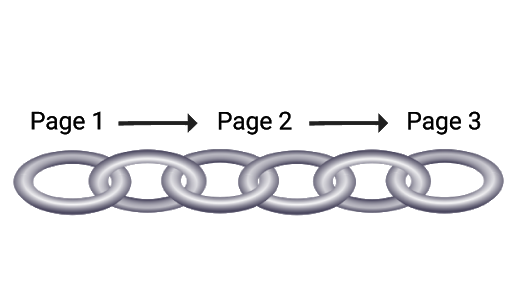
Keep your site clean by fixing dead links and redirect inefficiencies:
Eliminate Broken Links and Redirect Chains
- Repair 404 errors and outdated links
- Use 301 redirects strategically
- Remove redirect loops and long chains
Use Your Crawl Budget Wisely
- Prevent indexing of “non-valuable” URLs
- Add canonical tags to manage duplicate product URLs
- Block irrelevant pages with
robots.txtor noindex tags
Complimentary Performance Audit
Get a live consultation on the technical factors impacting your website's speed and performance.
3. Strengthen Your Site Structure
Help search engines and users understand which content is most important. Use a logical structure—linking from menus to categories, categories to subcategories, and subcategories to product pages—to guide crawlers, pass link equity, and prioritize key content.
Create a Clear Page and Category Structure
- Set up meaningful product categories and subcategories, and assign products accordingly.
- Use clean, keyword-friendly URLs
- Ensure each major category page includes descriptive content to support SEO.
Use a Proper Heading Hierarchy
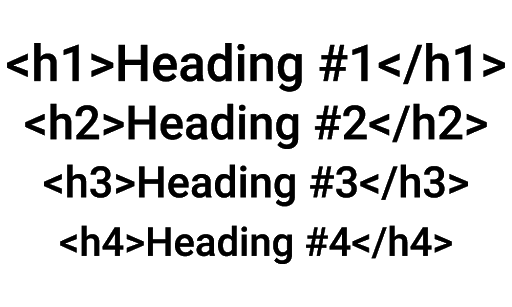
Headings are used to designate sections of a page where content generally splits or changes. Each page is required to have an H1 tag to tell search engines what the main topic of that page may be. From there, you should use sequential heading tags to tell the search engines what information is the most to least important.
- Use one H1 per page
- Apply H2s for section titles
- Use H3s for subpoints
- Include relevant keywords naturally
Build Strong Internal Linking
- Link categories and blog posts to product pages
- Add breadcrumbs
- Remove orphaned or dead-end pages.
4. Fix Broken Images and Use ALT Tags
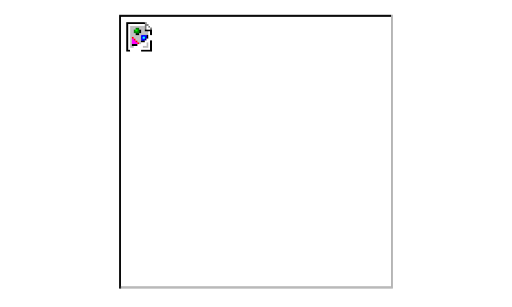
Broken images frustrate users and hurt SEO.
- Avoid hotlinking from external sites and keep your image files hosted within your ecommerce platform.
- Check for broken paths and replace outdated content.
- Include ALT text with every image to support screen readers and enhance keyword visibility. This is critical for both ecommerce web accessibility and search performance.
5. Optimize Performance and Core Web Vitals
Deliver a faster, more stable experience for your customers and improve your visibility in search results.
Improve Site Speed
Measure your site’s speed metrics with tools from Google or GT Metrix to identify bottlenecks. Use performance optimization tools to reduce load times by minimizing code, leveraging browser caching, and reducing unnecessary scripts or third-party apps.
Optimize Images
Compress and resize images without sacrificing quality. Use modern formats like WebP and responsive image optimization to serve the right image size for each device. Always include descriptive ALT text to boost SEO and accessibility.
Monitor Core Web Vitals
Google’s Core Web Vitals are a set of performance metrics that reflect how users experience your site. These metrics impact both SEO rankings and user satisfaction:
- LCP (Largest Contentful Paint) – Measures loading performance. Aim for your main content to load within 2.5 seconds.
- FID (First Input Delay) – Measures how quickly your site responds to user interactions. Keep this under 100 milliseconds.
- CLS (Cumulative Layout Shift) – Measures visual stability as your page loads. Target a score below 0.1 to avoid disruptive shifts.
Implement Structured Data (Schema)
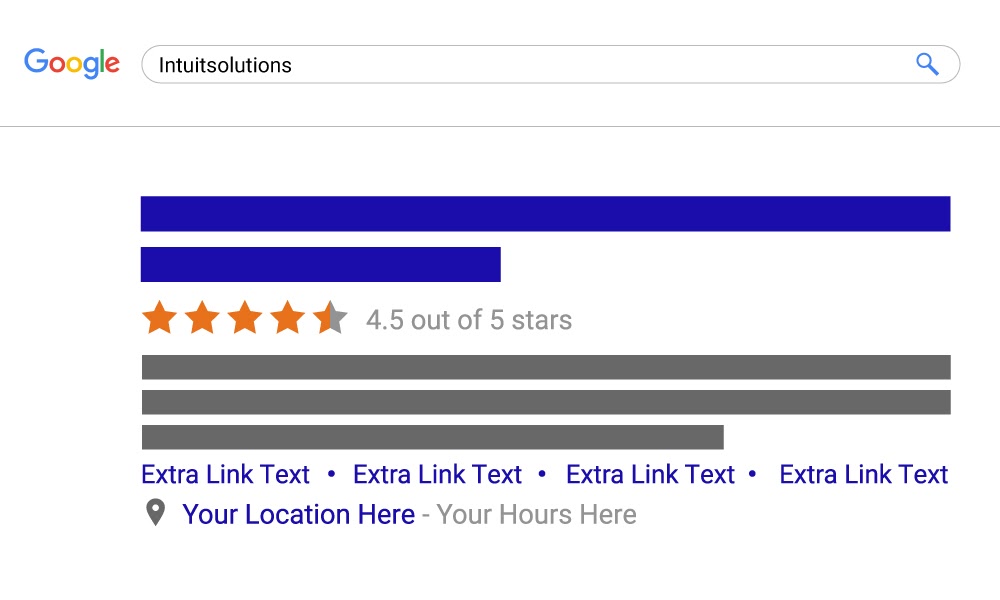
Customize beyond your platform’s default schema to gain extra visibility in search.
Your store’s search engine snippet can be much more than just a title, URL, and meta description. Rich Snippets enhance your listing by displaying additional information—like star ratings, hours, and location—which can significantly improve click-through rates.
Beyond standard product schema (often built into themes), consider adding schema for:
- Your company and logo
- Social media profiles
- Breadcrumb navigation
- Search box
- Blog posts and articles
Implementing these enhancements helps search engines understand your site’s content and boosts visibility across SERPs.
Fix Mixed Content and Improve Security
Protect your site and your SEO by ensuring all content is served securely.
Mixed content occurs when your site uses HTTPS but still loads resources—like images, scripts, or stylesheets—over HTTP. This can trigger browser warnings, reduce user trust, and lead to SEO penalties.
Make sure your entire site is secured with a valid SSL certificate and that all assets (including images and third-party embeds) load over HTTPS. BigCommerce offers SSL support out of the box, but older or copied content may still reference insecure URLs. Regular audits help catch and correct these issues
Get Expert Help with Ecommerce Technical SEO
Managing your site’s technical SEO is an ongoing process. We recommend conducting regular technical SEO audits—ideally monthly—to ensure your site stays healthy, fast, and fully crawlable. At IntuitSolutions, technical audits are just one component of our Site Optimization and Support services for ecommerce businesses.
If you are interested in learning more about our BigCommerce SEO Services, please contact one of our experts today here or give us a call at 1-866-901-4650.
Complimentary Performance Audit
Get a live consultation on the technical factors impacting your website's speed and performance.