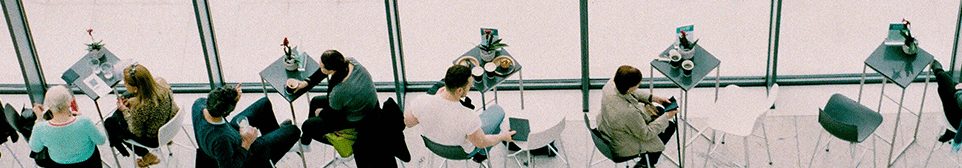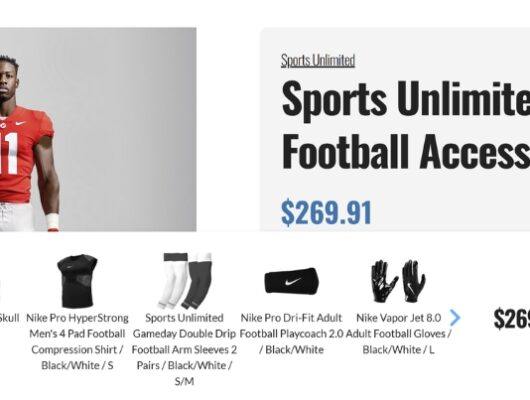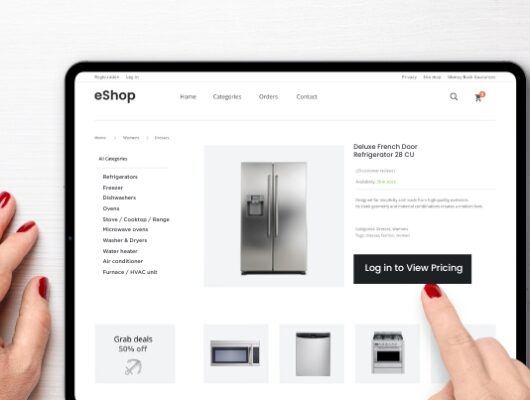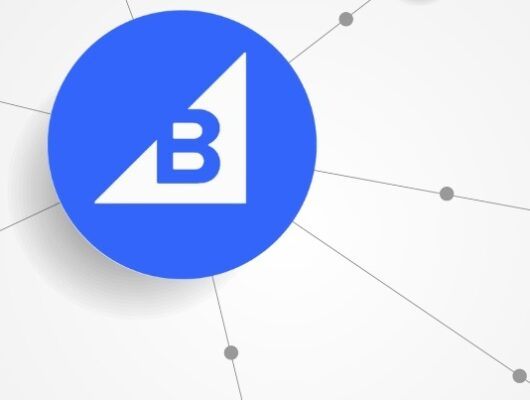Selling B2B And Technical Products On BigCommerce
Pacer Group is a B2B business that sells electrical wires, components and systems to boat and marine equipment manufacturers. They’re a leader in their industry who have been making high quality products since the 70s.
They also have a great website. Pacer Group’s highly customized BigCommerce site is a prime example of how development work can create a seamless and consumerized B2B shopping experience. They have lots of great customizations that make it easier to shop and support their business model. There was just one problem: they were still on Blueprint and needed to make the move to Stencil, BigCommerce’s newest and best-performing framework.
“Making the move to Stencil can be intimidating if you have a highly customized site. But not only can we remake your customizations, they’ll actually perform even better on Stencil’s code base.” –Aaron Nowlen
Unfortunately, there are no shortcuts when it comes to moving to Stencil. You can’t simply “copy and paste” your old code base onto the new framework. Even if you want exactly the same design and customizations, your developer will have to rewrite them. But that’s actually a good thing! Stencil’s code is more streamlined and easier to customize than Blueprint’s. That means your new customizations will load faster and perform better.
“Making the move to Stencil can be intimidating if you have a highly customized site,” said Aaron Nowlen, IntuitSolutions’ lead front-end developer. “But not only can we remake your customizations, they’ll actually perform even better on Stencil’s code base.”
Let’s take a closer look at some of Pacer Group’s best B2B customizations, newly upgraded for their Stencil move.
Display Varying Sales Banners By Customer Group
Like most B2B businesses, Pacer Group relies heavily on conditional content to do business in the ecommerce sphere. Conditional content is a term for showing and hiding certain content based on who’s looking at your site. Content that you display conditionally might include:
- Certain products or entire categories or subcategories
- Shipping or payment options
- Pricing or discounts
For example, you might have a wholesale section of your site that is only available to wholesale customers. Or you might make free shipping or a purchase order payment method exclusively available to customers who negotiated terms with you. This type of customer segmentation is common for B2B businesses. The primary way to do this on BigCommerce is by leveraging Customer Group functionality: creating relevant Groups and mapping out content, pricing, and shipping for them.
Leveraging Customer Groups makes it easier for B2B businesses in the ecommerce sphere.
One clever way that Pacer Group have used Custom Group functionality is by personalizing the advertising banner on the left side of the home page. For example, if you land on the home page and are not logged in, you’ll see a generic ad for free shipping if you become a “pro” customer.
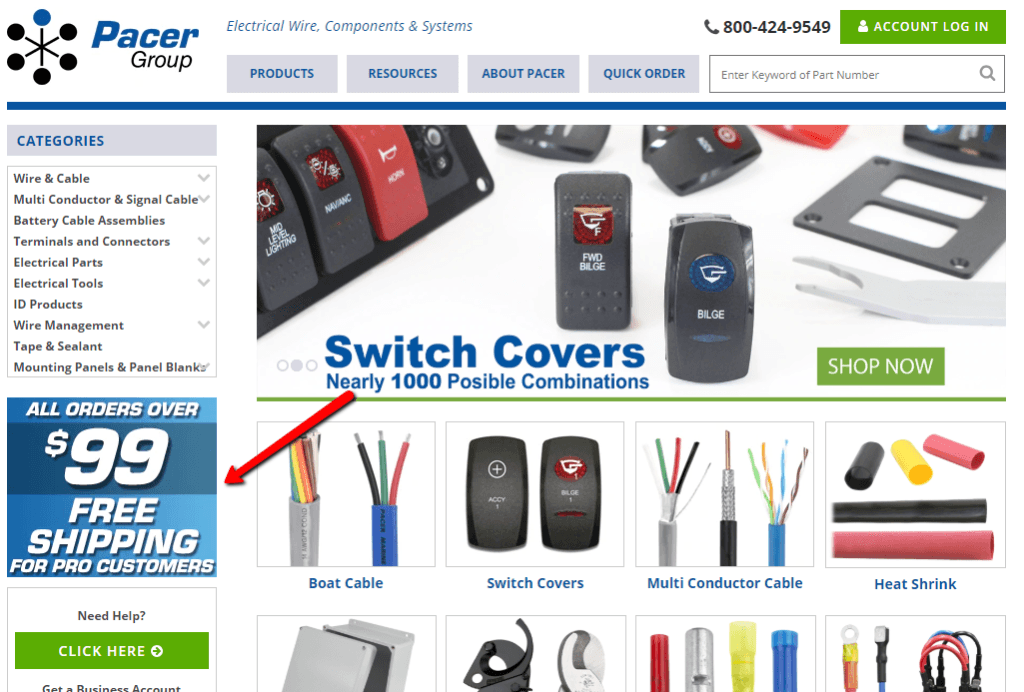
However, if you’re logged in, you’ll see the shipping rate that’s relevant to your specific Customer Group.
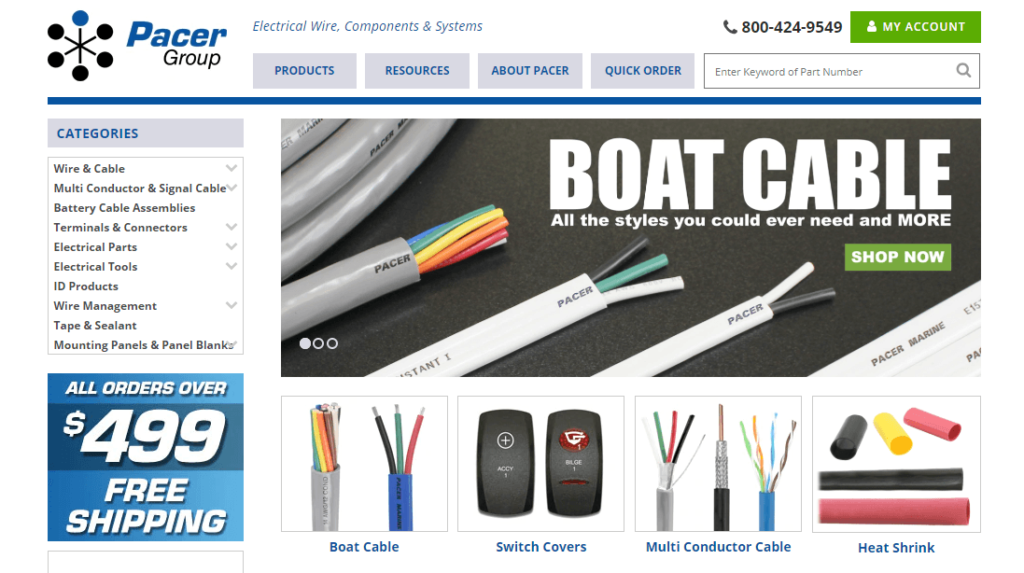
You can use Customer Groups to create all kinds of targeted advertising campaigns. For example, you could run ongoing campaigns for special rates (like Pacer Group does) or create a special promotion for VIP customers or certain types of businesses. Leveraging customer groups for targeted banner advertising can be a great way to appeal to customers who have proven they’re willing to spend money.
Icon System Showcases Product Details and Properties
If you sell technical products, you know that signposting product information is both extremely important and highly complicated. In Pacer Group’s case, customers are searching for products that meet a variety of complicated criteria. In order to help customers find what they are looking for more quickly, Pacer Group came up with an icon system so that customers could scan a given product page and immediately see if the product had the necessary features. This allows customers to access relevant information without having to dig through a table or another, more complex, form of information architecture.
These icons are configurable on the merchant end, which makes it easy to manage new inventory. The merchant simply fills out a custom field to determine which icons appear on the Product Detail Page of a given product.
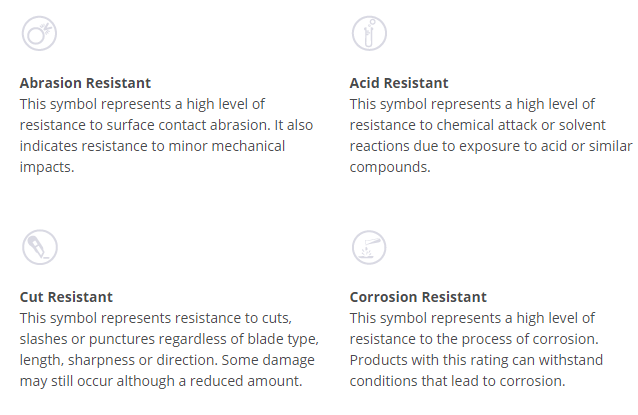
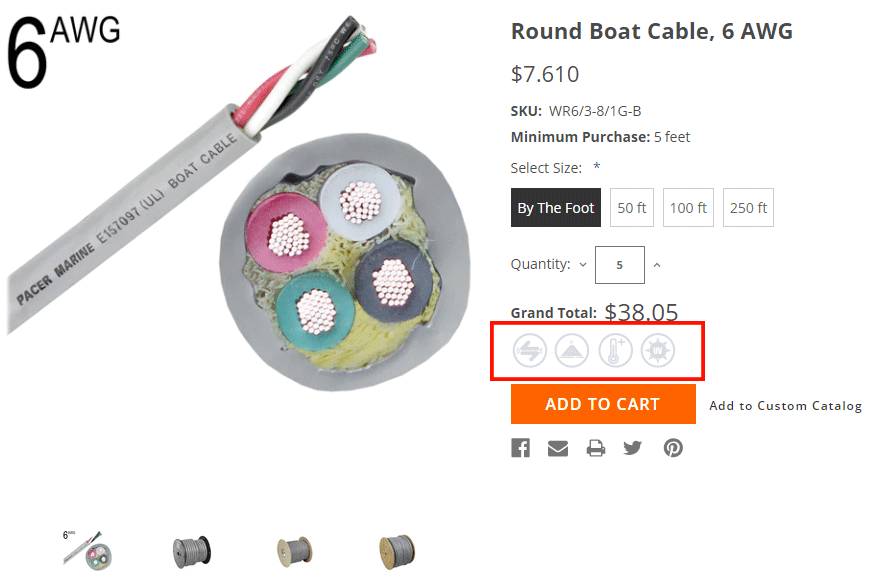
Quick Order Page Makes B2B Ordering Easy
Quick Order is a smart search page that makes it easy for customers to look up products by name or SKU, choose options, and add them directly to Cart. It’s perfect for B2B customers, who often shop from preapproved lists and reorder items as needed.
“Quick Order is perfect for a B2B site,” said Nowlen. “It takes into account how B2B customers actually shop, especially on a site that sells technical products. Instead of facilitating browsing, like you might on a B2C site, good UX on a B2B site is about directing busy customers to the most relevant products as quickly as possible. That’s doubly important if you want to attract repeat business.”
“A Quick Order Page takes into account how B2B customers actually shop.” –Aaron Nowlen, Lead Developer
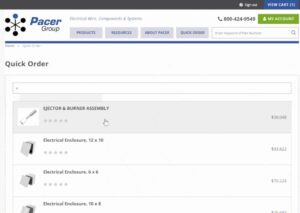
As you can see, Quick Order autopopulates with suggestions as the customer types. Once a Product is selected, it’s added to a list and the customers can modify Quantity and Options. Once they’ve selected all the items they need, customers can proceed directly to the Shopping Cart and check out.
Even More BigCommerce Customizations
In addition to the custom work described above, Pacer Group also has:
- One Page Checkout
- Searchable specifications tables
- Special customization for selling wire by the foot (Similar to Interval Quantity/Cost Per Unit)
- Custom Add To Cart popup modal (Similar to Popup Login)
Move To Stencil With IntuitSolutions
Still on Blueprint but love your site design? Have a lot of customizations? No problem. Our developers will move you to Stencil the right way, so you can start enjoying the benefits of its enhanced performance while keeping the site you worked so hard to perfect.
On Blueprint but don’t love your site design? Want to give it an upgrade? We can do that, too! We have Stencil upgrade packages to match every business and budget. Call us today!