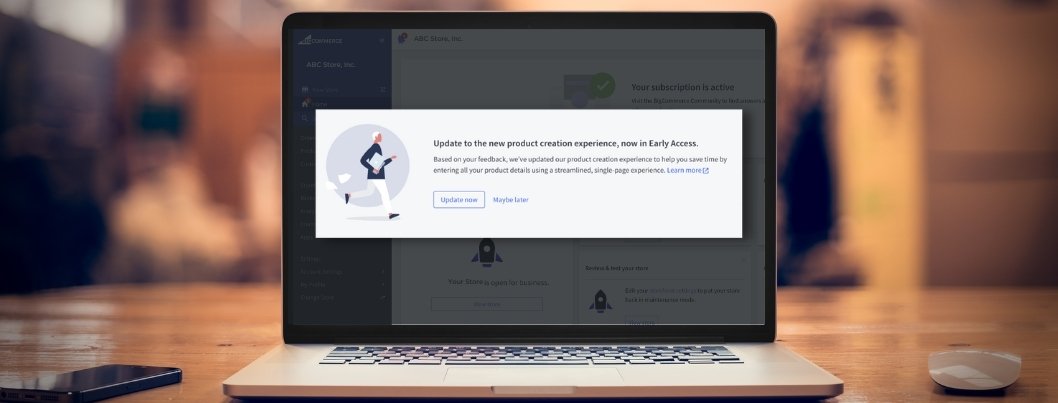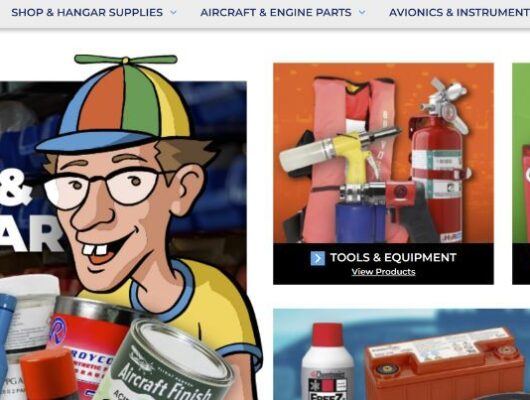Since its inception, BigCommerce has committed to staying ahead of the curve and evolving its features and functionality to cater to customer needs.
One of the most significant platform enhancements was the introduction of the Catalog v3 API. This game-changing upgrade introduced a new range of features for managing products, including a redesigned product management interface, improved API accessibility, omnichannel support, and variant management.
If you have an older BigCommerce store still using the v2 API, now is the time to consider a move to v3. In this post, we’ll discuss v3 benefits, eligibility for making the switch, and what the upgrade process entails.
What’s the Difference Between BigCommerce v2 and v3 API Experience?
The most visible change between v2 and v3 is the product management dashboard. While the legacy version organizes product details in separate tabs (like inventory, images, options, and SKUs), v3 allows sellers to edit product details on a single page with a left-side navigation panel controlling all the individual product sections.
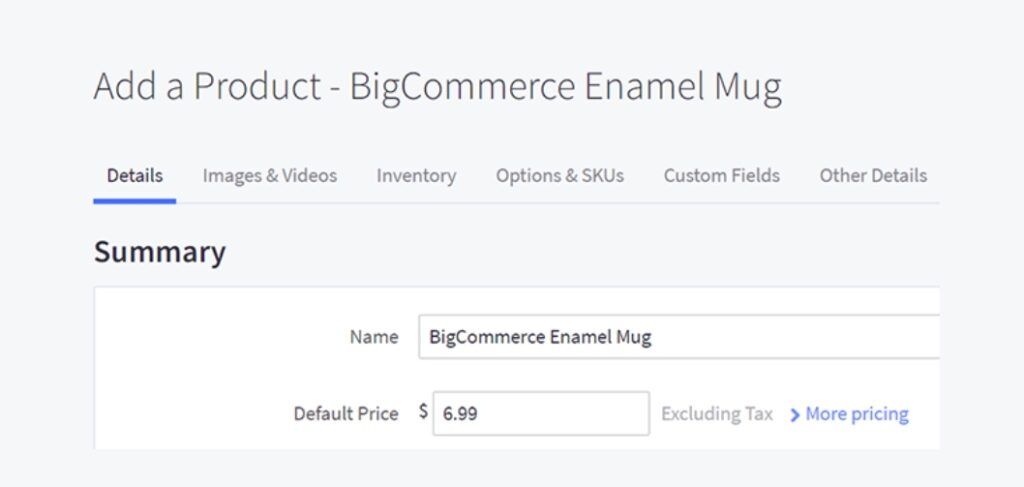
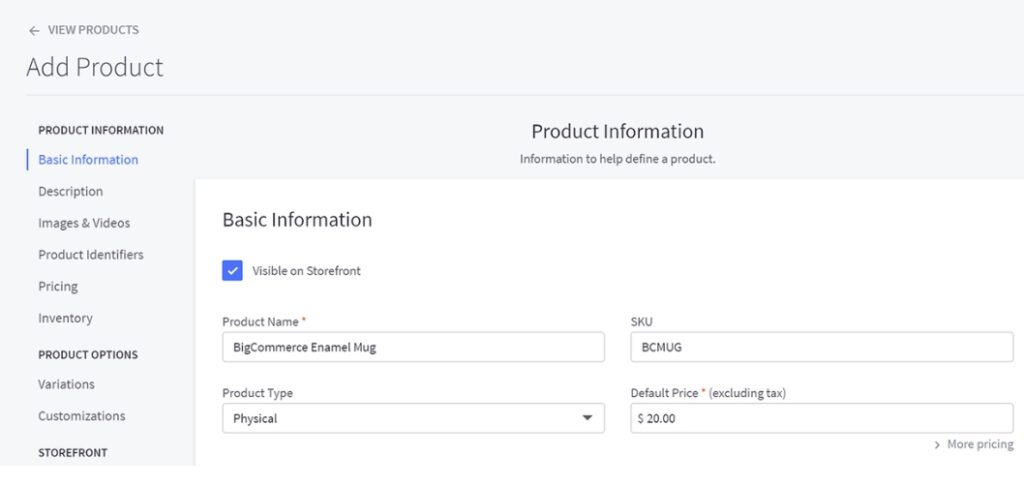
Aside from the dashboard, one of the most important differences is how merchants handle product options.
The v3 Catalog model introduced product variants – sellable units that track against inventory and have qualities like SKUs, weight, dimensions, and price adjustments. The v2 catalog tracked these attributes relative to the parent product, but in v3, they are assigned directly to the variant.
For example, a product could have many variants, such as a watch with different sizes and colors. Or, it may have only one size and color. In the latter instance, a single variant would represent the product.
View the BigCommerce support documentation to see other changes between v2 and v3, including handling SKUs, bulk product updates, and entering customs information.
What are the Benefits of Switching to the v3 Product Experience?
A move to v3 is advantageous for sellers who want to:
- View, add, and edit product details from a single page instead of separate tabs
- Add customs information without using the API
- Manage product options from the product page, with the ability to create or use shared options
- Create products with options that would otherwise exceed the 600 SKUs per product platform limit by using modifier options
- Use automatic SKU generation for variant options rather than manual entry or setting up SKU generation formulas in the Auto-SKU Generator
- Input product option data values explicitly, instead of inheriting them from the parent product
- Set specific sale or MSRP prices for individual product variants
With a streamlined product management interface and optimized APIs, v3 is better equipped to handle large catalogs and complex product data. Merchants will see faster loading times, leading to better user engagement and higher conversion rates.
What Happens if My Store Remains on v2?
Older stores are not yet required to switch to v3, but it’s likely that BigCommerce will eventually discontinue future support for those remaining on the legacy platform. We urge store owners to upgrade now to prevent being forced to move later on.
Remaining on Catalog API v2 means:
- You may not receive updates or bug fixes for v2 API
- You may encounter integration issues with third-party apps and systems
- You may have issues building features using the v2 API
- You will miss out on new feature improvements only available on the v3 API
How Do I Switch to the BigCommerce v3 Product Experience?
Before upgrading to v3, you’ll need to ensure your store satisfies the following requirements:
- No options or option sets are associated with products. All options must first be deleted. To re-import options, all product variations must have SKUs.
- No configurable fields are enabled on products. This is a deprecated field, but stores created before 2018 may still have products using these fields.
- No Google Shopping fields are enabled for any products or categories.
Your store may need to be down for maintenance during some parts of the process. Consider this when deciding when to schedule the upgrade. In addition, make sure you have set aside enough time before beginning the steps below to minimize site downtime.
Once these conditions are met, the upgrade process may commence.
The V2 to V3 Upgrade Process:
1. Prepare for the Upgrade
- Confirm that all product options have SKUs
- Create a backup
- Download and modify export file
- Copy product images into import folder
2. Perform Upgrade
- Confirm that all product options have SKUs
- Remove all option sets
- Upgrade products
- Upgrade product view & categories view
- Re-import product options
- Disable maintenance mode
3. Launch and Test
- Test products with different types of options
- Test products without options
- Adjust as needed
Ready to Upgrade to the BigCommerce v3 Product Experience? Contact Our Team.
Ready to make the switch to BigCommerce Category API v3? Unsure if your store is ready to migrate? We’ve got you covered.
No matter your company’s size, industry, or business model, our team of BigCommerce-exclusive development experts will help make the transition to v3 a breeze. We’ll handle the entire migration process as well as any customization or integration needs you may have after the upgrade.
Send us a message or give us a call at (866) 901-4650 to discuss your needs today.