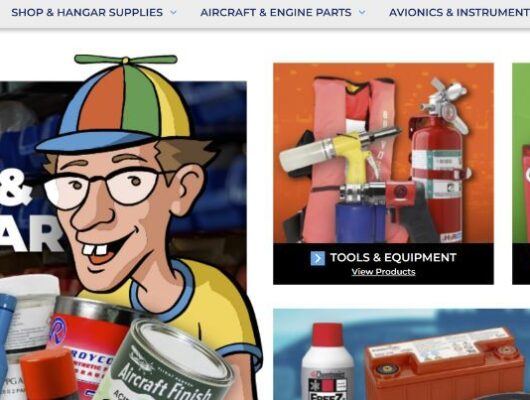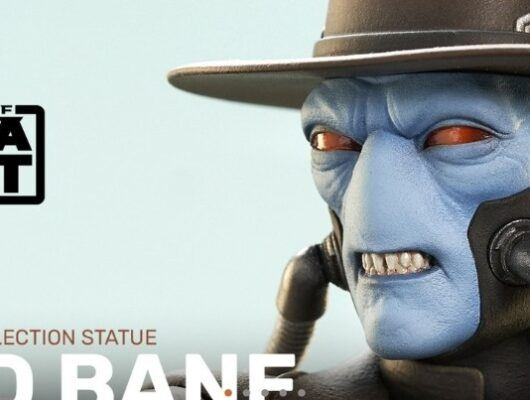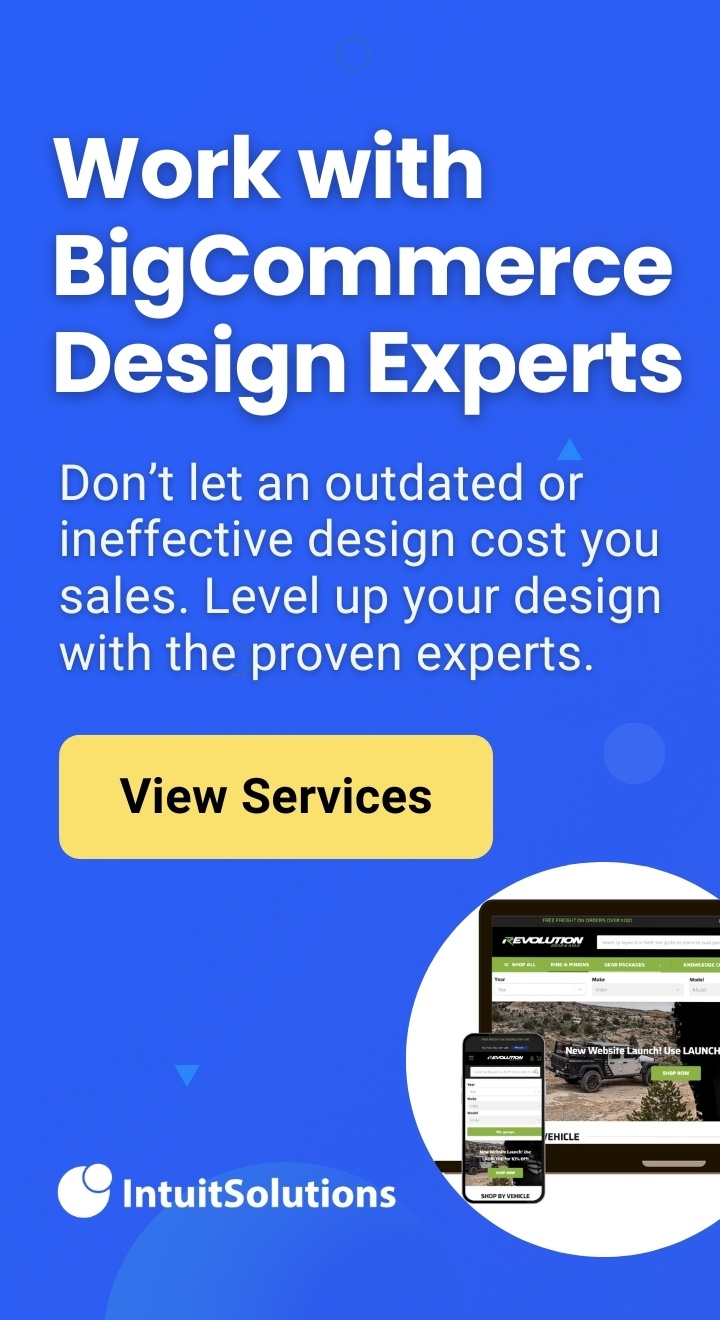Poor product photography can hurt your sales. Customers often see unattractive product photographs as a sign that you don’t care about your website or the products that you’re selling. Your online site is your business identity, and you want to evoke a positive reaction from customers. Good product imagery can make the difference between a page-bounce and a sale.
When first starting an ecommerce site, online merchants often skimp when it comes to their product photography. Hiring a professional isn’t always an option, but if you put in a little time, you can often achieve great results on your own. Whether you’re taking your own photographs or simply editing product images provided by a manufacturer, it’s important to make your product images as clean and consistent as possible.
Below are some handy guides and links to free software that can help you improve your product photography:
- The hyperphocal.com photography blog offers some good product photography tips for taking your own product pictures.
- Digital-photography-school.com features a cool article on building an inexpensive light box, which can greatly improve the quality of your product photos.
- Irfanview: A powerful batch image converter and processor. Irfanview is a handy tool that can automatically resize and rename a large group of image files, and much more.
- Picasa: Picasa is a free, simple photo editor that’s easy to use and great for making basic adjustments to your images.
- Gimp: Gimp is a freely distributed image manipulation tool with a wealth of features for touching up and editing photos.