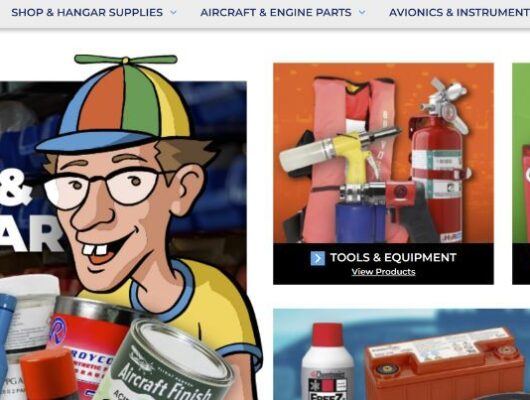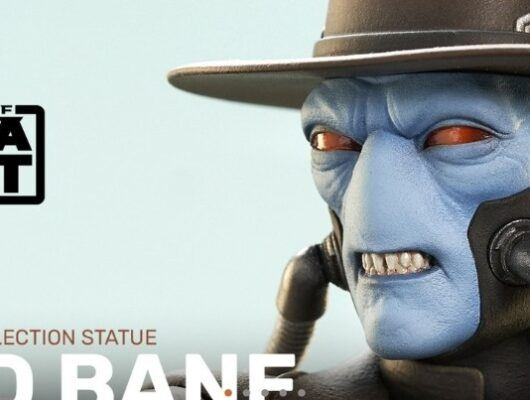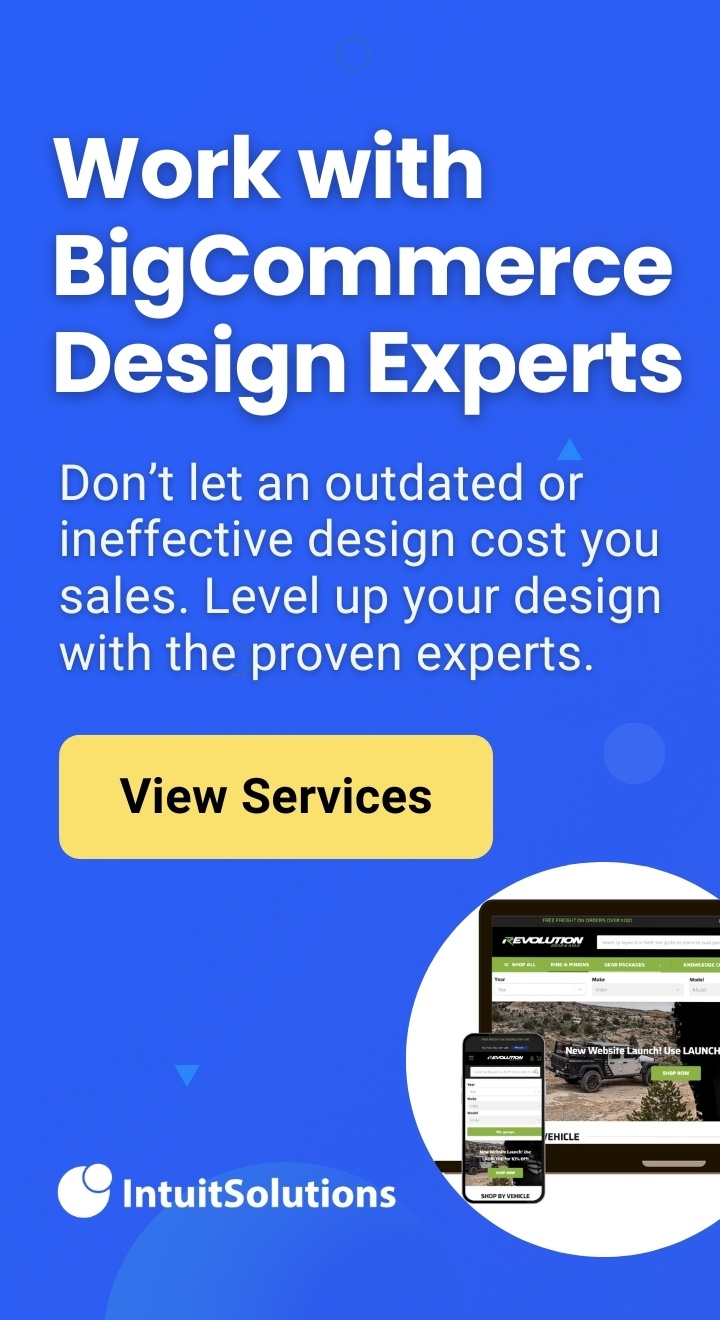In the ecommerce space, where choice is abundant and attention is scarce, User Experience (UX) is often the difference between a thriving online store and one that struggles to convert visitors. Impactful UX is not just about making your site look great—it’s about making it feel right, ensuring every scroll, click, and interaction feels like a step towards something rewarding.The quality of the user experience directly impacts the actions visitors take—whether it’s their first or hundredth visit to your website.
In this post, we’ll discuss tips for a successful UX design process, the impact of UX on Search Engine Optimization (SEO), and ten critical areas to enhance your BigCommerce store’s UX. Let’s get started.
Rethinking the UX Design Process
A successful UX design process involves a shift in perspective—designing for how users actually interact with your site rather than how you want or expect them to. This user-centric approach requires understanding real visitor behavior, preferences, and challenges to create an online store that matches buyers’ instincts, rather than forcing them into a rigid, predefined journey.
Whether designing a new BigCommerce store or undergoing a UX refresh, you can approach this nuanced process through the following steps:
- Prioritize User Goals Over Business Objectives: Effective UX design involves reconciling your business aspirations with the actual needs of your users. Design your site’s UX to fulfill your buyers’ goals—from their point of view—which will naturally lead to achieving bottom-line objectives.
- Observe and Analyze Real User Interactions: Employ tools and techniques such as heatmaps, session recordings, and user testing to gain insights into how customers navigate your store, guiding adjustments that enhance usability and satisfaction. It’s important to make sure you’re using these tools the right way to avoid inadvertently impacting site performance.
- Make Iterative Improvements: Adopting an iterative approach means making incremental changes to your website based on ongoing evaluation and user input. This approach enables your BigCommerce store to quickly respond to market changes and user feedback, fostering a dynamic and satisfying user experience.
Get a Complimentary Design Consultation
Speak with a BigCommerce expert to learn more about the design changes that will make the biggest impact for your online business.
The Impact of UX on Modern Search Engine Optimization (SEO)
Google and other search engines have refined their algorithms to reward sites that offer a superior user experience. Improving UX means enhancing search engine visibility and attracting a larger audience. Technical SEO elements such as mobile responsiveness, page load speed, and usability all play a crucial role in determining a site’s search ranking.
A compelling user experience also encourages visitors to stay longer, explore more pages, and engage more deeply with the content—signals that search engines interpret as indicators of site quality and relevance.
10 Best Practices for Ecommerce UX Design
Begin your UX evaluation by examining the performance of your online store across these critical components:
- Streamlined Navigation and Information Architecture: A clear navigation and logical information hierarchy facilitate a smooth shopping experience, reducing frustration and abandonment rates. Key elements include effective product category organization, breadcrumb navigation, and easy-to-locate search bars.
- Mobile-Responsive Design: A website that adapts seamlessly to mobile, tablet, and desktop screens ensures an inclusive user experience and reaches a broader audience. Optimizing your store’s design for all devices also significantly impacts SEO rankings, as search engines favor mobile-friendly websites.
- Fast Page Load Speed: Site speed is not only an essential factor in SEO rankings; slow page speed quickly erodes customer trust. Optimize your images, minimize heavy scripts, and ensure you’re on the most up-to-date BigCommerce theme framework to improve your site’s speed.
- Effective Product Pages: Well-structured, informative product pages provide all the information a customer is looking for to make a buying decision. Use high-quality images, include detailed product descriptions, and integrate user-generated content such as reviews to encourage conversions.
- Enhanced Product Search: Consider advanced features such as predictive autocomplete, dynamic search filters, and AI-driven product recommendations. These enhancements streamline product discovery, allowing customers to easily navigate extensive inventories.

- Frictionless Checkout Experience: An otherwise positive online shopping experience can quickly unravel with a frustrating checkout. Improve the checkout process by reducing unnecessary steps, offering dynamic or segment-specific fields, and integrating multiple payment methods.
- User Reviews and Ratings: User reviews and ratings are powerful testimonials for your store’s credibility, quality, and customer satisfaction. Showcase buyer feedback across various stages of the purchase process to significantly enhance trust and confidence among prospective buyers.
- Product Personalization: Creating a personalized shopping experience pays off by boosting customer engagement and repeat purchases. Use data analytics to offer customized product recommendations, tailored content, and targeted promotions.
- Web Accessible Design: A crucial element of UX means ensuring your BigCommerce store is accessible to all users, including those with disabilities. By implementing accessible design features like better color contrast, screen reader compatibility, and descriptive alt text for images, you affirm your brand’s commitment to inclusivity and optimize your site for search engines.
- User Research: User data that informs UX enhancements falls under two categories—quantitative and qualitative.
- Quantitative Data: Numerical data informs the “what” behind user interactions, such as bounce rates, conversion rates, and average session duration. These metrics shed light on general user behavior patterns and provide direction for where UX optimizations are needed.
- Qualitative Data: This data describes the “why” behind user actions, revealing deeper themes and narratives about how users interact with your site. Through methods like interviews and usability testing, qualitative data adds context to quantitative findings, enriching the understanding of user needs and guiding more empathetic design decisions.
Key Takeaways: UX Success for Ecommerce
Improving the user experience of your BigCommerce store is a continuous process that requires attention to detail, a deep understanding of your customers, and the willingness to experiment and adapt. Focusing on these ten essential enhancements can significantly boost your store’s usability, satisfaction levels, and ultimately, its success.
Ready to level up the user experience for your BigCommerce store? Our expert BigCommerce designers are here to help. Call us at 866-901-4650 or send us a message to get started with your complimentary site assessment.
Get a Complimentary Design Consultation
Speak with a BigCommerce expert to learn more about the design changes that will make the biggest impact for your online business.