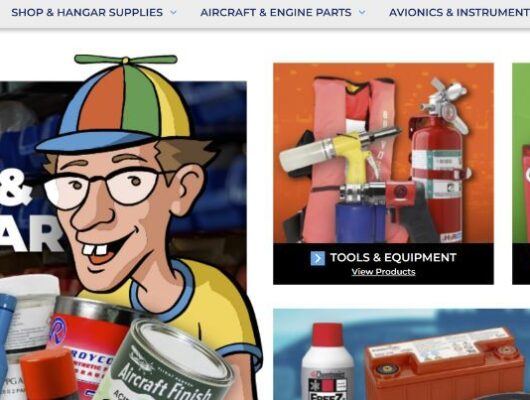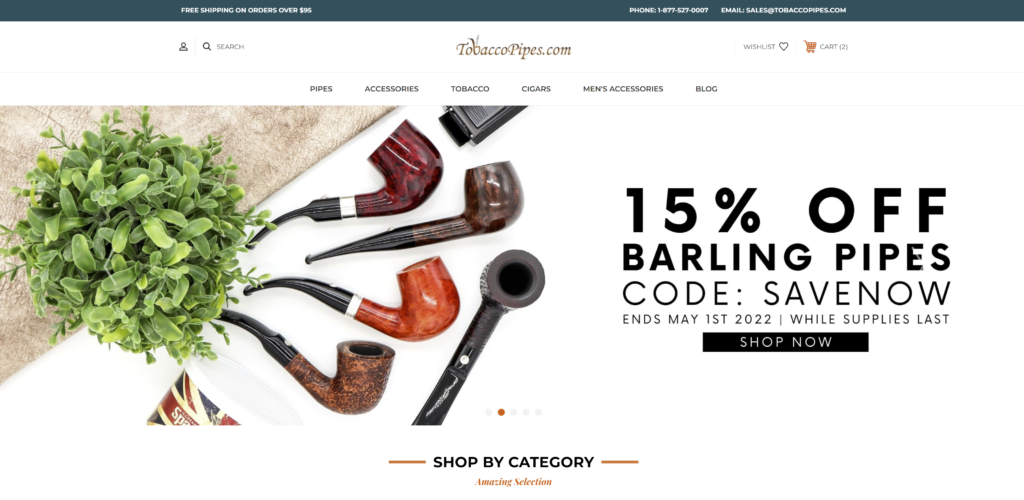
What started with humble beginnings operating from the owner’s spare room, TobaccoPipes.com is now one of the nation’s largest online pipe stores, offering a thoughtfully curated selection of pipes, tobacco, cigars, and accessories for all tastes and budgets. The owners of TobaccoPipes.com are passionately committed to helping customers find the perfect product and experience no matter where they are in their pipe smoking journey – from classic aficionados to curious newcomers.
The growing e-commerce retailer faced a challenge familiar to merchants of tobacco and other regulated goods: they needed a reliable way to calculate and charge excise tax based on buyers’ shipping destination. They entrusted IntuitSolutions to implement a custom-built solution that integrated seamlessly with their BigCommerce storefront: the Excise Tax Manager by Ebizio Checkout.
The Challenge: Excise Tax Management for an Online Tobacco Retailer
There are several laws and restrictions pertaining to tax and shipping for shops that sell regulated products – such as tobacco, nicotine, vapes, or alcohol. To remain compliant, merchants must charge and collect taxes based on location, tax type (flat rate or percentage), and specific product sold. Distributors of pipe tobacco and other tobacco products (including cigars, chewing tobacco, snuff, and smoking tobacco) are required by many states to keep accurate records proving sales and payment of the Other Tobacco Products (OTP) tax.
Because tobacco tax laws are different in every state (and can even vary in other parts of the same state), this can be especially challenging to follow in an e-commerce environment. Without a native solution to calculate or separate these taxes on e-commerce platforms, merchants can face a significant burden in attempting to accommodate the tax laws.
“The lack of an integrated solution to separate sales and excise taxes can result in hundreds of hours of additional accounting work. Merchants may need to manage multiple product databases, collect taxes separately from online orders, or increase product prices to include taxes — making competitive pricing difficult.”
Tobaccopipes.com needed a way to fully comply with diverse tobacco tax laws by charging tax based on customer shipping address. It was also essential to provide transparency for customers by clearly labeling applicable fees as a separate line item in the checkout, and not confused with sales tax.
The Solution: A BigCommerce App to Sell Tobacco Products Online – Excise Tax Manager
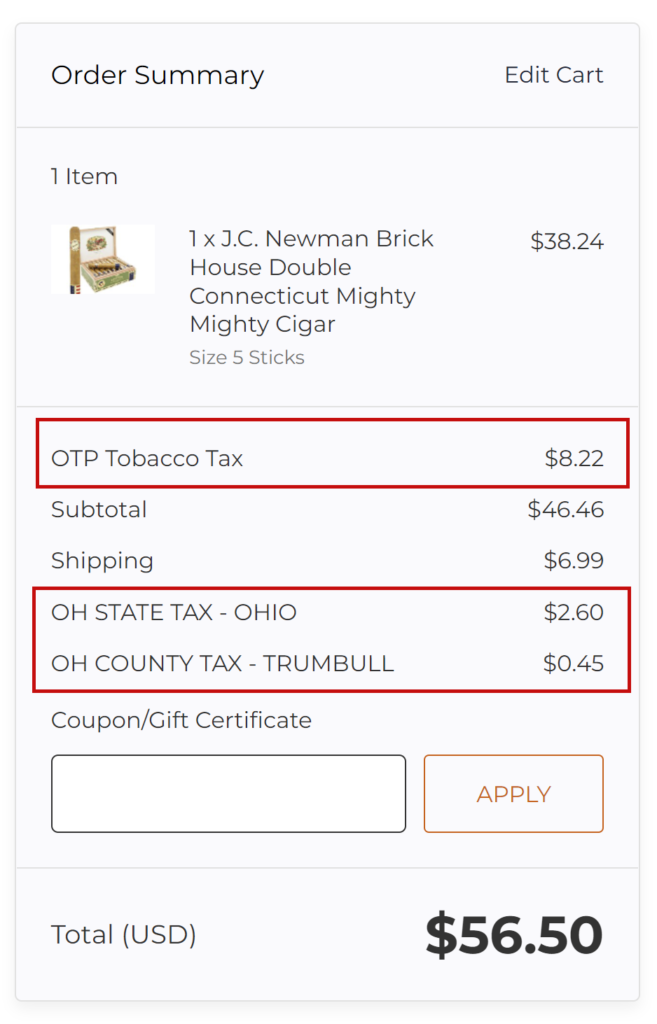
To solve the tobacco tax challenge for TobaccoPipes.com, IntuitSolutions implemented the Excise Tax Manager by Ebizio Checkout, currently the only excise tax solution for BigCommerce. The Excise Tax Manager is a seamless, flexible app that allows e-commerce businesses to assign tax rates for specific products and geographical areas.
After implementing the Excise Tax Manager, TobaccoPipes.com can now control where tax is applied to storefront products and set the applicable rate or fixed fee for each product, ensuring that the appropriate taxes are calculated accurately for each transaction.
Designed to account for most tax scenarios, the Excise Tax Manager applies taxes/fees at the SKU, product, or order level. Merchants can easily configure groups of products and geographic zones and map corresponding up-charges by dollar amount or percent. This provides a seamless way to charge customers for tobacco tax levied at any level (municipality, county, or state).
“Stores selling alcohol, vapes, and other tobacco products are the perfect candidates for the Excise Tax Manager. Easy setup and adjustment of excise tax calculations, coupled with seamless BigCommerce integration, makes selling regulated products a breeze.”
The Excise Tax Manager comes ready to implement in BigCommerce with the following features:
- Fee Transparency: The excise tax is added as a separate line item on the checkout cart, ensuring customers clearly understand each charge.
- Merchant Experience: The entirety of the Excise Tax Manager is accessible as an app within the BigCommerce dashboard. Merchants can easily configure and update all settings directly from the store admin panel.
- Discounts and Coupons: Store owners can still leverage sitewide discounts, category discounts, individual product sales/discounts, and coupons without checkout disruption.
- Support Mixed Carts: The cart may contain a mix of products with applied tax rates and products that are taxed according to BigCommerce default tax settings. No matter what items customers have in their cart, the checkout process is seamless.
- Works with BigCommerce Payment Methods: The app is compatible with all BigCommerce payment methods, with one simple requirement: to calculate a destination-based tax, we need to know the destination!
- Compatibility and Support: The Excise Tax Manager is compatible with most other BigCommerce apps, including Avalara and TaxJar, which merchants may implement for complex sales tax calculations.
- In-App Support: Ongoing support via Zendesk is included in the monthly fee. Extensive documentation and FAQs are also made available to all Excise Tax Manager customers.
Backoffice Views of Excise Tax Manager
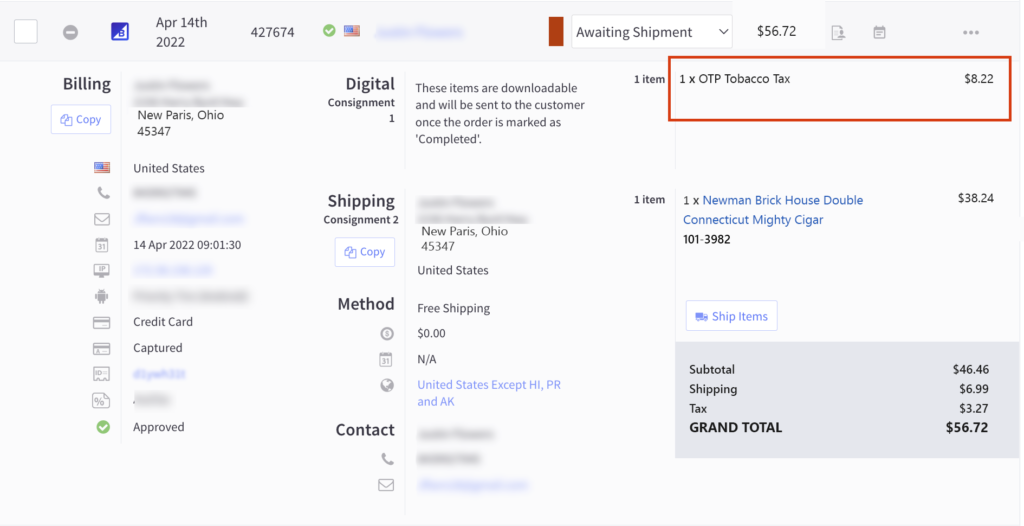
Other Applications of Excise Tax Manager
In addition to excise taxes, this app can be leveraged for many other scenarios that don’t currently have a solution on BigCommerce. The app is sometimes referred to as a solution for “Destination Based Product Fees.”
For example, let’s take a merchant that ships hazardous materials, such as lithium batteries or flammable goods, across the country. Depending on how far the products need to travel, they will need more special packaging to sustain the trip. The merchant will want to offset this extra cost by charging the customer more the farther the shipping distance. The Excise Tax Manager allows the merchant to create geographic zones and charge different amounts based on the shipping address.
The HAZMAT distributor can group their products into “Product Groups”, create “Zones” originating from their shipping facility based on the number of days of transit to the destination, and charge an additional percentage or flat-fee based on the destination.
The Results: A Reliable Solution to Manage Tobacco Excise Tax
As a result of their integration with Excise Tax Manager, TobaccoPipes.com can now accurately collect excise tax in addition to standard sales tax based on where products are shipped. With this fully integrated solution, the company saves countless hours of recordkeeping and worries about hefty penalties for non-compliance with tax laws.
After partnering with IntuitSolutions, TobaccoPipes.com can easily and reliably apply tobacco taxes to storefront products. As a result, their customers enjoy improved pricing transparency and checkout experience.
Could your BigCommerce store design use a refresh, or custom app, add-on, or integration? Are you considering migrating to BigCommerce from another platform, or starting your own e-commerce business?
We’re an Elite BigCommerce Partner Web Design Company and work exclusively on the BigCommerce platform. Send us a message or call us at 866-901-4650 to discuss how we can help your business succeed online.