2020 Update
The solutions outlined in this post have been improved. More information about the new Purchase Order Solution for BigCommerce can be found here.
Want to jump right to the new solution? Explore the solution here.
Add Purchase Orders During Checkout

With Purchase Orders, it becomes difficult to keep track of each file being sent via Email or Dropbox to your store, in regards to specific orders and customers.
The customer must first make the order, send over the PO to be reviewed by your staff, then your staff member has to not only file the PO according to the customer information, they then have to find the order that this PO applies to!
Wouldn’t it be easier if the customer could simply attach their PO with the order? Now you can!
Our Purchase Order customization is built on top of our True One Page Checkout, and allows a customer to upload their PO directly to an order.
Keeping Track of Purchase Orders is Cumbersome
As mentioned above, BigCommerce does not have built in functionality to deal with Purchase Orders.
First the customer has to make and complete an order like any other via BigCommerce. They must select a shipping method, and a payment method. They then must send over the PO to an email that is specified elsewhere on the site, or in some previous interactions with this customer. Then your staff have to find the email from the customer, review their PO, match it an existing order, and finally complete the process on their end. On top of this, the “Pay By Purchase Order” option is available to all customers and there is no way to see if someone has mistakenly selected the “Pay By Purchase Order” payment method. Your staff must also then contact the buyer to confirm that this was their intended payment method.
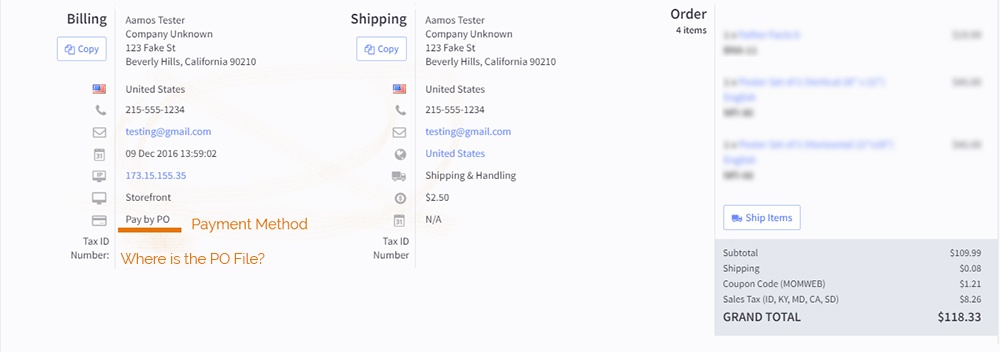
This can become very cumbersome, and time consuming.
Orders That Contain the PO
With this customization, your customers can upload their PO directly to the order. The file is attached to the order directly, and can be viewed as you review the order. Couple this with our “Dynamic Payment Options” upgrade and you can make sure each customer is a registered wholesale client before allowing them to pay by PO.
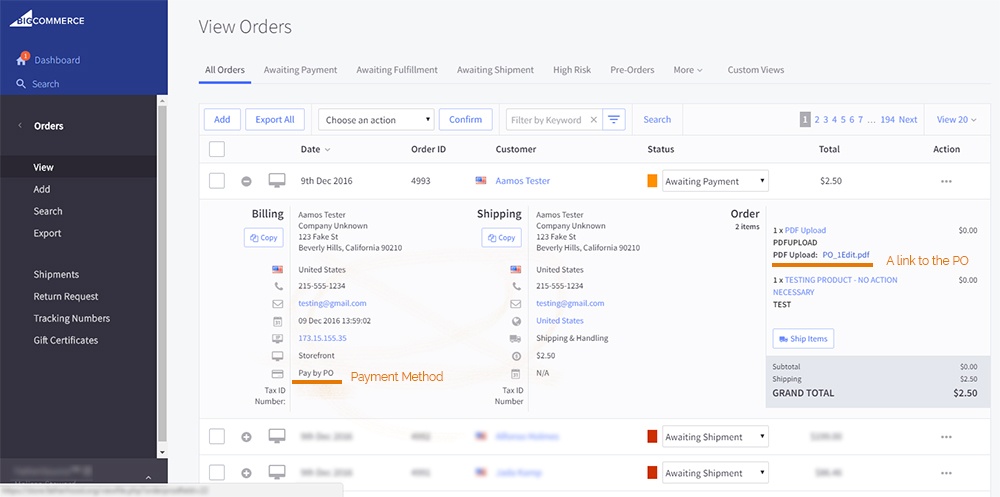
Adding a Purchase Order
This customization works by leveraging BigCommerce’s built in File Upload options for products. We use the “Pay By Purchase Order” payment method during checkout and once a customer clicks on this, a modal appears that allows the customer to upload their PO.
From the checkout, the customer can change or remove the PO as they need to. If the “Pay By PO” method is checked, the customer cannot checkout unless the PO is a part of their order.
Once the order is complete, you can view this file in the BigCommerce admin panel when you review the order.
This requires no effort on your end, and gives your customer a streamlined and straightforward method for checking out with a purchase order.
Remove the Headache of Purchase Orders
Keep your PO’s with their orders and save yourself and your customer time and effort. Trust the experts at IntuitSolutions to provide you with one of a kind solutions to your unique problems. There is no one more qualified to get the job done right than IntuitSolutions. Call us at 866.590.4650 or drop us a message today to get started!










