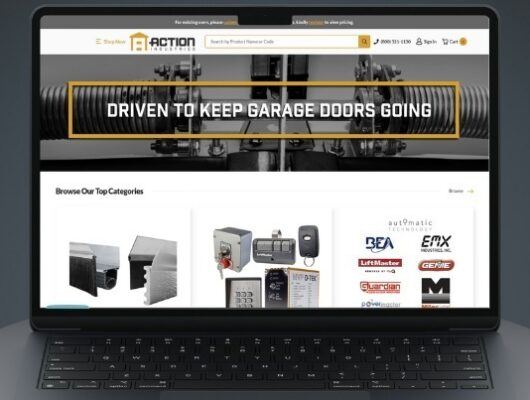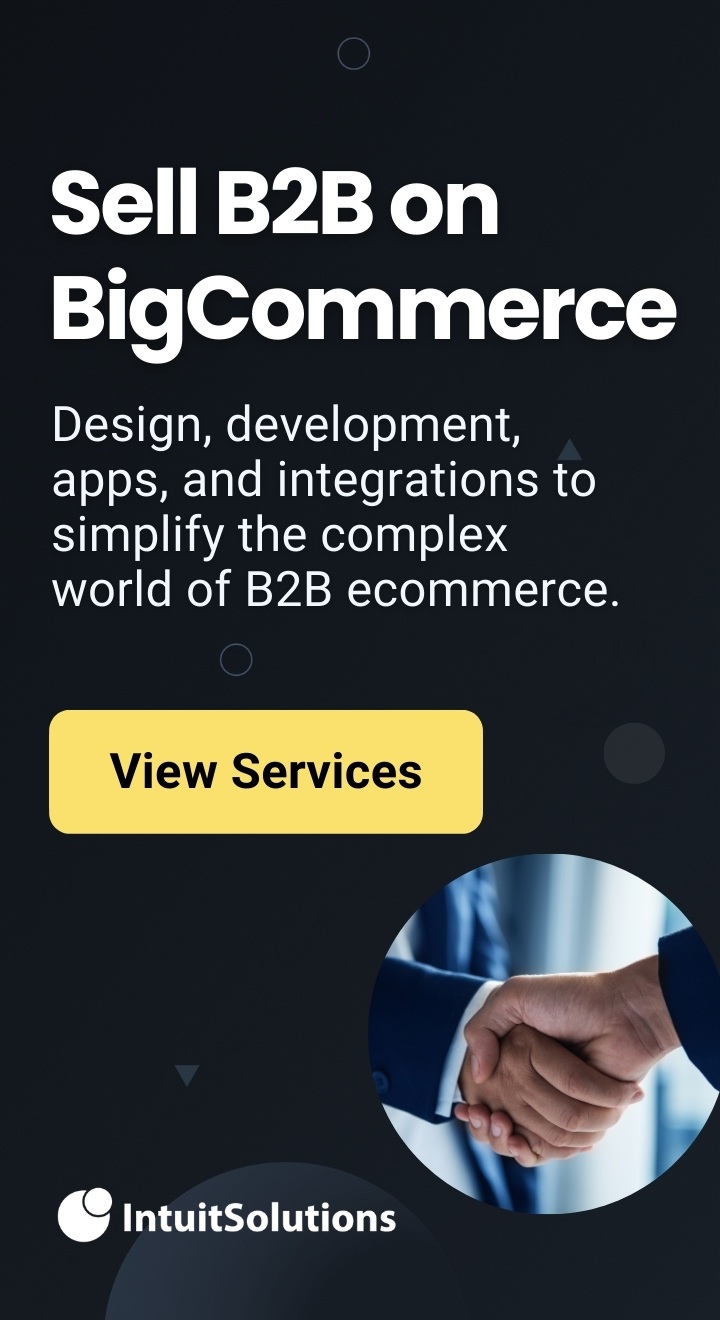As an online merchant today, you have a lot on your plate. From driving traffic to optimizing for conversions and fostering customer loyalty, there is no shortage of work to be done. Among the many moving parts of an online store, managing and communicating product availability is one that remains front and center.
While the reasons for fluctuating stock are often out of your control, there are several ways you can maintain a positive experience for your customers and encourage more sales during stock interruptions.
Read on to learn more about the common challenges and solutions concerning product availability for BigCommerce merchants.
Challenges with Out of Stock, Low Stock, and Discontinued Products
Ensuring product availability is a common struggle for businesses, especially in the B2B and Wholesale sectors dealing with high order volumes where stock can sell out quickly. While various factors can disrupt inventory levels, failing to address them proactively can lead to:
- Increased Cart Abandonment
- Higher Bounce Rate
- Poor User Experience
- Lower Average Order Value
- Decreased Customer Lifetime Value (CLV)
Product availability has always been a focus for businesses selling tangible products online, but the need was further exacerbated as a result of widespread shortages during the pandemic.
Even as many supply chain issues have eased post-COVID, certain challenges persist. More than ever, customers expect businesses to provide transparency in stock availability. Fortunately, there are several ways to help businesses manage product availability while keeping customers informed and satisfied.
Solutions for Limited Product Availability on BigCommerce
Consider the following ways to help manage product availability on your BigCommerce store:
- Use Inventory Management Tools. BigCommerce comes with built-in inventory management features to help merchants alert shoppers when stock levels are low or products are out of stock. You can configure your store to reveal stock levels when a product reaches a certain stock threshold and implement custom messaging to get your shoppers to act quickly.
- Use Advanced Forecasting Tools. By integrating advanced inventory management tools into your BigCommerce store, you gain insights into the product life cycle and seasonal trends. Utilize inventory forecasting to help optimize stock levels to meet customer demand effectively.
- Auto-filter by Inventory. Custom sorting solutions, like the one we developed for this B2C/B2B seller, will place out-of-stock products at the end of your store’s search results. This eliminates the need for manual filtering and ensures that customers first see products currently available. Once a product is back in stock, the sort order updates, placing it at the beginning of the category page.
- Leverage Backorder and Pre-order Opportunities. Retain lost sales by allowing backorders for out-of-stock items and pre-orders for upcoming products. This gives customers the option to proceed with their purchase, even if it means waiting a little longer for the product.
- Notify Customers Proactively. Whether a product is temporarily unavailable or permanently discontinued, shoppers appreciate staying informed. Implement an email notification system through your BigCommerce store to send alerts when an out-of-stock item becomes available again to re-engage interested customers.
- Suggest Product Replacements. When dealing with discontinued products, don’t simply delete the product page or mark the item as “discontinued” without an alternative. Instead, use a “See Replacement” feature to direct customers to a similar item. This tactic retains the SEO value of the original page while offering customers another option, helping maintain search visibility and a positive user experience.
Need a Custom Solution for Product Availability on Your BigCommerce Store? Contact Our Team.
There is no one-size-fits-all approach to handling and communicating product availability on BigCommerce. The flexibility and openness of the platform allows merchants to get creative and implement features that suit their business needs and satisfy customers.
Contact our team if you have an idea for a custom feature to help manage and communicate stock levels for your BigCommerce store. Our BigCommerce developers are expert problem solvers and will help bring your vision to life.