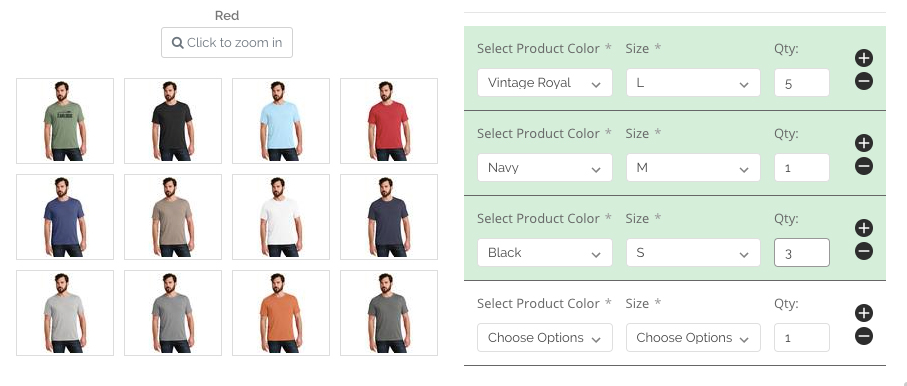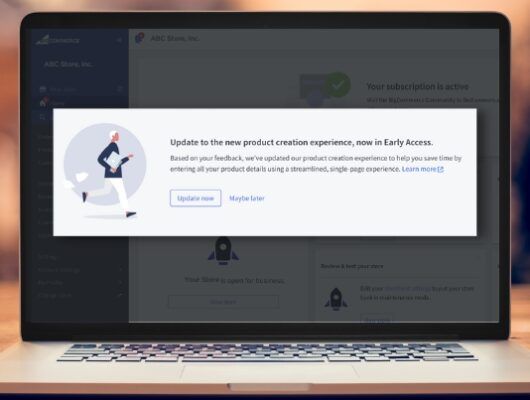Order Multiple Jerseys at Once Directly From a Product Page
Group Ordering Highlights
- Order multiple product option combinations at once
- Never have to leave the product page
- Easily assigned to any product
- Uses BigCommerce out-of-the-box options
Allow your customers to purchase multiple variants of your product in one go. Multiple options, multiple sizes, multiple quantities. No longer do they have to go back and forth between the cart page and the product page to buy in bulk. Offer your customers a great group ordering solution.
Ordering One Variant at a Time Takes Too Long
Normally, to order a product you go to the product page, select the options and the quantity, then add to cart. Then to order another variant, you have to back to the product page and redo the process.
Order Multiple Variants of the Product All on the Product Page
This “group ordering” customization allows you to select the options and the quantity, line by line. And if you want more lines? Just add one.
Take Existing Product Options and Make Multiple Orders
The team ordering customization uses the options already present on the page and organizes them into line items. For each line you can make a selection for each option and a quantity. To add a line, just click the button and continue. Once you’re satisfied with your order, just click the “Add All To Cart” button, and watch as all of your products are automatically added to the cart page.
This customization doesn’t take any additional work from the store owner, as it uses already existing product options. Nor does the group ordering button present itself if there are no options.
Don’t sell jerseys or shirts, but you still want to offer your customer’s the ability to buy multiple variants at a time? No problem. This customization works with any selector or radio button inputs.
Save Your Customers Time with Group Ordering
Do your customers keep requesting a way to purchase in bulk? Do you feel it simply takes too long to order for a whole team? Or is there another feature request that you just haven’t been able to find a solution for? Call us at 866.590.4650 or drop us a message today to get started!