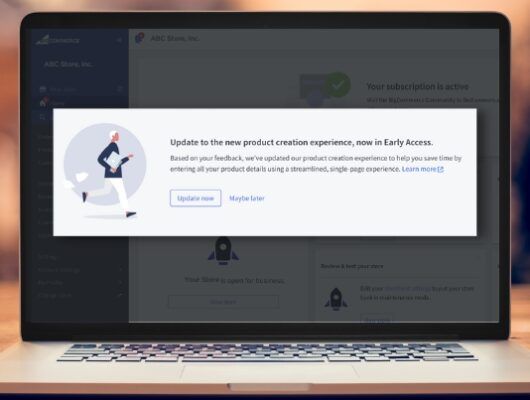One of the latest customizations we completed for one of our clients was a custom BigCommerce shipping option. Our client sells several heavy items B2B and B2C so they wanted to be able to provide shipping options for orders that exceed the standard 150lb weight limit of UPS. Being that our client sells B2B, many of their customers like to use a freight shipping company that they have a pre-existing relationship with.
Below you will see the shipping estimator displaying an additional option (Freight Collect) for customers that would like to use their own shipping company.
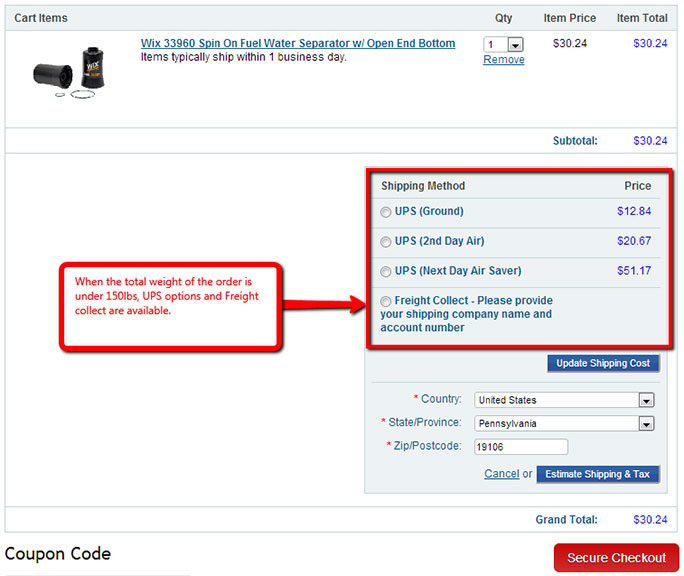
If the total weight of an order exceeds 150lbs, UPS no longer provides shipping options. Here we have placed a Freight option along with a custom notification explaining why shipping via UPS is no longer available.
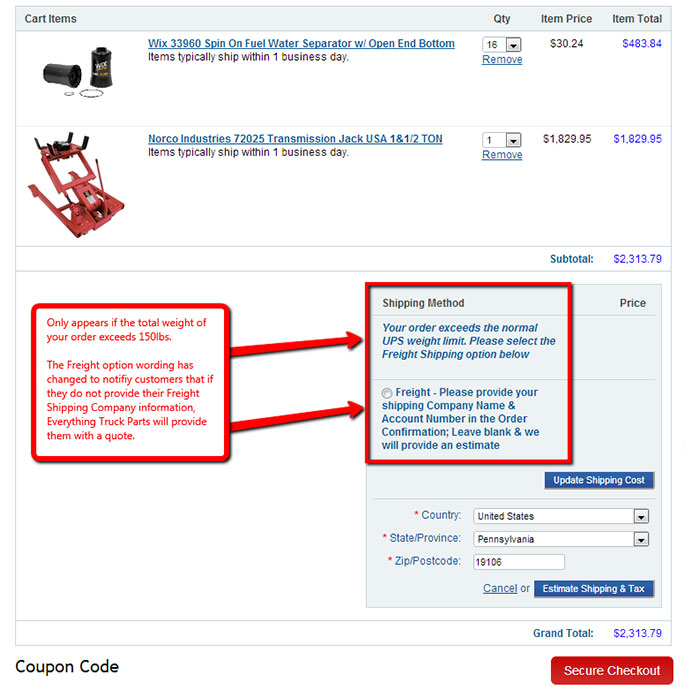
In checkout, if the customer chooses the Freight option for their shipping method, regardless of whether UPS methods are available (As seen below), a custom comments box is displayed in Step 5 of their checkout; Order Confirmation.
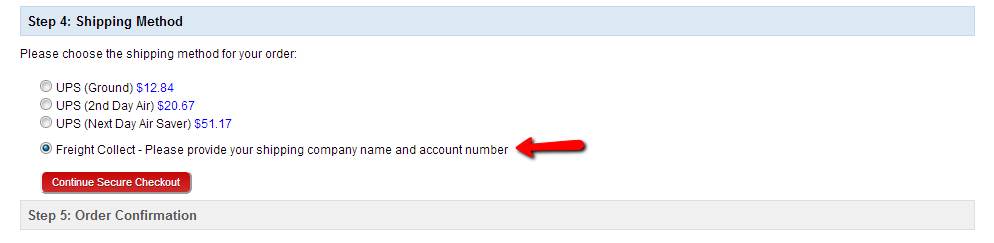
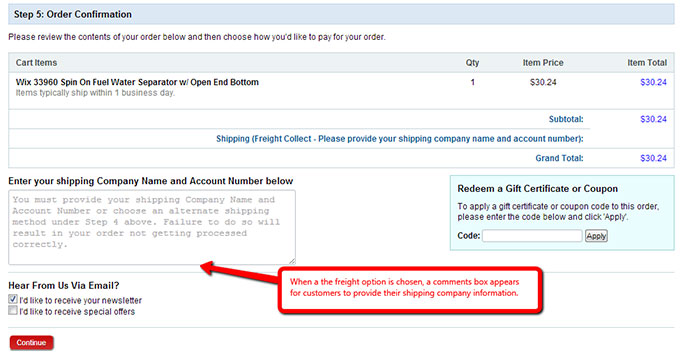
However, if the total order exceeds 150lbs the comments box will be displayed notifying the customer that they can either provide their Freight Company information, or leave it blank in order to request freight shipping quote.
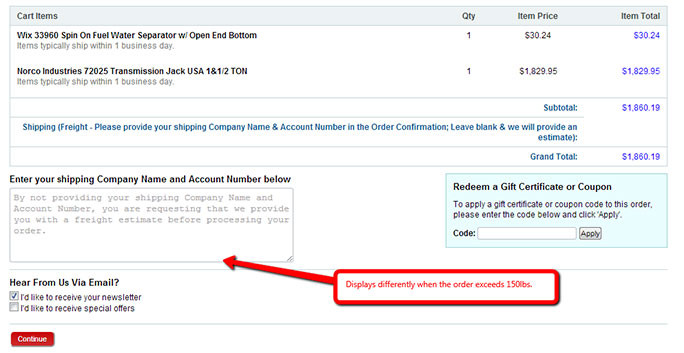
We were happy working closely with our client to meet the specific needs for his company. A company that sells both B2B and B2C with orders that vary largely in weight. This is just one of many customizations we do at IntuitSolutions. If you have a specific need for your e-commerce store and would like to customize your BigCommerce shipping methods, give us a call at 866 590 4650 or contact us today!