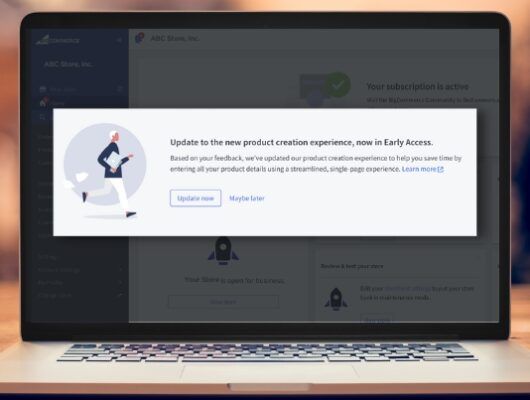If you are using Paypal as an option for a payment processor on your BigCommerce account, as well as monitoring your site in Google Analytics, then you may have noticed the drastic spike in conversions from Paypal.com/referral traffic. Nearly every one of our client’s BigCommerce accounts has experienced an influx of Paypal.com/referral conversions. But there is an easy fix-just follow the simple instructions below.
Steps to Correct Tracking PayPal With Google Analytics:
- Log into PayPal.
- Under the ‘My Account’ tab click on the ‘Profile’ link.
- Click ‘My Selling Tools’ in the right column.
- Click on ‘Website Payment Preferences’.
- Turn ‘Auto Return’ on and enter the URL of your ecommerce thank you page which is:
http://www.YourDomain.com/finishorder.php?utm_nooverride=1
What To Do If The Steps Above Don’t Fix Your Issue
If the steps provided above do not fix the issue of paypal.com/referral conversions showing up in your Google Analytics within a few days, it’s time to call the BigCommerce support line for help. We have also had reports of some Paypal customers who had completed the payment process show up as payment pending which may be related to this issue and wind up costing you a sale or a lifelong customer! Check your Google Analyics today and find out if this could be happening to your Ecommerce business.