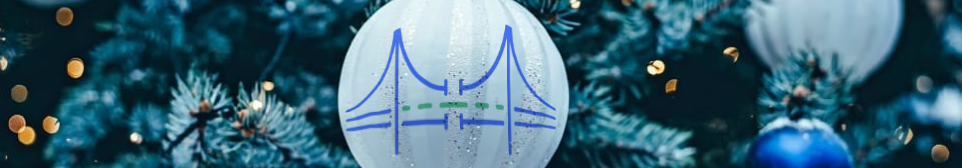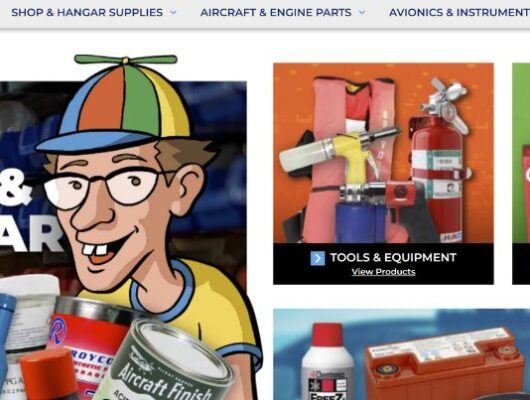Have something special you want to set out for your customers just for the holidays? Schedule your update or change with ThemeBridge™! Halloween, Black Friday, and Christmas are all right around the corner. It’s no secret that this is the busiest time of year for most e-commerce stores. In preparation for these big upcoming shopping days, you should also be improving your website. Have these improvements go live whenever you want with ThemeBridge™.
What is ThemeBridge™?
ThemeBridge™ is an app developed by IntuitSolutions and made specifically for BigCommerce. It is an app that produces a production-like staging environment to preview your website updates or changes. ThemeBridge™ pulls live data from your current store so you can ensure that nothing breaks upon pushing changes. Push your updated theme to a private subdomain that can be shared via a link for expedited feedback. Simply put, ThemeBridge™ will improve your site maintenance and testing processes, help protect your site from critical failures, and save you time and money with newly gained efficiencies. This app allows for better, safer, and faster theme launches. ThemeBridge™ requires almost no client involvement (unless you want to), making it an easy to use app.
Choose your Date
ThemeBridge™ let’s your choose when the best time is to release your updates. Not only can you choose a day, but you can also choose a specific time! Use ThemeBridge™ to give your customers the latest promotions exactly when you want. Have a new website design you want to go live at midnight on Halloween? Download the ThemeBridge™ app and get to work. Ensure your changes did not break anything, then once you are all set, schedule your launch time.
How do I schedule an update?
Start by downloading ThemeBridge™ in the App Market on your BigCommerce store. Next, upload your theme or choose a new theme you want to test out. Once your theme is set, start developing your updates and/or add new design. Finally, get ready to go live! Select “Activate theme on your store” then you will be given the option to schedule now or for a future date and click “Launch”! You are now on your way to a better e-commerce store.
Why should I schedule an update?
Scheduling an update can be important to show newly anticipated updates to customers. Say you have a new custom theme launching on Black Friday at midnight; you did a lot of marketing to make your customers aware, and they are excited for the release of this new website. Without ThemeBridge™, you or one of your employees would have to manually release these updates at midnight. Who wants to be working at that hour…
Scheduled changes also help with user experience (UX). UX is the overall experience of a person using a product such as a website or computer application, especially in terms of how easy or pleasing it is to use. Have you noticed that some people think your website is a little confusing? Work out all the kinks with ThemeBridge™ before the holiday traffic increase hits. Updates not only help enhance your user experience, but it will also help your SEO. Search engines love crawling new content!
When to schedule an update vs. when not to schedule an update
Deciding whether to push an update live now or later can be a tough decision. Many people get trigger happy and want to do it right away. This is not always the best case scenario. Through lots of marketing research and observation of shopping patterns, you can figure out when is best for your store to release an update. Waiting isn’t easy, but it can help bring more high quality traffic.
If something on your website is immediate, such as broken images or missing content related to the theme, it should not be held off on being pushed live. If you are releasing a new theme or updating functionality, scheduling it for the most opportune time can help you get more quality customers. In terms of shopping, you may find your customers are more active Friday-Sunday from 10am to 3pm, so launching a new update on Tuesday at 7pm may be not very effective because not many people will be shopping on your site or searching for products at that time.
Line up your theme update with your discount launch
Make your life just that much easier by lining up your new theme update with the start of your discounts. BigCommerce gives you the ability to start and end a cart-level discount whenever you want. They also allow you to set an expiration date for coupon codes. Many people really get into holidays like Christmas and love to design a whole new website centered around holiday themes, like the North Pole. Align your cart-level discount to launch the same day your newly designed website is scheduled to launch without any manual effort needed. Additionally, you can switch between themes just for a short period of time, such as Black Friday, and end your coupon code the same day you decide to switch your theme back.Give your customers that extra special experience just for the holidays.
More about ThemeBridge™ and scheduling an update
You can find more information about ThemeBridge™ and its feature here.
For further questions or support for ThemeBridge™ please contact us here or give us a call at 866-843-4650.