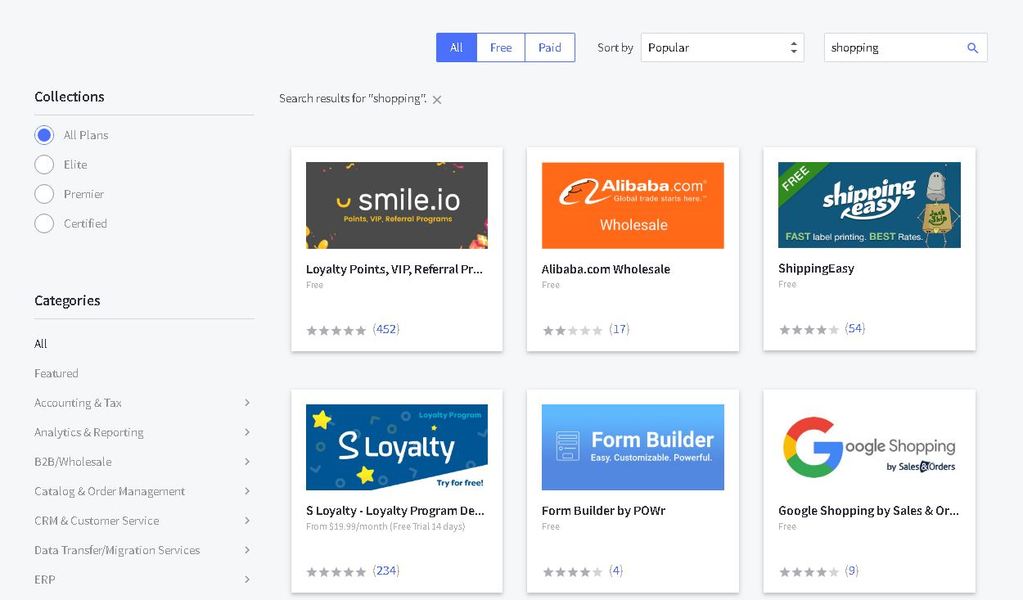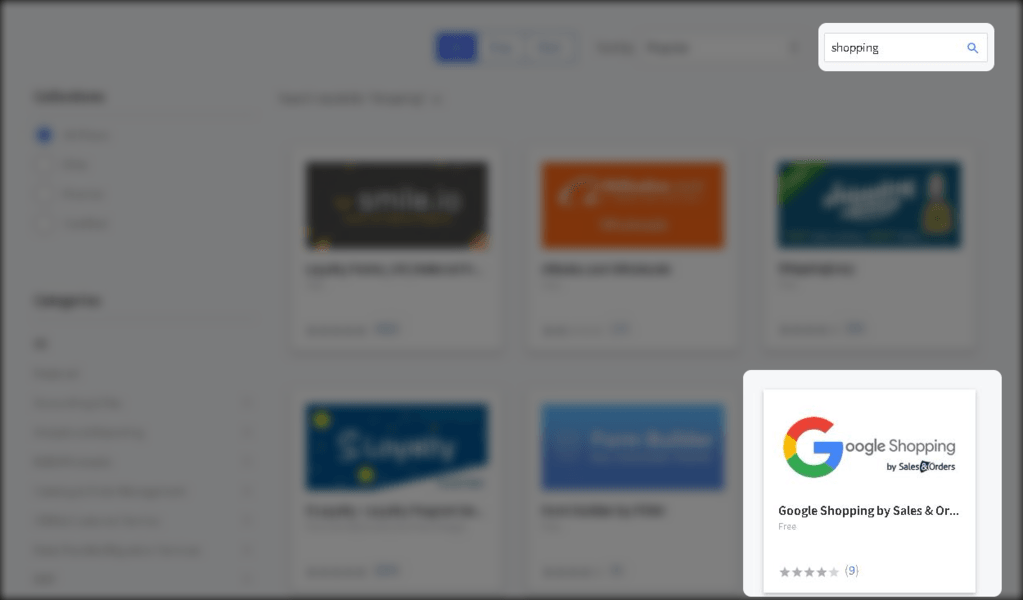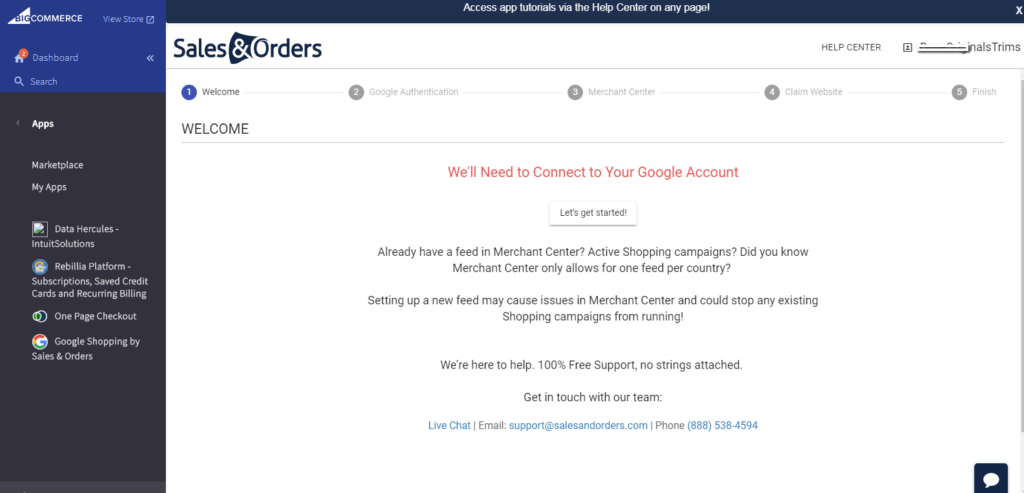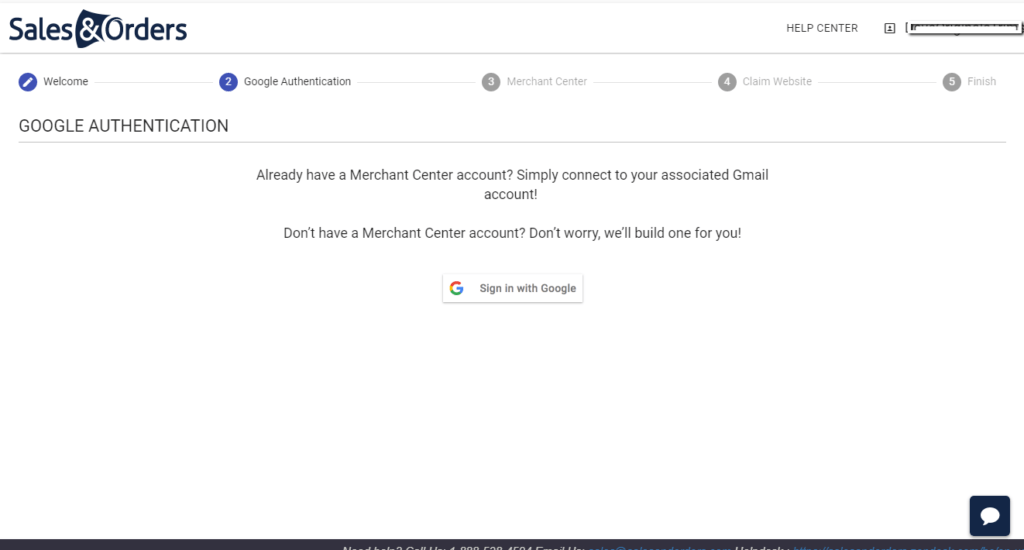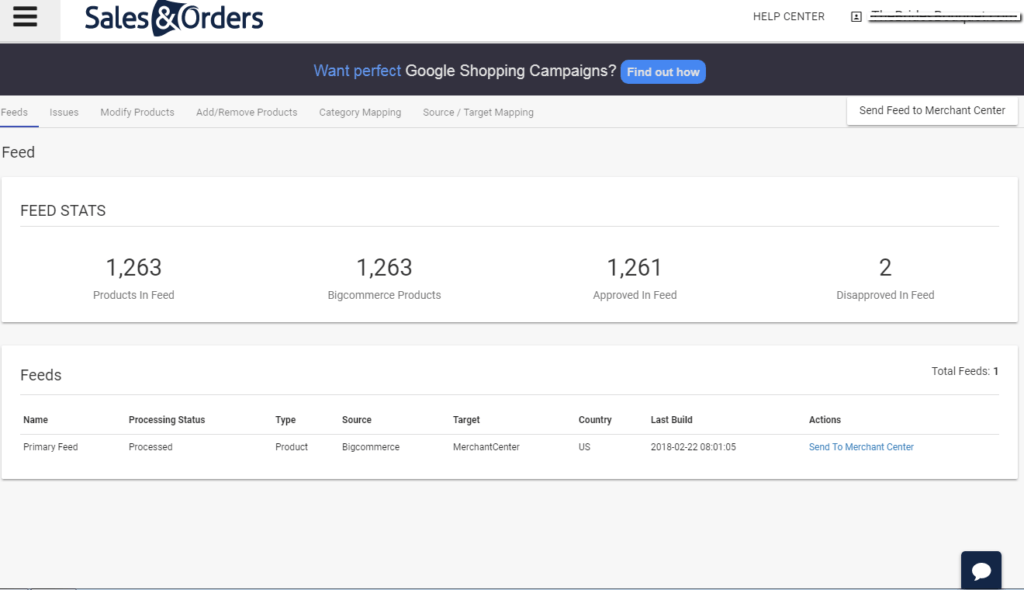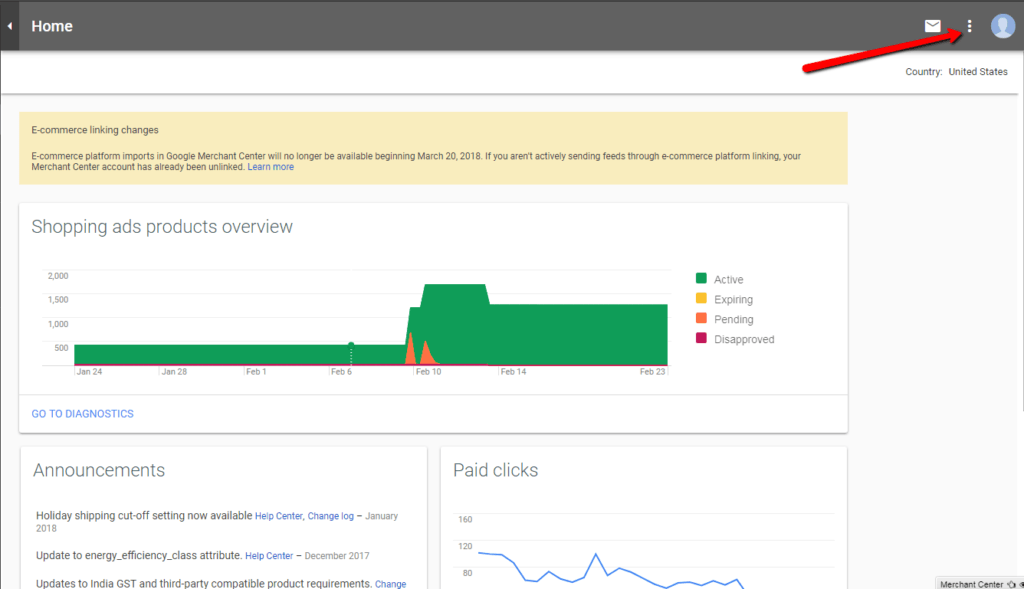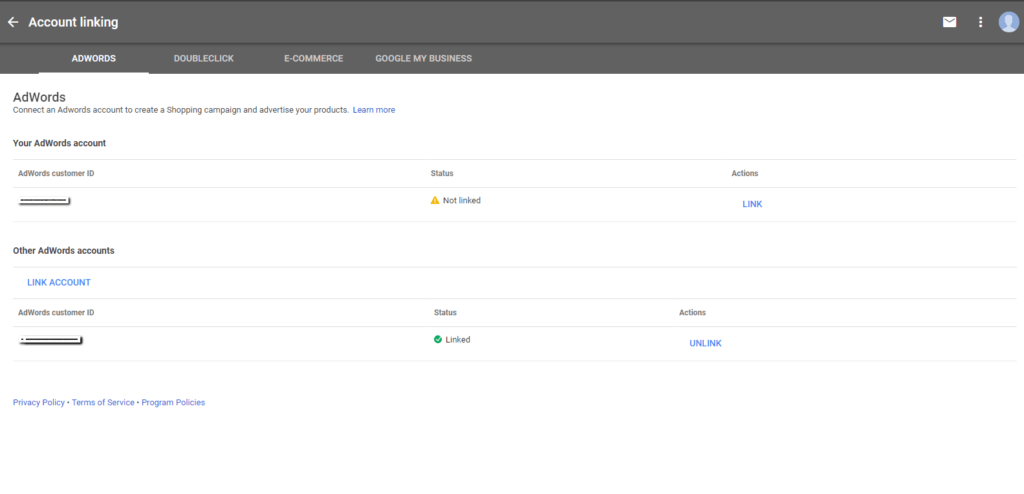How To Keep Listing Your Products On Google Shopping
Do you list products on Google Shopping through BigCommerce legacy imports or the Merchant Center Shopping app? If the answer is yes, starting March 20, you’ll have to find a different way of listing your products. Google has announced it is retiring this app, along with similar apps for other ecommerce platforms. After March 20, products using the ecommerce import will no longer be shown on Google Shopping and your Merchant Center feed will be removed.
But don’t worry! You can still list your products. BigCommerce and Google recommend you do so with this free app by Sales and Order. You’ll have to install the app and take a few steps in the Merchant Center to delete your old feed. The instructions are as followed:
Installing the Sales and Order App
The app is available in the BigCommerce marketplace. You can get it for free.
Step One: Find The App
Search “Shopping” on the Marketplace and find the Sales & Order app.
Step Two: Connect The App To Your Google Account
Once you have installed the app, navigate to your BigCommerce store’s dashboard and click “Apps.” Click “Google Shopping by Sales & Order.” You should see a screen like this.
Click “Let’s Get Started.” You’ll then be prompted to sign in with Google. Sign in with the account associated with your Merchant Center. Once that information is entered and the authentication is successful, the Sales & Order application will start importing your products from Merchant Center.
Once you connect to Google, the app’s homepage will look like this. The primary feed will say processing until all of your products have been imported. It can take up to 72 hours for all products to be approved & imported.
Step Three: Unlink Your Old Feed
First, delete your ecommerce import feed on the Sales & Order Dashboard & on the top Primary Feed click “send feed to Merchant Center”. Second, sign into The Merchant Center. Click the three dots in the upper right corner.
Go to “Account Linking.” You will see options to easily link and unlink various accounts.
Unlink the ecommerce legacy imports account.
Need Google Shopping Help? Call Us!
This is a relatively painless process but if you feel like you need help, IntuitSolutions can do it for you – or get you started with a Google Shopping or other digital marketing strategy. Ready to talk about it? Call us at (866) 590-4650!